
Hot search terms: 360 Security Guard Office365 360 browser WPS Office iQiyi Huawei Cloud Market Tencent Cloud Store

Hot search terms: 360 Security Guard Office365 360 browser WPS Office iQiyi Huawei Cloud Market Tencent Cloud Store

Mobile phone management Storage size: 43.14 MB Time: 2022-03-21
Software introduction: 360 Mobile Security Assistant is a simple and practical Android mobile assistant that provides a large number of games, software, music, novels, videos,...
Now some partners are unable to connect to their mobile phones when using 360 Mobile Assistant. What is the reason? How to deal with it? Next, the editor will explain the reasons why 360 Mobile Assistant cannot connect to the mobile phone and how to deal with it. I believe it will definitely help you.
Reason analysis:
1. The data cable is broken
2. The computer USB interface or mobile phone interface is broken.
3. USB debugging is not turned on on the phone
The first two reasons need to be solved by repairing or replacing the data cable, while the third reason can be solved by scientific means.
Processing operations:
Connect your phone via a good data cable and open 360 Mobile Assistant

The phone is not connected and prompts to open the USB connection.
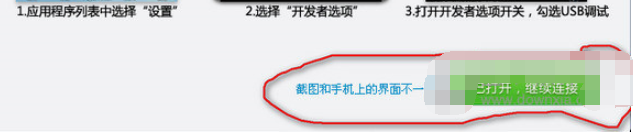
Open the settings on the mobile phone - find the USB debugging option (it will be different for individual mobile phones, usually in the developer options)
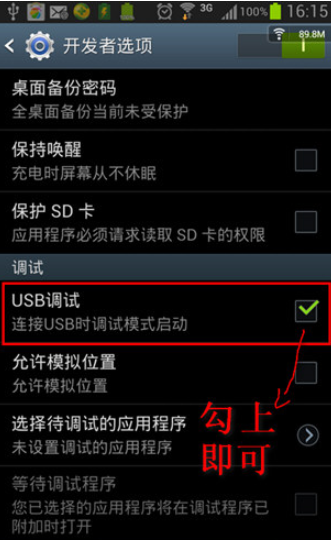
If the computer version is selected, it is already open.

You will see the connection status, the connection is successful.

Here we share with you the reasons why 360 Mobile Assistant cannot connect to the mobile phone and how to deal with it. Friends in need should hurry up and read this article.
 How to change the color of vector images in coreldraw? -Coreldraw method to change the color of vector images
How to change the color of vector images in coreldraw? -Coreldraw method to change the color of vector images
 How to adjust the width of arc text in coreldraw? -How to adjust the width and narrowness of arc text in coreldraw
How to adjust the width of arc text in coreldraw? -How to adjust the width and narrowness of arc text in coreldraw
 How to change the interface language in Xshell - How to change the interface language in Xshell
How to change the interface language in Xshell - How to change the interface language in Xshell
 How to set encoding in Xshell-How to set encoding in Xshell
How to set encoding in Xshell-How to set encoding in Xshell
 How to clear browsing data in QQ Browser? -QQ Browser clears browsing data
How to clear browsing data in QQ Browser? -QQ Browser clears browsing data
 WPS Office
WPS Office
 Office 365
Office 365
 WPS Office 2023
WPS Office 2023
 WeGame
WeGame
 Eggman Party
Eggman Party
 360 Security Guard 2021
360 Security Guard 2021
 NetEase MuMu emulator
NetEase MuMu emulator
 Tencent Video
Tencent Video
 plants vs zombies
plants vs zombies
 What to do if there is no sound after reinstalling the computer system - Driver Wizard Tutorial
What to do if there is no sound after reinstalling the computer system - Driver Wizard Tutorial
 How to practice typing with Kingsoft Typing Guide - How to practice typing with Kingsoft Typing Guide
How to practice typing with Kingsoft Typing Guide - How to practice typing with Kingsoft Typing Guide
 How to upgrade the bootcamp driver? How to upgrade the bootcamp driver
How to upgrade the bootcamp driver? How to upgrade the bootcamp driver
 How to change QQ music skin? -QQ music skin change method
How to change QQ music skin? -QQ music skin change method
 Driver President Download-How to solve the problem when downloading driver software is very slow
Driver President Download-How to solve the problem when downloading driver software is very slow