
Hot search terms: 360 Security Guard Office365 360 browser WPS Office iQiyi Huawei Cloud Market Tencent Cloud Store

Hot search terms: 360 Security Guard Office365 360 browser WPS Office iQiyi Huawei Cloud Market Tencent Cloud Store

translation software Storage: 24.287MB Time: 2021-03-25
Software introduction: Kingsoft PowerWord is a free dictionary and translation software for individual users, providing you with more professional translation services. The Kingsoft PowerWord interface is...
Kingsoft PowerWord is this translation software that has helped many friends who like to travel abroad, and the word extraction function in this software is very practical. So how does Kingsoft PowerWord pick up words from the screen and translate some unknown words? Let’s take a look at the related operation methods below.
First, open Kingsoft PowerWord, find Chinese translation and check it.
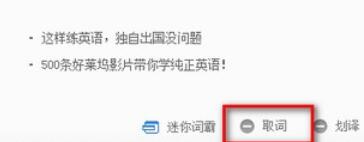
Then open Baidu and enter an English sentence "my name is jim white". Select a word and you will see a translation. Click on the translation.
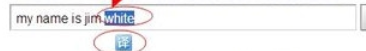
After clicking on the translation, you will see a page translated into Chinese, that is, the word acquisition is successful.

How to pronounce it? First open Baidu and enter "add" in the search box
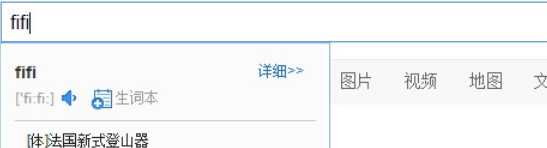
Then select all the words in the search box, and then a small icon for translation will appear. Click the icon, and the English translation page of this sentence will appear.

Open the translation page and find the small speaker under the English word in the upper left corner. Click it to pronounce it.

The above is the operation method of Kingsoft PowerWord screen word picking and translating some unknown words brought to you by the editor. Let’s learn together. I believe it can help some new users.
 How does coreldraw generate barcodes - How does coreldraw generate barcodes
How does coreldraw generate barcodes - How does coreldraw generate barcodes
 How to correct pictures with coreldraw - How to correct pictures with coreldraw
How to correct pictures with coreldraw - How to correct pictures with coreldraw
 How to split cells in coreldraw - How to split cells in coreldraw
How to split cells in coreldraw - How to split cells in coreldraw
 How to center the page in coreldraw - How to center the page in coreldraw
How to center the page in coreldraw - How to center the page in coreldraw
 How to customize symbols in coreldraw - How to customize symbols in coreldraw
How to customize symbols in coreldraw - How to customize symbols in coreldraw
 Sohu video player
Sohu video player
 WPS Office
WPS Office
 Tencent Video
Tencent Video
 Lightning simulator
Lightning simulator
 MuMu emulator
MuMu emulator
 iQiyi
iQiyi
 Eggman Party
Eggman Party
 WPS Office 2023
WPS Office 2023
 Minecraft PCL2 Launcher
Minecraft PCL2 Launcher
 What to do if there is no sound after reinstalling the computer system - Driver Wizard Tutorial
What to do if there is no sound after reinstalling the computer system - Driver Wizard Tutorial
 How to switch accounts in WPS Office 2019-How to switch accounts in WPS Office 2019
How to switch accounts in WPS Office 2019-How to switch accounts in WPS Office 2019
 How to clear the cache of Google Chrome - How to clear the cache of Google Chrome
How to clear the cache of Google Chrome - How to clear the cache of Google Chrome
 How to practice typing with Kingsoft Typing Guide - How to practice typing with Kingsoft Typing Guide
How to practice typing with Kingsoft Typing Guide - How to practice typing with Kingsoft Typing Guide
 How to upgrade the bootcamp driver? How to upgrade the bootcamp driver
How to upgrade the bootcamp driver? How to upgrade the bootcamp driver