
Hot search terms: 360 Security Guard Office365 360 browser WPS Office iQiyi Huawei Cloud Market Tencent Cloud Store

Hot search terms: 360 Security Guard Office365 360 browser WPS Office iQiyi Huawei Cloud Market Tencent Cloud Store

Uninstall software Storage size: 55.6MB Time: 2021-09-01
Software introduction: ccleaner is a simple and easy-to-use file cleaning tool. ccleaner can remove all junk files in the system, free up hard disk space,...
Some partners have just come into contact with the CCleaner software recently and do not yet understand the disk analyzer function in the software. So how to use the disk analyzer function in CCleaner? The method is as follows.
Open CCleaner, enter the interface, click the [Tools] option,
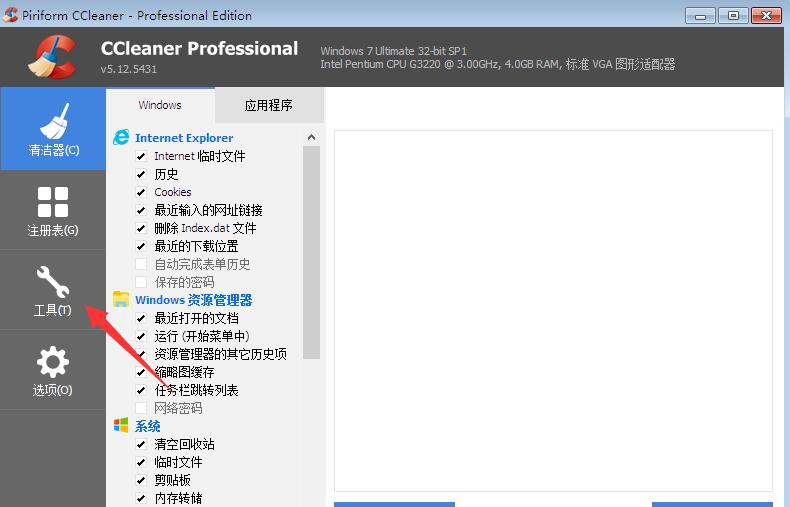
Click [Disk Analyzer] on the right side of the interface, select the file type and drive to be analyzed, and click [Analyze].
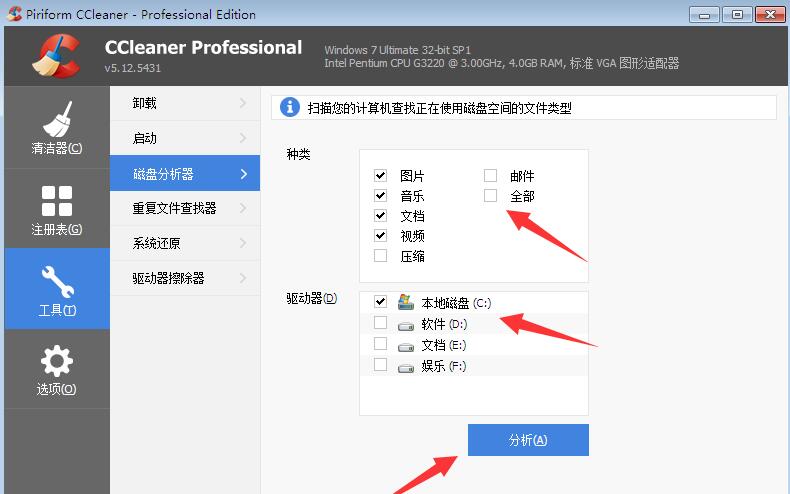
At this time, CCleaner will automatically analyze the disk file. When the analysis is completed, you can see the number of different file types and memory usage.

Click on one of the file types, such as pictures, to view the usage of pictures in different formats.

The image selected here is in jpg format. Click the file to be processed on the right side at the bottom of the interface, as shown in the figure.

A series of options will pop up, as shown in the figure, click [Open directory],
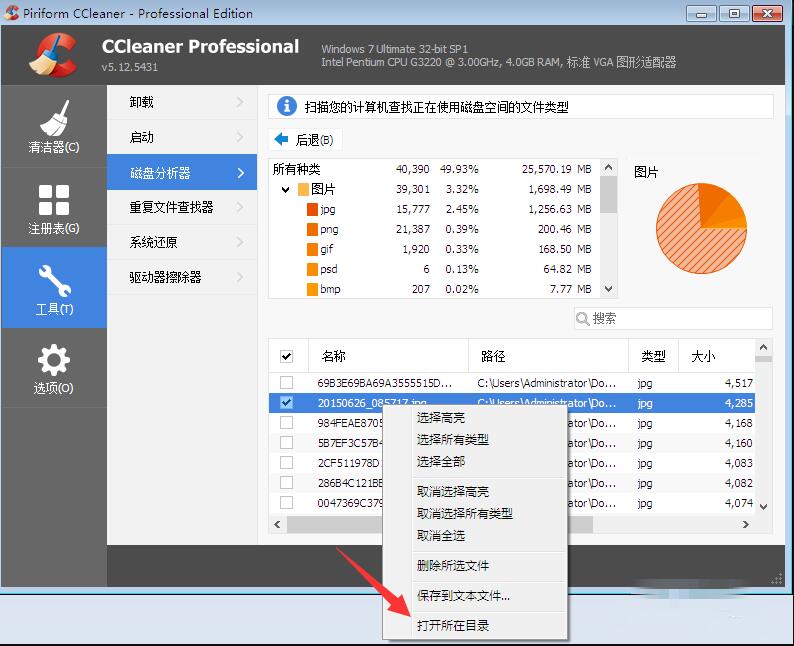
Finally, open the folder where the picture is located, and we can process all the pictures in the folder at once.
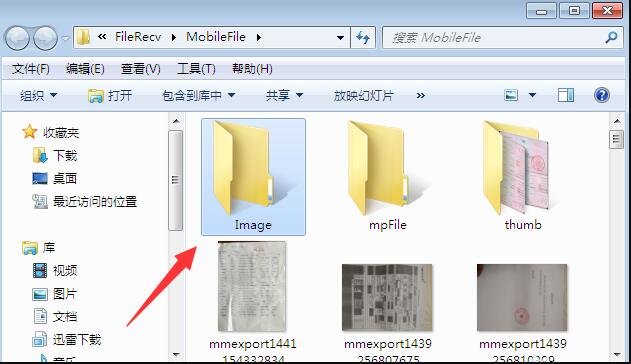
Come and learn how to use the disk analyzer function in CCleaner. It will definitely help everyone.
 How to enable the service function of EveryThing-How to enable the service function of EveryThing
How to enable the service function of EveryThing-How to enable the service function of EveryThing
 How to preview documents in EveryThing-How to preview documents in EveryThing
How to preview documents in EveryThing-How to preview documents in EveryThing
 How to set shortcut keys for EveryThing-How to set shortcut keys for EveryThing
How to set shortcut keys for EveryThing-How to set shortcut keys for EveryThing
 How to set bookmarks in EveryThing-How to set bookmarks in EveryThing
How to set bookmarks in EveryThing-How to set bookmarks in EveryThing
 How to export a file list in EveryThing - How to export a file list in EveryThing
How to export a file list in EveryThing - How to export a file list in EveryThing
 Sohu video player
Sohu video player
 WPS Office
WPS Office
 Tencent Video
Tencent Video
 Lightning simulator
Lightning simulator
 MuMu emulator
MuMu emulator
 iQiyi
iQiyi
 Eggman Party
Eggman Party
 WPS Office 2023
WPS Office 2023
 Minecraft PCL2 Launcher
Minecraft PCL2 Launcher
 What to do if there is no sound after reinstalling the computer system - Driver Wizard Tutorial
What to do if there is no sound after reinstalling the computer system - Driver Wizard Tutorial
 How to switch accounts in WPS Office 2019-How to switch accounts in WPS Office 2019
How to switch accounts in WPS Office 2019-How to switch accounts in WPS Office 2019
 How to clear the cache of Google Chrome - How to clear the cache of Google Chrome
How to clear the cache of Google Chrome - How to clear the cache of Google Chrome
 How to practice typing with Kingsoft Typing Guide - How to practice typing with Kingsoft Typing Guide
How to practice typing with Kingsoft Typing Guide - How to practice typing with Kingsoft Typing Guide
 How to upgrade the bootcamp driver? How to upgrade the bootcamp driver
How to upgrade the bootcamp driver? How to upgrade the bootcamp driver