
Hot search words: 360 Security Guard Office365 360 browser WPS Office IQiyi Huawei Cloud Market Tencent Cloud Store

Hot search words: 360 Security Guard Office365 360 browser WPS Office IQiyi Huawei Cloud Market Tencent Cloud Store

Other games Occupation: 6.59 mb Time: 2021-10-22
Software Introduction: Wegame is the largest digital game distribution platform in China. It integrates the functions of game purchase, downloading, and game community. It provides game developers ...
Many netizens currently like to play some of their favorite games in their spare time, such as the more popular League of Legends. So how do Wegame play League of Legends forcibly accelerate? The operation method is as follows.
Open Wegame login, enter the assistant homepage, click "your own avatar", as shown in the figure

After clicking "My Avatar", a drop -down menu will appear under the avatar. Click to select "My Game", as shown in the figure

After clicking my game, you will appear on the left side of the game that you often play, then click "League of Legends", and then click "Delay Number (27ms)" next to the region, as shown in the figure
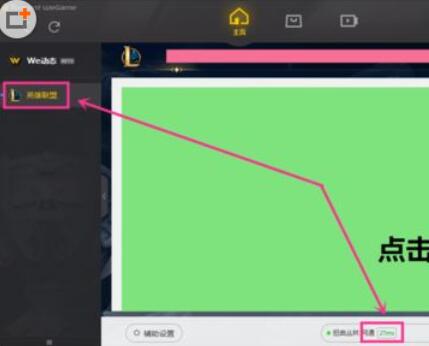
After clicking the delay number, the wegame assistant will jump out of the game acceleration page, and then select whether the current network is Netcom or telecommunications, and then three acceleration methods, as shown in the figure

It is recommended that you choose "forced acceleration" and "intelligent acceleration"; intelligent acceleration is based on network delay to intelligently select acceleration nodes. This setting will often change.

The forced acceleration will fix you a relatively fastest node. As shown in the figure, the specific nodes are displayed (intelligent acceleration is not). The author has tried several times or forced acceleration and stability. Of course, it is not absolutely!

Note: The acceleration switch in the upper left corner should be turned on.
The above is the operating skills of the wegame players to play League of Legends for you. Let's learn together. I believe it can help some new users.
 How to find a cellar in the fifth personality? -Fang Fifth Personality Find Finding Cellar Raiders
How to find a cellar in the fifth personality? -Fang Fifth Personality Find Finding Cellar Raiders
 How to get fragments in the fifth personality? -The fifth personality obtain fragments strategy
How to get fragments in the fifth personality? -The fifth personality obtain fragments strategy
 How to use the fifth personality butcher tinnitus
How to use the fifth personality butcher tinnitus
 How to see the fifth person's back video-the method of seeing the fifth personality watch the video back video
How to see the fifth person's back video-the method of seeing the fifth personality watch the video back video
 How to intercept GIF in Thunder Video Software? -The method to intercept GIF by Thunder Video Software
How to intercept GIF in Thunder Video Software? -The method to intercept GIF by Thunder Video Software
 quick worker
quick worker
 Egg party
Egg party
 Mini world
Mini world
 Plants vs. zombie
Plants vs. zombie
 Wegame
Wegame
 Microsoft Office
Microsoft Office
 Microsoft Edge browser
Microsoft Edge browser
 Sohu Video Player
Sohu Video Player
 Work help computer version
Work help computer version
 What to do if there is no sound after computer reinstalling the system-driver elves tutorial
What to do if there is no sound after computer reinstalling the system-driver elves tutorial
 How to practice typing in Jinshan typing-Jinshan typing practice method
How to practice typing in Jinshan typing-Jinshan typing practice method
 How to upgrade the bootcamp driver? Bootcamp driver upgrade method
How to upgrade the bootcamp driver? Bootcamp driver upgrade method
 How to change QQ music skin? -Qq music to change skin methods
How to change QQ music skin? -Qq music to change skin methods
 Driver President Download-Drive Software Download very slow how to solve it
Driver President Download-Drive Software Download very slow how to solve it