
Hot search terms: 360 Security Guard Office365 360 browser WPS Office iQiyi Huawei Cloud Market Tencent Cloud Store

Hot search terms: 360 Security Guard Office365 360 browser WPS Office iQiyi Huawei Cloud Market Tencent Cloud Store
Apple notebooks use an OS system, which is different from Windows systems. So how should Apple notebooks be used?
1. I believe that many friends who have just come into contact with Apple laptops have difficulty using it because they have never used the OS system. So how do you use Apple laptops? The editor will tell you next.

2. First of all, everyone must understand the desktop. As shown in the picture below, the leftmost row is the dock bar, which can be dragged up, down, left, and right. Generally, commonly used software can be placed here. Right-click and select Keep.

3. If you want to view all the programs in the computer, click the small rocket icon in the dock. If you want to view all files, click the square smiley face at the top, as shown in the figure below.

4. If you want to install software, click on the App Store in the dock. The icon is the same as on the iPhone. After clicking, directly search for the program you want to install in the search box on the upper right.

5. In addition, the operation of OS system and Windows system is also different. If the mouse wheel slides down, the page will run upward; the close, minimize and maximize function keys are in the upper left corner, which are reversed from those of Windows system.
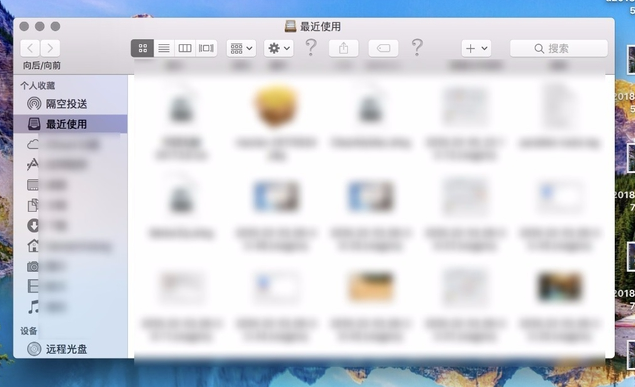
The above is the tutorial prepared by the editor for you on how to use Apple notebook. If you are new to the OS system, you still need to get used to it.
 How to complain about Taobao sellers on Taobao app - How to complain about Taobao sellers on Taobao app
How to complain about Taobao sellers on Taobao app - How to complain about Taobao sellers on Taobao app
 How to change the password of Taobao app-How to change the password of Taobao app
How to change the password of Taobao app-How to change the password of Taobao app
 How to scan QR code on Taobao app-How to scan QR code on Taobao app
How to scan QR code on Taobao app-How to scan QR code on Taobao app
 How to set Taobao nickname on Taobao app - How to set Taobao nickname on Taobao app
How to set Taobao nickname on Taobao app - How to set Taobao nickname on Taobao app
 How to pay with WeChat on Taobao - How to pay with WeChat on Taobao
How to pay with WeChat on Taobao - How to pay with WeChat on Taobao
 Super star learning pass
Super star learning pass
 WeChat iPad version
WeChat iPad version
 Red Alert 2: Glory of the Republic
Red Alert 2: Glory of the Republic
 TV home
TV home
 easyconnect
easyconnect
 Apple Store
Apple Store
 AVPlayer
AVPlayer
 Sogou input method
Sogou input method
 101 Education PPT
101 Education PPT
 How to collect news in Tencent News - How to collect news in Tencent News
How to collect news in Tencent News - How to collect news in Tencent News
 How to increase the font size on Taobao app - How to increase the font size on Taobao app
How to increase the font size on Taobao app - How to increase the font size on Taobao app
 How to enable one-click protection mode in Tencent News - How to enable one-click protection mode in Tencent News
How to enable one-click protection mode in Tencent News - How to enable one-click protection mode in Tencent News
 How to complain about Taobao sellers on Taobao app - How to complain about Taobao sellers on Taobao app
How to complain about Taobao sellers on Taobao app - How to complain about Taobao sellers on Taobao app
 How to authenticate Tongcheng Travel's real name - How to authenticate Tongcheng Travel's real name
How to authenticate Tongcheng Travel's real name - How to authenticate Tongcheng Travel's real name