
Hot search terms: 360 Security Guard Office365 360 browser WPS Office iQiyi Huawei Cloud Market Tencent Cloud Store

Hot search terms: 360 Security Guard Office365 360 browser WPS Office iQiyi Huawei Cloud Market Tencent Cloud Store

online games Storage size: 70.10 MB Time: 2022-10-21
Software introduction: World of Warcraft Bigfoot plug-in is a comprehensive game plug-in developed by 178 Game Network specifically for World of Warcraft players. World of Warcraft Bigfoot plug-in does not...
World of Warcraft Bigfoot Cooling Monitoring Settings Tutorial:
Display cooldown time - display the specific cooldown time on the skill icon in the action bar

Flash type - at the end of the skill cooldown, there are different styles of flash prompts
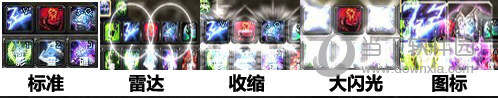
Display target time - the (DE) BUFF on the target avatar displays the cooling time

Display cooldown prompt - when the skill cooldown ends, the skill icon effect appears in the center of the screen

Cooling reminder sound - prompts the player with a sound when the skill cooldown ends (the system sound effect function needs to be turned on)
Display cooldown timer bar - Bigfoot adds an additional cooldown timer bar to facilitate players to monitor the cooldown CD

That's itworld of warcraft bigfootTutorial on how to use technical cooling monitoring, moreworld of warcraft bigfootPlease go to the software related tutorialsHuajun Software Park software tutorial area!
 How does Tencent Computer Butler clean up computer junk - How does Tencent Computer Butler clean up computer junk
How does Tencent Computer Butler clean up computer junk - How does Tencent Computer Butler clean up computer junk
 How to sign in with Tencent Computer Manager - Steps for signing in with Tencent Computer Manager
How to sign in with Tencent Computer Manager - Steps for signing in with Tencent Computer Manager
 How to check the version in Tencent Computer Manager_Tutorial on checking the version in Tencent Computer Manager
How to check the version in Tencent Computer Manager_Tutorial on checking the version in Tencent Computer Manager
 How to log in to Tencent Computer Manager? - How to log in to Tencent Computer Manager
How to log in to Tencent Computer Manager? - How to log in to Tencent Computer Manager
 How to record macros in pycharm-How to record macros in pycharm
How to record macros in pycharm-How to record macros in pycharm
 Steam
Steam
 CS1.6 pure version
CS1.6 pure version
 Eggman Party
Eggman Party
 WPS Office 2023
WPS Office 2023
 Minecraft PCL2 Launcher
Minecraft PCL2 Launcher
 Homework help computer version
Homework help computer version
 SolidWorks2020
SolidWorks2020
 Office 365
Office 365
 WeGame
WeGame
 What to do if there is no sound after reinstalling the computer system - Driver Wizard Tutorial
What to do if there is no sound after reinstalling the computer system - Driver Wizard Tutorial
 How to practice typing with Kingsoft Typing Guide - How to practice typing with Kingsoft Typing Guide
How to practice typing with Kingsoft Typing Guide - How to practice typing with Kingsoft Typing Guide
 How to upgrade the bootcamp driver? How to upgrade the bootcamp driver
How to upgrade the bootcamp driver? How to upgrade the bootcamp driver
 How to change QQ music skin? -QQ music skin change method
How to change QQ music skin? -QQ music skin change method
 Driver President Download-How to solve the problem when downloading driver software is very slow
Driver President Download-How to solve the problem when downloading driver software is very slow