
Hot search terms: 360 Security Guard Office365 360 browser WPS Office iQiyi Huawei Cloud Market Tencent Cloud Store

Hot search terms: 360 Security Guard Office365 360 browser WPS Office iQiyi Huawei Cloud Market Tencent Cloud Store

Chat software Storage size: 20.22 MB Time: 2020-12-08
Software introduction: Feige Zhuanshu is a green LAN communication software. The green version of Feige Zhuanshu software can be installed and used after downloading. It is very easy to operate. Important...
If your Feige cannot find other people or cannot transfer files, please check the following:
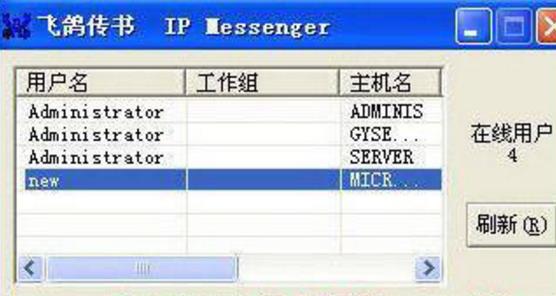
1. All the hosts that need to communicate may not be installed or Feige is not started (don’t laugh, this does happen)
2. The firewall software may prohibit Feige from accessing the network;
3. The built-in firewall of the XP system may prevent Feige from accessing the network;
Check method:
Control Panel - Network Connection - Local Area Connection - Properties - Advanced - Settings,
You can choose to turn off the firewall, or add the program of flying pigeons in "Exceptions";
If you want to add an open port, please add TCP and UDP ports 2425 respectively;
4. The hosts may not be on the same network segment, please use the ping command to check;
5. Maybe because of the dual network cards (IP), the network card (IP) bound by Feige by default is not in the same network segment as the other party; the command format to bind Feige with the specified network card (IP) is: ipmsg.exe [port] /NIC IP address
6. If there are other inexplicable situations, you may need to reinstall the system.
That's itFlying Pigeon Passing LettersFlashing method tutorial, moreFlying Pigeon Passing LettersPlease go to the software related tutorialsHuajun Software Park software tutorial area!
 How to add icons to the desktop in 360 Software Manager - How to add icons to the desktop in 360 Software Manager
How to add icons to the desktop in 360 Software Manager - How to add icons to the desktop in 360 Software Manager
 How to draw a lottery in 360 Software Butler - How to draw a lottery in 360 Software Butler
How to draw a lottery in 360 Software Butler - How to draw a lottery in 360 Software Butler
 How to enable the purification function in 360 Software Butler - How to enable the purification function in 360 Software Butler
How to enable the purification function in 360 Software Butler - How to enable the purification function in 360 Software Butler
 How to clear favorite software in 360 Software Manager - How to clear favorite software in 360 Software Manager
How to clear favorite software in 360 Software Manager - How to clear favorite software in 360 Software Manager
 How to set the installation package cleaning time in 360 Software Manager - How to set the installation package cleaning time in 360 Software Manager
How to set the installation package cleaning time in 360 Software Manager - How to set the installation package cleaning time in 360 Software Manager
 Microsoft Edge browser
Microsoft Edge browser
 Steam
Steam
 Tencent Video
Tencent Video
 WPS Office
WPS Office
 iQiyi
iQiyi
 Sohu video player
Sohu video player
 Lightning simulator
Lightning simulator
 MuMu emulator
MuMu emulator
 Eggman Party
Eggman Party
 What to do if there is no sound after reinstalling the computer system - Driver Wizard Tutorial
What to do if there is no sound after reinstalling the computer system - Driver Wizard Tutorial
 How to switch accounts in WPS Office 2019-How to switch accounts in WPS Office 2019
How to switch accounts in WPS Office 2019-How to switch accounts in WPS Office 2019
 How to clear the cache of Google Chrome - How to clear the cache of Google Chrome
How to clear the cache of Google Chrome - How to clear the cache of Google Chrome
 How to fire bullets in scratch-How to fire bullets in scratch
How to fire bullets in scratch-How to fire bullets in scratch
 How to practice typing with Kingsoft Typing Guide - How to practice typing with Kingsoft Typing Guide
How to practice typing with Kingsoft Typing Guide - How to practice typing with Kingsoft Typing Guide