
Hot search terms: 360 Security Guard Office365 360 browser WPS Office iQiyi Huawei Cloud Market Tencent Cloud Store

Hot search terms: 360 Security Guard Office365 360 browser WPS Office iQiyi Huawei Cloud Market Tencent Cloud Store
There are many netizens who are keen on the barrage website acfun. Whenever they watch a video, the barrage will occupy a large area of the screen. They don’t know how to turn off the barrage. When the barrage seriously affects the viewing effect, you need to turn off the barrage. I watched the barrage after it was closed. The editor has brought you a detailed method of closing the barrage at Station A. Let’s take a look.
- PC version -
Click on any video and it feels very uncomfortable to be brainwashed by the barrage.
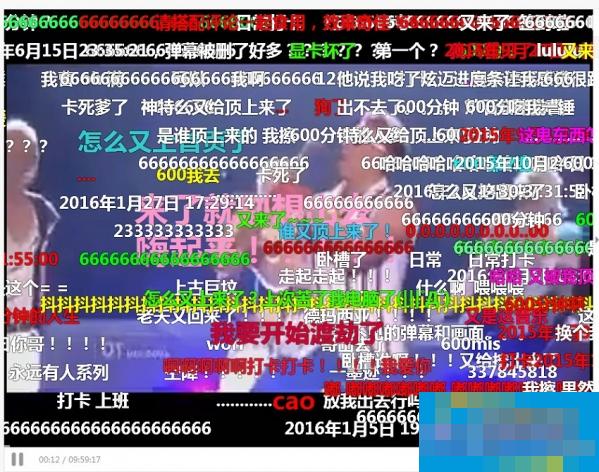
Click the barrage button in the lower right corner to block all barrage

Give you a refreshing interface

- Mobile ac terminal -
I clicked on the video I wanted to watch, but it was all barrage, which was very uncomfortable.

Click the barrage button in the upper right corner to give you a refreshing interface

You can also choose the barrage type, which is great

 How to switch accounts to log in to iQiyi? -How to log in to iQiyi account switching account
How to switch accounts to log in to iQiyi? -How to log in to iQiyi account switching account
 How to capture the game with obs? -obs method of capturing games
How to capture the game with obs? -obs method of capturing games
 How to set the encoder in obs? -obs method of setting the encoder
How to set the encoder in obs? -obs method of setting the encoder
 How to close and hide the OBS window in screen capture? -obs closes the method of hiding the OBS window in screen capture
How to close and hide the OBS window in screen capture? -obs closes the method of hiding the OBS window in screen capture
 How to set Traditional Chinese in obs? -obs method to set Traditional Chinese
How to set Traditional Chinese in obs? -obs method to set Traditional Chinese
 Imitation Song gb2312 font
Imitation Song gb2312 font
 Eggman Party
Eggman Party
 WeGame
WeGame
 NetEase MuMu emulator
NetEase MuMu emulator
 CS1.6 pure version
CS1.6 pure version
 quick worker
quick worker
 iQiyi
iQiyi
 Sunflower remote control
Sunflower remote control
 WPS Office
WPS Office
 What to do if there is no sound after reinstalling the computer system - Driver Wizard Tutorial
What to do if there is no sound after reinstalling the computer system - Driver Wizard Tutorial
 How to practice typing with Kingsoft Typing Guide - How to practice typing with Kingsoft Typing Guide
How to practice typing with Kingsoft Typing Guide - How to practice typing with Kingsoft Typing Guide
 How to upgrade the bootcamp driver? How to upgrade the bootcamp driver
How to upgrade the bootcamp driver? How to upgrade the bootcamp driver
 How to change QQ music skin? -QQ music skin change method
How to change QQ music skin? -QQ music skin change method
 Driver President Download-How to solve the problem when downloading driver software is very slow
Driver President Download-How to solve the problem when downloading driver software is very slow