
Hot search terms: 360 Security Guard Office365 360 browser WPS Office iQiyi Huawei Cloud Market Tencent Cloud Store

Hot search terms: 360 Security Guard Office365 360 browser WPS Office iQiyi Huawei Cloud Market Tencent Cloud Store

System assistance Storage size: 0.73MB Time: 2021-02-19
Software introduction: NT6 HDD Installer (hard disk installation system tool) is a convenient, easy-to-use, and powerful hard disk installation system tool. NT6 HDD Ins...
Nt6 hdd installer is a system installation software that allows us to quickly install the system even if we don't have a USB flash drive or a CD. This is its advantage. Compared with other methods of installing the system, using nt6 hdd installer is the easiest. So how to use nt6 hdd installer to install Win10 system in Win7? Today, the editor of Huajun brings you a simple and easy-to-understand solution. I hope you will support and share the carefully selected content. If you like it, hurry up and get it!
The steps are as follows:
1. The Win10 installation file we downloaded is an ISO file and can be opened using compression software. Right-click on the file and select Open with compression software.
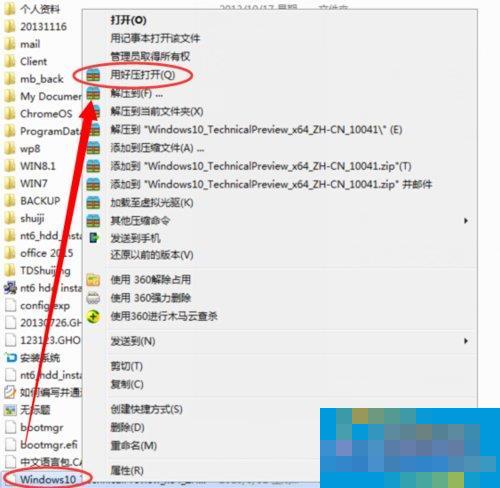
2. After opening the ISO file, select all the files, right-click, and then click [Extract to specified folder], then select the main directory of a drive letter, confirm, and then decompress.
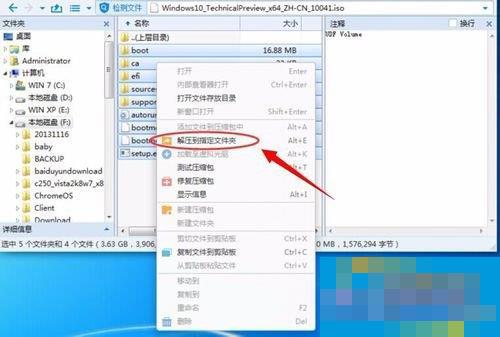


3. Decompression is in progress. After decompression is completed, you can start using the nt6 hdd installer.
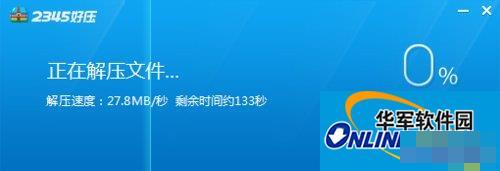
4. Open the downloaded nt6 hdd installer tool, and then click on the executable file.

5. At this time, you will see the default keyboard operation. After seeing the interface as shown below, press 1 to select [Install---nt6 hdd installer mode 1]
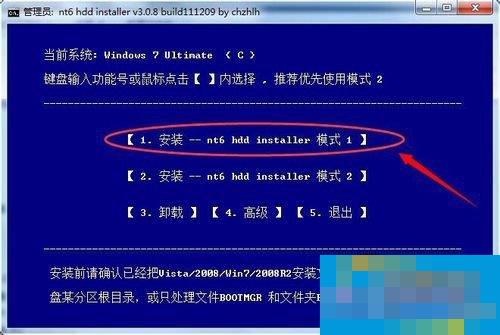
6. After installation, you will be prompted after a while that the installation is complete. Restart again and the process of installing the system will begin.
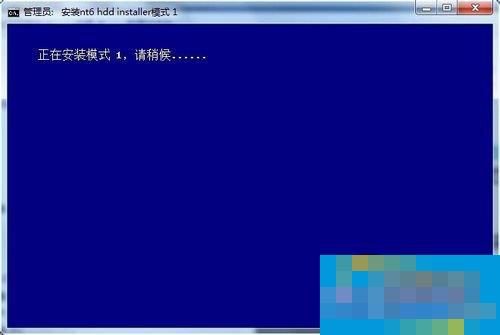
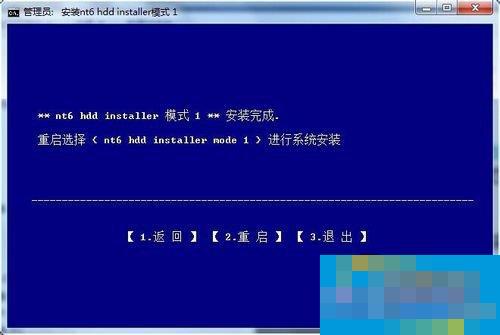
7. After restarting the computer, there will be an additional [nt6 hdd installer] in the operating system selection interface, select it to enter.
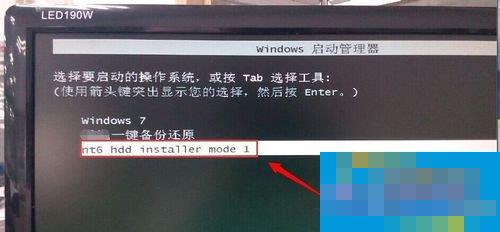
8. Then select the system language and keyboard language of Win10, and then start installing the operating system. The installation process of Win10 is relatively simple. The interface is all in Chinese, just follow the prompts to install it.
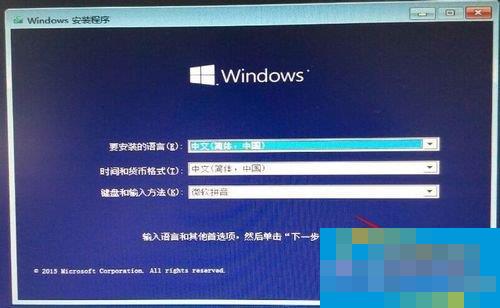

9. The installation is successful.

The above is the entire method of installing Win10 system using nt6 hdd installer on Win7 system. The only advantage of using nt6 hdd installer to install the system is that the system can be installed quickly without a USB flash drive or CD. If you are interested, you can come and find out more!
 How does 360 Software Manager regularly repair shortcuts? -360 software management method to regularly repair shortcuts
How does 360 Software Manager regularly repair shortcuts? -360 software management method to regularly repair shortcuts
 How to uninstall software in 360 Software Manager? -How to uninstall software in 360 Software Manager
How to uninstall software in 360 Software Manager? -How to uninstall software in 360 Software Manager
 How to upgrade software in 360 Software Manager? -How to upgrade software in 360 Software Manager
How to upgrade software in 360 Software Manager? -How to upgrade software in 360 Software Manager
 How to download software from 360 Software Manager? -How to download software from 360 Software Manager
How to download software from 360 Software Manager? -How to download software from 360 Software Manager
 How to add icons to the desktop in 360 Software Manager - How to add icons to the desktop in 360 Software Manager
How to add icons to the desktop in 360 Software Manager - How to add icons to the desktop in 360 Software Manager
 Microsoft Edge browser
Microsoft Edge browser
 Steam
Steam
 Tencent Video
Tencent Video
 WPS Office
WPS Office
 iQiyi
iQiyi
 Sohu video player
Sohu video player
 Lightning simulator
Lightning simulator
 MuMu emulator
MuMu emulator
 Eggman Party
Eggman Party
 What to do if there is no sound after reinstalling the computer system - Driver Wizard Tutorial
What to do if there is no sound after reinstalling the computer system - Driver Wizard Tutorial
 How to switch accounts in WPS Office 2019-How to switch accounts in WPS Office 2019
How to switch accounts in WPS Office 2019-How to switch accounts in WPS Office 2019
 How to clear the cache of Google Chrome - How to clear the cache of Google Chrome
How to clear the cache of Google Chrome - How to clear the cache of Google Chrome
 How to fire bullets in scratch-How to fire bullets in scratch
How to fire bullets in scratch-How to fire bullets in scratch
 How to practice typing with Kingsoft Typing Guide - How to practice typing with Kingsoft Typing Guide
How to practice typing with Kingsoft Typing Guide - How to practice typing with Kingsoft Typing Guide