
Hot search terms: 360 Security Guard Office365 360 browser WPS Office iQiyi Huawei Cloud Market Tencent Cloud Store

Hot search terms: 360 Security Guard Office365 360 browser WPS Office iQiyi Huawei Cloud Market Tencent Cloud Store

Wubi input Storage size: 126.21 MB Time: 2022-09-14
Software introduction: Universal Wubi input method is an input method that supports Wubi, mixed input, pinyin and other input methods. Universal Wubi input method breaks the traditional Wubi input...
When it comes to input methods, most people generally use Pinyin input method, but many people also choose Wubi input method. Of course, we can’t ignore those all-around friends. For these people, they need an input method software that can support multiple input methods.
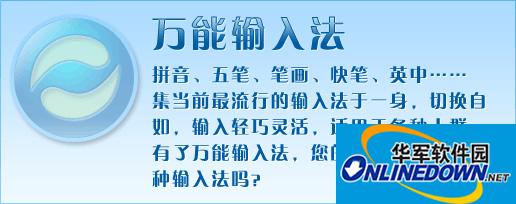
Universal Wubi input method
Universal Wubi (Universal Code) is a 32-bit plug-in input method application that integrates Wubi, Pinyin, English, strokes and other input methods. It has many features that are unmatched by other input methods and is used by many people in China. After a trial period, the author also got some very practical usage tips. Share it with the majority of Magnum Wubi users.
1. Eliminate garbled codes
Maybe you are using MSN Messenger to communicate with others instantly, and sometimes garbled characters will appear when you use Universal Wubi to input Chinese characters in the MSN window. At this time, we can right-click the universal input method and select the "Correction Window" option under "Auxiliary Settings" to display it normally. In addition, similar garbled code problems when inputting under the English version of Windows XP + Simplified Chinese language pack can also be solved.
2. Let Magnum Wubi run automatically
Magnum Wubi is indeed an excellent input method, but it does not run automatically when the system is running, and it does not provide such an option. However, we can click "Start" → "Programs", find the "Startup" group, then right-click and select the "Open" command to open the system startup folder, and right-click the wnb.exe file in the Universal Wubi Input Method installation folder (such as C:!WNM) and drop it into the "Startup" group, and select the "Create shortcut at current location" command in the slide-out menu. In the future, Universal Wubi will start automatically every time you start your computer, and you can use it to input Chinese characters.
3. Improve input efficiency
By default, the input scheme of Universal Wubi is the system multi-lexicon, which obviously reduces the requirements for users. But this will also bring negative effects, that is, too many duplicate codes will reduce input efficiency! In fact, since people who choose Universal Wubi are generally able to use the Wubi input method, we can right-click the Universal Wubi icon, and then select the "Wubi Input Method" option under "Select Input Method". In this way, the system will input using the Wubi input method by default, which can reduce repeated codes and greatly increase the speed of inputting Chinese characters. Of course, if you have some words that cannot be used with the Wubi input method, you can still set it to the "system multiple lexicon" and then change it back after the input is completed.
4. Enter special symbols
I think it is certainly not difficult to input Chinese characters using the universal Wubi, but sometimes it is a little troublesome to input some special symbols. However, there are 12 categories of special symbols that we can choose to input in Magnum Wubi. To input, just right-click the input method bar and select the corresponding special symbol under "Input Special Symbols".
5. Processing Traditional Chinese
As we all know, due to historical reasons, the mainland uses the GB code, while Taiwan, Hong Kong, and Macao Special Administrative Regions use the BIG5, or Big Five, code, which sometimes causes inconvenience in communication. However, Magnum Wubi has considered the encoding situation in both places when designing, and you can freely set the input and output interface and encoding. Right-click Magnum Wubi and select the "GB/BIG5 Output Settings" command to open the "GB-BIG5 Settings" setting window, and we can select the input and output scheme.
 How does coreldraw generate barcodes - How does coreldraw generate barcodes
How does coreldraw generate barcodes - How does coreldraw generate barcodes
 How to correct pictures with coreldraw - How to correct pictures with coreldraw
How to correct pictures with coreldraw - How to correct pictures with coreldraw
 How to split cells in coreldraw - How to split cells in coreldraw
How to split cells in coreldraw - How to split cells in coreldraw
 How to center the page in coreldraw - How to center the page in coreldraw
How to center the page in coreldraw - How to center the page in coreldraw
 How to customize symbols in coreldraw - How to customize symbols in coreldraw
How to customize symbols in coreldraw - How to customize symbols in coreldraw
 Sohu video player
Sohu video player
 WPS Office
WPS Office
 Tencent Video
Tencent Video
 Lightning simulator
Lightning simulator
 MuMu emulator
MuMu emulator
 iQiyi
iQiyi
 Eggman Party
Eggman Party
 WPS Office 2023
WPS Office 2023
 Minecraft PCL2 Launcher
Minecraft PCL2 Launcher
 What to do if there is no sound after reinstalling the computer system - Driver Wizard Tutorial
What to do if there is no sound after reinstalling the computer system - Driver Wizard Tutorial
 How to switch accounts in WPS Office 2019-How to switch accounts in WPS Office 2019
How to switch accounts in WPS Office 2019-How to switch accounts in WPS Office 2019
 How to clear the cache of Google Chrome - How to clear the cache of Google Chrome
How to clear the cache of Google Chrome - How to clear the cache of Google Chrome
 How to practice typing with Kingsoft Typing Guide - How to practice typing with Kingsoft Typing Guide
How to practice typing with Kingsoft Typing Guide - How to practice typing with Kingsoft Typing Guide
 How to upgrade the bootcamp driver? How to upgrade the bootcamp driver
How to upgrade the bootcamp driver? How to upgrade the bootcamp driver