
Hot search terms: 360 Security Guard Office365 360 browser WPS Office iQiyi Huawei Cloud Market Tencent Cloud Store

Hot search terms: 360 Security Guard Office365 360 browser WPS Office iQiyi Huawei Cloud Market Tencent Cloud Store

Compression and decompression Storage size: 3.84MB Time: 2022-03-25
Software introduction: Official simplified Chinese version compression zip compression tool WinRAR32-bit WinRAR32 download Efficient...
The software we are going to get to know today is WinRAR, which is a very versatile compression software that is available on many netizens’ computers. So, follow the Huajun editor to find out.
WinRAR main features and functions:
1. Full support for RAR and ZIP, and supports the decompression of ARJ, CAB, LZH, ACE, TAR, GZ, UUE, BZ2, JAR, and ISO type files;
2. Supports volume compression function, supports the creation of self-extracting files, and can create a simple installation program, which is easy to use;
3. Powerful compressed file repair function, which can recover the data in damaged rar and zip compressed files to the maximum extent. If a recovery record is set, it is even possible to completely recover;
4. Industry standard AES encryption;
5. Provides a solid format compression algorithm to greatly increase the compression rate of similar files or small files;
6. Can save NTFS data streams and security data;
7. Integrated with the resource manager, the operation is simple and fast;
8. Supports Unicode encoded file names, powerful general, text, multimedia and executable file compression.
About the use of WinRAR
1. Download and installation of WinRAR
(1) This software can be downloaded from many websites,
(2) Installation The installation of WinRAR is very simple. You only need to double-click the downloaded compressed package, and the installation interface as shown below will appear.
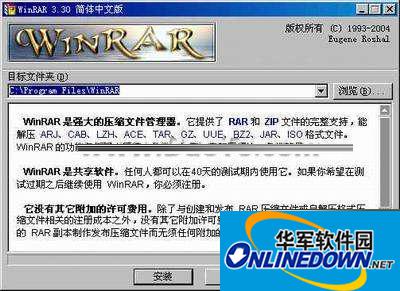
How to use WinRAR
In the picture below, you can click "Browse" to select the installation path and then click "Install" to start the installation. Then the options in Figure 2 will appear.
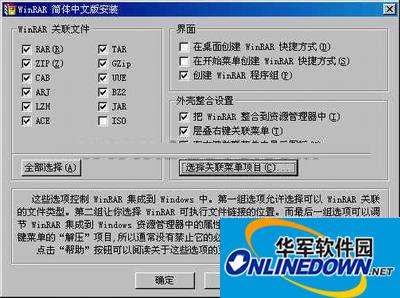
How to use WinRAR
The figure below is divided into three parts. The "WinRAR associated files" on the left allows you to create connections with files in the following formats. If you decide to use WinRAR frequently, you can create connections with files in all formats. If you use WinRAR by chance, this is optional. The "Interface" on the right is to select the location of WinRAR in windows. "Shell Integration Settings" is a shortcut created in the right-click menu, etc. After making all selections, click "OK" and the following picture will appear. Click "Finish" to successfully install.
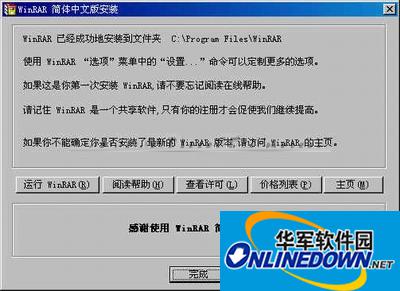
How to use WinRAR
 How does coreldraw export the specified object as a picture - How does coreldraw export the specified object as a picture
How does coreldraw export the specified object as a picture - How does coreldraw export the specified object as a picture
 How to adjust word spacing in coreldraw - How to adjust word spacing in coreldraw
How to adjust word spacing in coreldraw - How to adjust word spacing in coreldraw
 How to use Bezier tools in coreldraw - How to use Bezier tools in coreldraw
How to use Bezier tools in coreldraw - How to use Bezier tools in coreldraw
 How to adjust font color in coreldraw - How to adjust font color in coreldraw
How to adjust font color in coreldraw - How to adjust font color in coreldraw
 How to mirror symmetry in coreldraw - How to mirror symmetry in coreldraw
How to mirror symmetry in coreldraw - How to mirror symmetry in coreldraw
 Eggman Party
Eggman Party
 WPS Office 2023
WPS Office 2023
 WPS Office
WPS Office
 Minecraft PCL2 Launcher
Minecraft PCL2 Launcher
 WeGame
WeGame
 Tencent Video
Tencent Video
 Steam
Steam
 CS1.6 pure version
CS1.6 pure version
 Office 365
Office 365
 What to do if there is no sound after reinstalling the computer system - Driver Wizard Tutorial
What to do if there is no sound after reinstalling the computer system - Driver Wizard Tutorial
 How to switch accounts in WPS Office 2019-How to switch accounts in WPS Office 2019
How to switch accounts in WPS Office 2019-How to switch accounts in WPS Office 2019
 How to clear the cache of Google Chrome - How to clear the cache of Google Chrome
How to clear the cache of Google Chrome - How to clear the cache of Google Chrome
 How to practice typing with Kingsoft Typing Guide - How to practice typing with Kingsoft Typing Guide
How to practice typing with Kingsoft Typing Guide - How to practice typing with Kingsoft Typing Guide
 How to upgrade the bootcamp driver? How to upgrade the bootcamp driver
How to upgrade the bootcamp driver? How to upgrade the bootcamp driver