
Hot search terms: 360 Security Guard Office365 360 browser WPS Office iQiyi Huawei Cloud Market Tencent Cloud Store

Hot search terms: 360 Security Guard Office365 360 browser WPS Office iQiyi Huawei Cloud Market Tencent Cloud Store
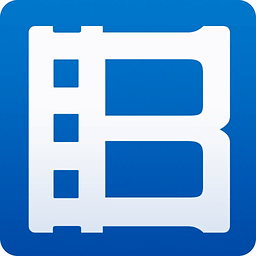
video playback Storage size: 102 MB Time: 2022-10-17
Software introduction: Baofeng Video Player is a world-leading media player software. Baofeng Video is committed to bringing users a faster playback experience and visual effects...
Reasons why Baofengyingyin failed to open online video files:
This problem is caused by the fact that you mistakenly cleared the system components when you used Computer Manager to clean the plug-ins. As shown in the picture.

Solution to Baofengyingyin’s failure to open online video files:
1. After opening the software, play any online video. After the advertisement plays for a few seconds, "Failed to open" will be displayed in the lower right corner, as shown in Figure 1.

Figure 1
2 Download the "Online video opening failed" compressed package on the website,
3. Extract the downloaded compressed package to the desktop, open the folder displayed after decompression, and two compressed packages will be displayed, as shown in Figure 2!
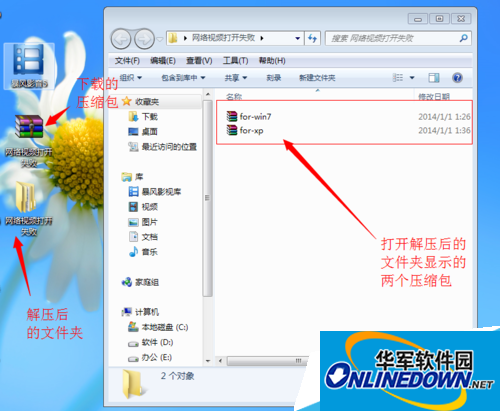
Figure 2
4. Unzip the corresponding compressed package according to your own needs. Two files will be displayed. Take WIN7 as an example, as shown in Figure 3.
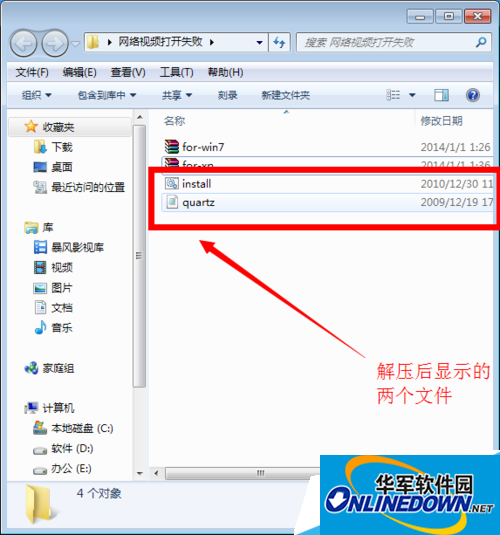
Figure 3
5. Move the two files obtained after decompression to C:window/system32, as shown in Figure 4!
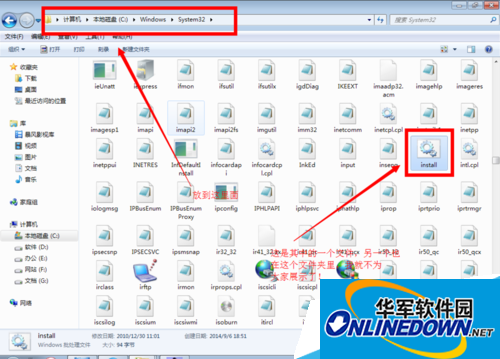
Figure 4
6. Re-open Baofeng Video to play the online video, and it will play normally! As shown in Figure 5

Figure 5
Summary: The above are the reasons why Baofengyingyin failed to open online videos and the solutions to the failure to open online video files. I hope it will be useful to everyone. If you want to know more tutorial information about Baofengyingyin, please pay attention to the Baofengyingying special area of Huajun Software Park.
 How to set up safe decompression of files in 360 Secure Browser? -How to set up safe decompression of files in 360 Secure Browser
How to set up safe decompression of files in 360 Secure Browser? -How to set up safe decompression of files in 360 Secure Browser
 How to install plug-in for 360 Secure Browser? -How to install plug-ins for 360 Secure Browser
How to install plug-in for 360 Secure Browser? -How to install plug-ins for 360 Secure Browser
 How to clear the cache of 360 Secure Browser? -How to clear the cache of 360 Safe Browser
How to clear the cache of 360 Secure Browser? -How to clear the cache of 360 Safe Browser
 How to upgrade 360 Secure Browser? -How to upgrade the version of 360 Secure Browser
How to upgrade 360 Secure Browser? -How to upgrade the version of 360 Secure Browser
 How to switch accounts to log in to iQiyi? -How to log in to iQiyi account switching account
How to switch accounts to log in to iQiyi? -How to log in to iQiyi account switching account
 Imitation Song gb2312 font
Imitation Song gb2312 font
 Eggman Party
Eggman Party
 WeGame
WeGame
 NetEase MuMu emulator
NetEase MuMu emulator
 CS1.6 pure version
CS1.6 pure version
 quick worker
quick worker
 iQiyi
iQiyi
 Sunflower remote control
Sunflower remote control
 WPS Office
WPS Office
 What to do if there is no sound after reinstalling the computer system - Driver Wizard Tutorial
What to do if there is no sound after reinstalling the computer system - Driver Wizard Tutorial
 How to practice typing with Kingsoft Typing Guide - How to practice typing with Kingsoft Typing Guide
How to practice typing with Kingsoft Typing Guide - How to practice typing with Kingsoft Typing Guide
 How to upgrade the bootcamp driver? How to upgrade the bootcamp driver
How to upgrade the bootcamp driver? How to upgrade the bootcamp driver
 How to change QQ music skin? -QQ music skin change method
How to change QQ music skin? -QQ music skin change method
 Driver President Download-How to solve the problem when downloading driver software is very slow
Driver President Download-How to solve the problem when downloading driver software is very slow