
Hot search terms: 360 Security Guard Office365 360 browser WPS Office iQiyi Huawei Cloud Market Tencent Cloud Store

Hot search terms: 360 Security Guard Office365 360 browser WPS Office iQiyi Huawei Cloud Market Tencent Cloud Store

Video recording software Storage size: 17.8MB Time: 2022-01-18
Software introduction: KK Video Recorder is a simple and easy-to-use ultra-clear screen recording software that supports computer screen recording, online teaching, micro class recording, game recording...
How to remove official watermark from KK video recorder:
If the video you want to record no longer contains the official watermark, then you need to become a VIP member of KK Video Recorder so that the official watermark can be removed. The steps to activate VIP membership of KK video recorder are as follows:
1. Go to the official website of KK Video Recorder and click "Activate VIP". You will see an introduction to some privileges of KK Video Recorder VIP, as shown in Figure 1:

(Figure 1)
2. After that, you can choose the length of membership of KK video recorder according to your needs, as shown in Figure 2:
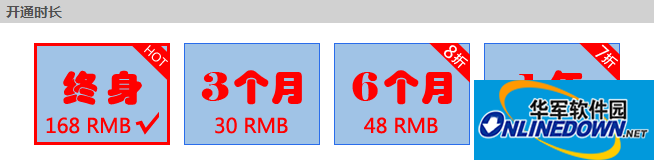
(Figure 2)
3. Then select "Payment Method", as shown in Figure 3:

(Figure 3)
4. Finally enter the KK account number, confirm the purchase and obtain the KK video recorder VIP membership (if you do not have a KK login account, you need to register), as shown in Figure 4:
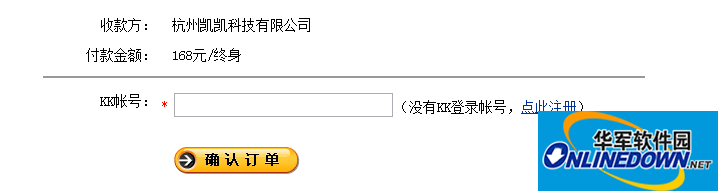
(Figure 4)
The above is the method introduced by the editor to users on KK to remove the official watermark and activate VIP membership. I hope it can help everyone!
 How to mirror symmetry in coreldraw - How to mirror symmetry in coreldraw
How to mirror symmetry in coreldraw - How to mirror symmetry in coreldraw
 How to set automatic line wrapping in coreldraw - How to set automatic line wrapping in coreldraw
How to set automatic line wrapping in coreldraw - How to set automatic line wrapping in coreldraw
 How to draw symmetrical graphics in coreldraw - How to draw symmetrical graphics in coreldraw
How to draw symmetrical graphics in coreldraw - How to draw symmetrical graphics in coreldraw
 How to copy a rectangle in coreldraw - How to draw a copied rectangle in coreldraw
How to copy a rectangle in coreldraw - How to draw a copied rectangle in coreldraw
 How to separate text from the background in coreldraw - How to separate text from the background in coreldraw
How to separate text from the background in coreldraw - How to separate text from the background in coreldraw
 Eggman Party
Eggman Party
 WPS Office 2023
WPS Office 2023
 WPS Office
WPS Office
 Minecraft PCL2 Launcher
Minecraft PCL2 Launcher
 WeGame
WeGame
 Tencent Video
Tencent Video
 Steam
Steam
 CS1.6 pure version
CS1.6 pure version
 Office 365
Office 365
 What to do if there is no sound after reinstalling the computer system - Driver Wizard Tutorial
What to do if there is no sound after reinstalling the computer system - Driver Wizard Tutorial
 How to switch accounts in WPS Office 2019-How to switch accounts in WPS Office 2019
How to switch accounts in WPS Office 2019-How to switch accounts in WPS Office 2019
 How to clear the cache of Google Chrome - How to clear the cache of Google Chrome
How to clear the cache of Google Chrome - How to clear the cache of Google Chrome
 How to practice typing with Kingsoft Typing Guide - How to practice typing with Kingsoft Typing Guide
How to practice typing with Kingsoft Typing Guide - How to practice typing with Kingsoft Typing Guide
 How to upgrade the bootcamp driver? How to upgrade the bootcamp driver
How to upgrade the bootcamp driver? How to upgrade the bootcamp driver