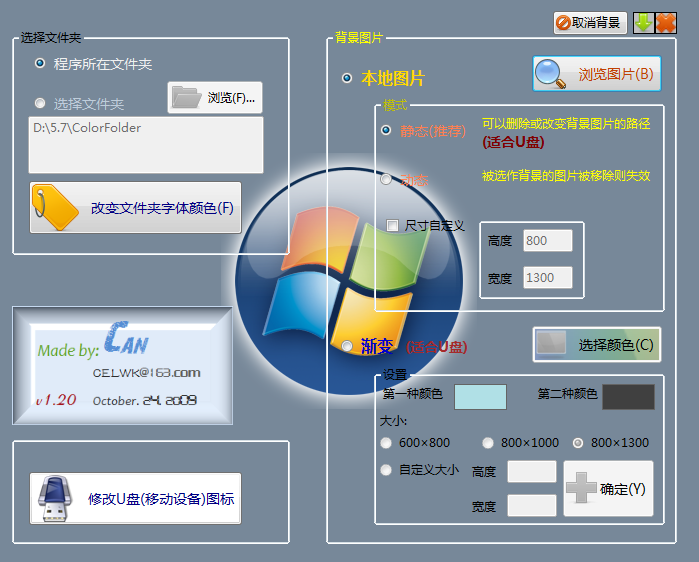
ColorFolder software features
Supports any modification of folder background and font color
Supports modifying the icons of mobile devices such as U disks and MP3 players
Support custom icons
Provides 6 carefully selected U disk icons
ColorFolder Notes
This program was developed in the .NET environment, so the user's computer must have at least .NET Framework 2.0 or above installed.
How to use ColorFolder
1. After running the software, you can see that it is divided into 3 areas. The first part is to modify the folder font color, the second part is to modify the U disk icon, and the third part is to change the folder background image.

2. Here we demonstrate the third part. First, set whether to choose local pictures or gradients here.

3. Here we can choose the mode
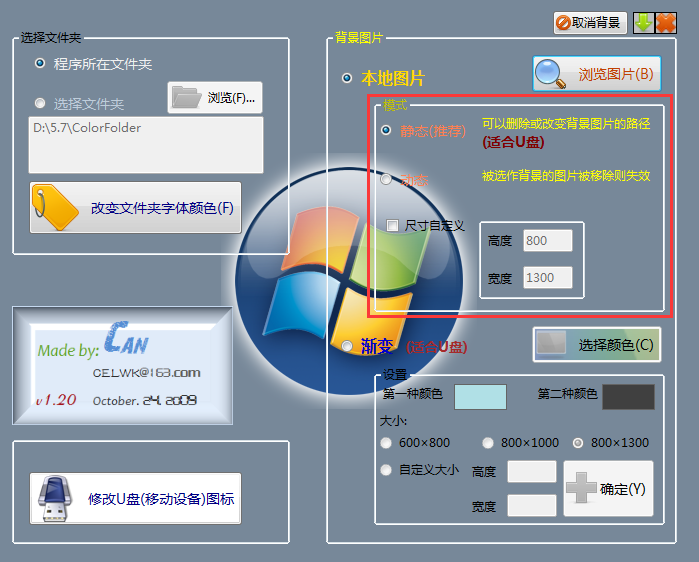
4. Then click to browse the pictures

5. Select the picture on your computer and open it
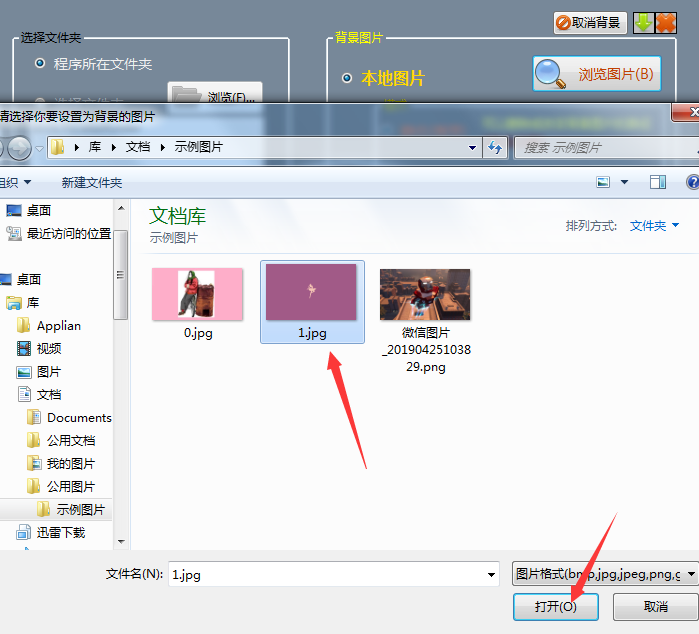
6. Modification is completed, click OK

7. Replacement successful

ColorFolder FAQ
How to modify the U disk icon in the official version of ColorFolder?
Click the Modify U Disk Icon button on the ColorFolder official moderator interface, select the icon you like, and click √.
ColorFolder update log
1. Fixed BUG, the new version has a better experience
2. Some pages have been changed
Huajun editor recommends:
ColorFolder is a good software. If you are interested, please download it and use it. I believe you will like it.YoWindowIt is also a good software and is recommended for students to download and use.





































Useful
Useful
Useful