
Pomodoro task list software features
[Efficient List]: A simple and clear list to keep your work and life in order
【Calendar View】: View your schedule in the intuitive calendar view and manage tasks easily.
[Pomodoro Timing]: Stay focused within the Pomodoro process of "25 minutes of work, 5 minutes of rest" and form a good work rhythm.
[Habit Development]: Record and track every habit to understand your progress.
[Clear classification]: Labels can classify tasks, and priorities can distinguish the importance of tasks.
[Flexible sorting]: You can sort by date, priority, etc., so your list is always organized.
[HD White Noise]: Ultra-high-definition stereo white noise resources, complete your 10,000-hour plan with soothing and beautiful music
[Review and Summary]: Daily review and summary help you make progress every day, record time blocks, and clearly understand what you are doing in each time period.
[Data Security]: Back up data in the cloud, no longer afraid of losing data
[Password Protection]: Support gesture lock and fingerprint lock to protect your personal privacy
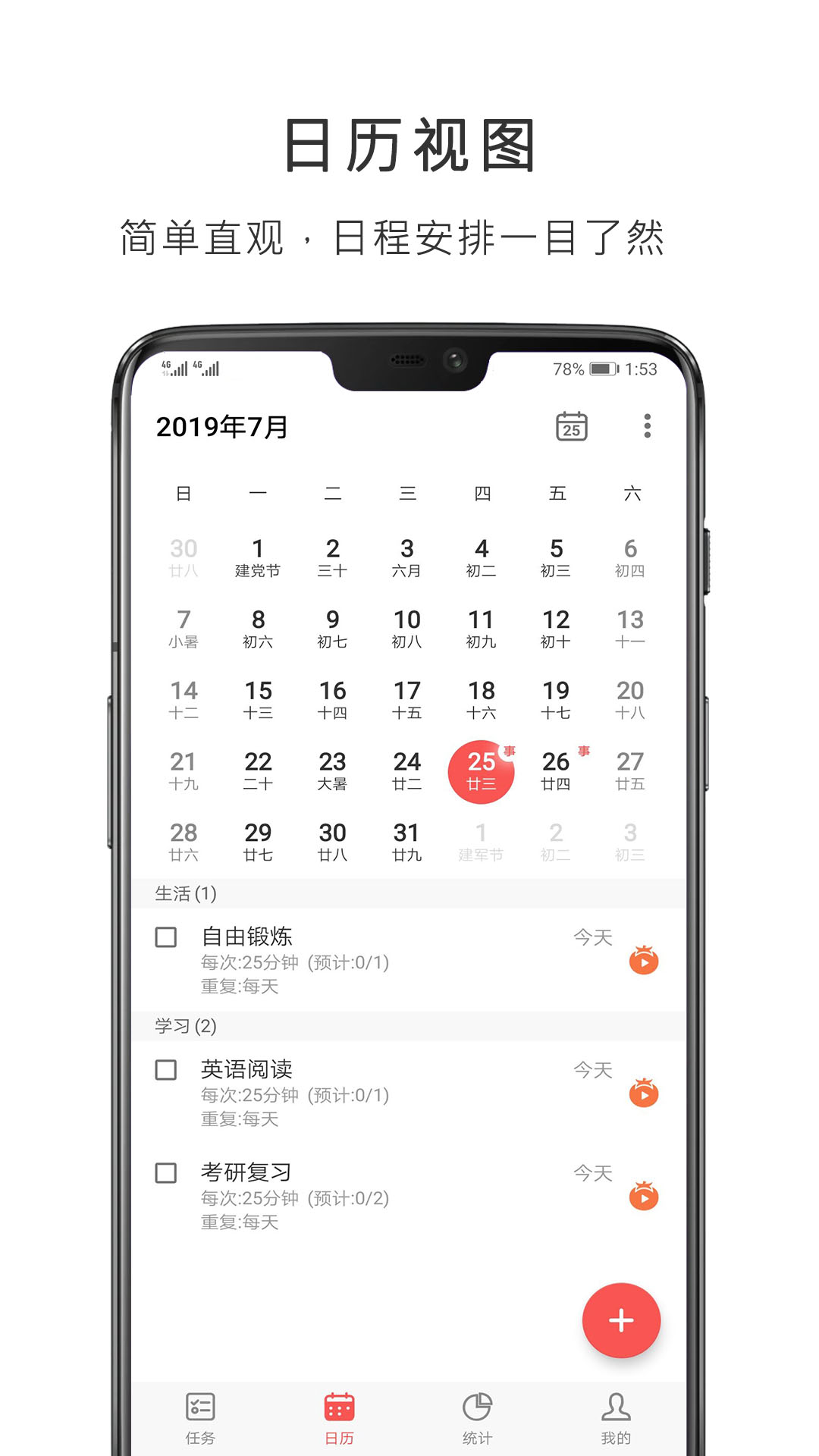
Tomato List FAQ
How to update Tomato List APP?
When a new version of Tomato List APP is released, users will receive an update prompt in the app store or within the APP. Follow the prompts to update and enjoy the features and optimizations brought by the new version.
Tomato List update log:
1: Brand new interface, refreshing, simple and efficient
2: Performance is getting better and better
Huajun editor recommends:
It is one of the best among other applications. With its comprehensive functions and simple operation, it has won unanimous praise from users. Come and download it and give it a try. The editor has also prepared for youXuRong cashier system software,Great deeds of heaven and earth,Baidu Skydisk 11,attention,random number generator




 You may like
You may like






















Your comment needs to be reviewed before it can be displayed