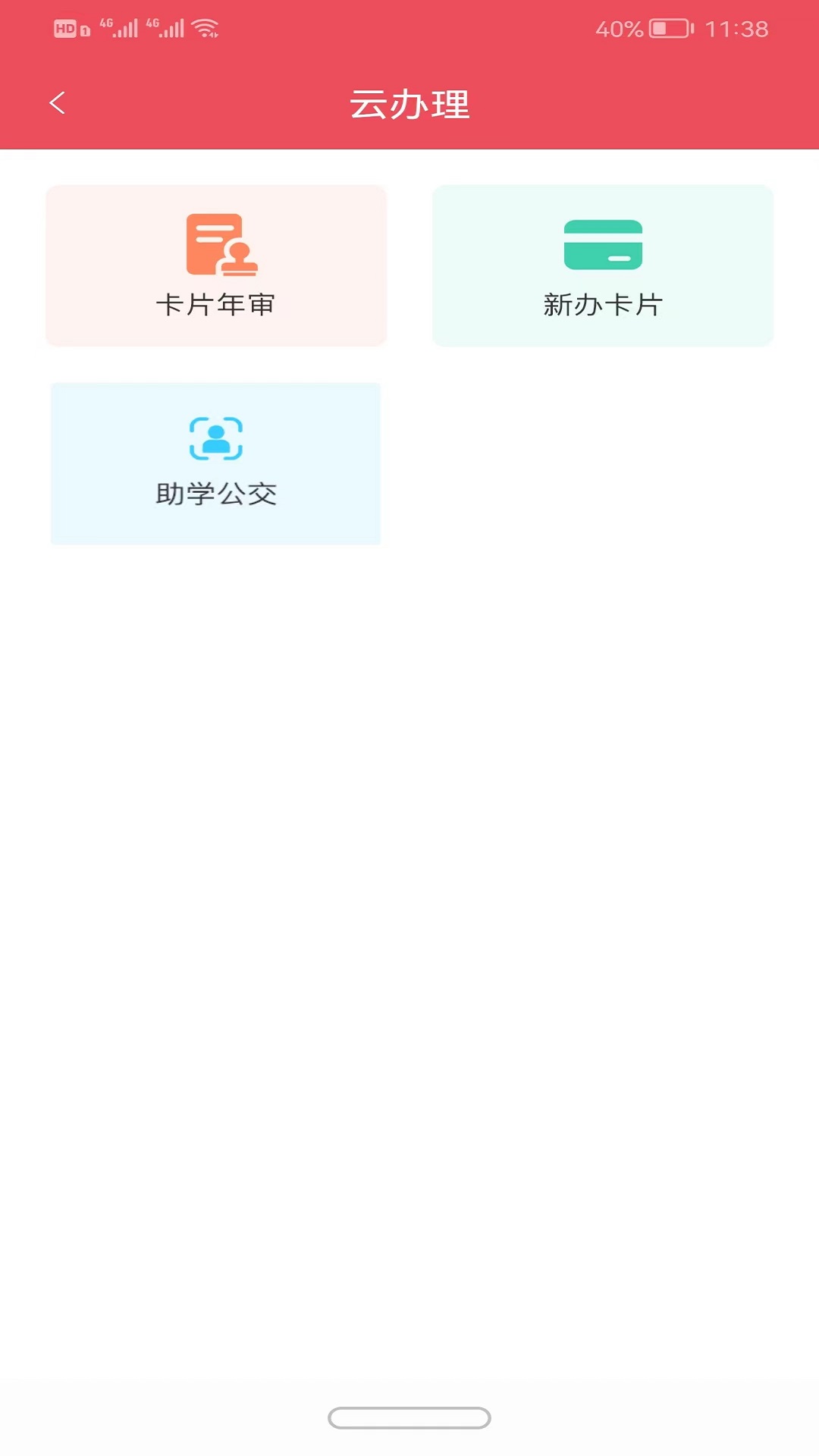
Introduction to Jining Public Transport Software
Jining Bus App allows you to view real-time bus information in Jining. You can check the bus location at work or at home, and know how long it will take to arrive at your station before going out. This app can avoid wind, sun, rain, etc. It is a good helper for you on your way to and from get off work.

Jining Bus Software Highlights
①Accurate data: Enter the bus route or bus stop name, and accurately inform you of the current location, departure time and arrival information of any bus you want to take.
② Comprehensive functions: Map navigation of surrounding lines, how far away the nearby bus is and how many stops are there; input the starting point and end point, intelligently screen out a variety of transfer options, and provide detailed feasible lines and bus stop information.
③Easy to use: Freely choose the bus waiting place and switch the bus driving direction with one click. The interface style is fresh and simple, clear and easy to understand, and you can use it immediately.
Jining bus software features
Real-time bus accurate query
Provides nearby station and line inquiry services. Users can view the up and down directions of bus lines, vehicle arrival time and location information in real time.
Supports manual refresh function to ensure real-time data and relieve anxiety while waiting.
Scan the QR code to pay conveniently while riding
After users activate the code scanning function and recharge, they can generate a virtual ride code and then swipe the code to ride the bus, enjoying the same 25% discount as a physical e-wallet card.
Each QR code only supports one ride. When taking someone on a ride, you need to refresh and scan the code again.
Bus card online recharge
It supports the online recharge of the new generation bus IC card (CPU card). After entering the card number, the user selects WeChat payment. After completing the recharge, the user needs to go to the bus to re-register and use it.
Recharge records and consumption records can be queried in the "Personal Center" to facilitate user management.
Personalized travel services
Provide recommendations based on commonly used routes, favorite routes and nearby stations to shorten the query path.
Supports setting reminders for boarding and alighting locations, and real-person ringtone push to avoid missing the bus.
Jining public transportation software functions
Real-time bus inquiry
Enter the bus route or stop name to accurately display the current location, departure plan and arrival information of the bus.
Provide map navigation of surrounding routes, marking the distance and number of nearby bus stops.
Scan code to ride
After activating the QR code scanning function, you can generate a virtual bus code and swipe the code to board the bus, eliminating the need to queue up for ticket purchases.
It supports recharge via WeChat, Alipay and other payment methods, and you can quickly make up the balance when the balance is insufficient.
Bus card management
Physical card recharge: Enter the CPU card number and select the recharge amount. After completing WeChat payment, go to the bus to re-register.
New card application: Apply for a new card online to avoid the hassle of queuing up at a physical card application point.
Senior Citizen Card Annual Review: Senior citizens can complete the online annual review by uploading relevant information.
Travel assistance functions
Route planning: Enter the starting point and end point, intelligently screen multiple transfer options, and provide detailed route and stop information.
Arrival reminder: After setting the reminder distance, real-life ringtones will be pushed to avoid missing the bus.
Traffic information: Provide route adjustment announcements, traffic news, etc. to facilitate users to adjust travel plans.
Frequently Asked Questions about Jining Public Transport Software
Failed to scan the QR code to board the bus
Reasons: The network is unstable, the QR code has expired, and the balance is insufficient.
Solution: Make sure your phone is connected to the Internet, refresh the QR code and scan the code again; check whether the wallet balance is greater than 2 yuan; restart the APP and try again.
The bus card cannot be used after being recharged
Reason: The re-registration operation was not completed and the card number was entered incorrectly.
Solution: After recharging, go to the bus and place the card in the re-registration area on the left side of the on-board device to complete the re-registration; check whether the card number entered is correct.
Real-time bus data is inaccurate
Reason: GPS signal interference, data update delay.
Solution: Manually refresh the page to obtain the latest data; check whether the mobile phone positioning permission is turned on.
Jining Bus Update Log
Developer GG said there are really no bugs this time~
Huajun editor recommends:
This software is powerful and easy to operate. I hope you will like it. In addition, this site also hasShunba driver,Meituan Bicycle,Hazelnut B&B,Business Travel 100,Sinopec Gas Card Mobile Business HallWaiting for software, welcome to Huajun Software Park to download!





 You may like
You may like
























Useful
Useful
Useful