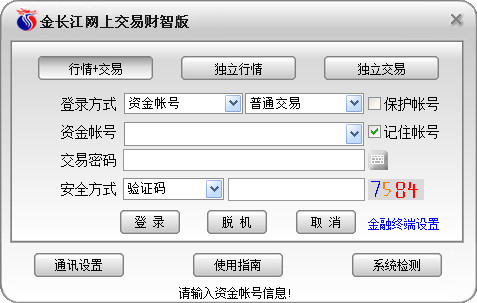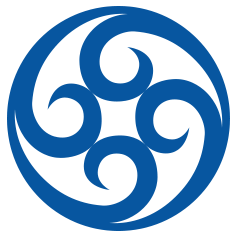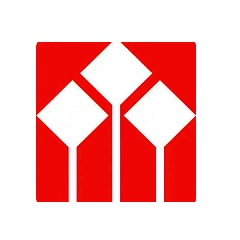Changjiang Securities Gold Changjiang online trading software was developed by Shenzhen Fortune Trend Technology Co., Ltd. It integrates the advantages of various securities analysis software. It is a system for conducting various securities analysis on the win2000/XP/Vista platform. It is powerful and easy to operate. It is convenient and user-friendly, supports the Internet to receive real-time market information, and is suitable for all types of securities investors. Changjiang Securities Gold Changjiang online trading software provides unprecedented analysis tools, allowing users to fully display their personal wisdom in the world of technical analysis.
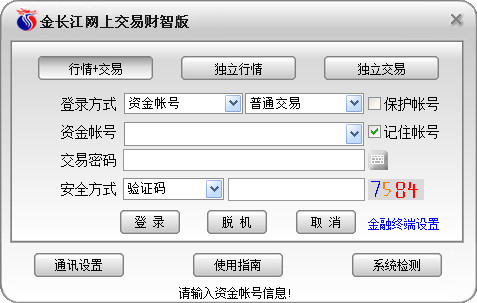
Function introduction
[Menu bar] is located in the upper left corner of the system screen and includes six columns: system, function, quotation, analysis, information, view, and help. Press Alt and the letter next to the menu at the same time to select the pop-up drop-down list, and press the corresponding letter key to select the function.
[Title display area] is located at the upper right of the system screen and on the right side of the menu bar. In addition to marking the system name, it also displays the information of the current window.
[Status bar] is located at the bottom of the screen and is divided into four parts: index bar, traffic light, system display area, early warning (online version, graphic version)/data display area (after-hours version).
[Toolbar] The system displays the toolbar at the left end of the screen by default, which can be dragged and dropped to any position. It is divided into main function icon buttons (the first ten items) and dynamic icon buttons (after the tenth item, different icon buttons correspond to different windows).
[Function Tree] On the left or right side of the screen (change its position through system settings), there are five trees including homepage, functions, information, stocks, and indicators, covering most of the system's functions and operations.
[Auxiliary area] At the bottom of the screen, it includes information mines, classified information, and individual stock memos.
[Window] is an interface displayed in the middle of the screen for users to browse and analyze. It is divided into main window and sub-window.
[Main window] refers to the system’s default market window.
[Sub-window] includes combination window (including analysis chart, time-sharing chart and combination of various graphics), report analysis window, individual stock data window, and announcement information window.
[Information bar on the right] is located at the right end of the combination window (can be hidden), showing price, quantity and other information.
[Function switching area] The bottom of the information bar on the right is divided into Pen, Price, Points, Market, Potential, Index, Value, and Chips, which correspond to different information bar small windows displaying content.
[Cycle switching area] The combination window is located on the left side of the function switching area. Cycle switching can be performed by using the right-click menu of the mouse, "[", "]", F8 or the toolbar dynamic icon button.
[Cursor] In the combination window, when the mouse or cursor moves, the changes corresponding to the Y-axis and the time axis are displayed in blue.
[Mouse Companion] A yellow background information box is displayed when the mouse is parked on K-lines, indicators, toolbar icon buttons or various indicators.
[Analysis Chart Information Dialog Box] The left and right arrows in the analysis chart bring up a dialog box that changes the price, quantity and other information accordingly as the cursor moves.

Software features
Customized layout to show personality
Layout customization allows users to set the software's analysis interface into multiple analysis windows according to their own needs, allowing users to view more information on the same layout. Users can also save, export or import customized layouts, and exchange customized layouts with other users.
ETF analysis to capture more arbitrage opportunities
Through the superposition and comparison of indexes and ETFs, we can grasp the changes in the relationship between discounts and premiums and capture more arbitrage opportunities.
Mobile chips, precise distribution
Mobile chip distribution helps you stand from the perspective of the banker, fully understand the long and short sides of the game, and clearly understand the quantity and price of chips distributed among shareholders, especially the hands of the banker, so as to judge the nature and trend of the stock market and predict the timing of rises! A reminder to distribute chips to the dealer when "the rise is weak", and to silently pick up the dark horses of the future when "things must turn upside down"!
Trading system, colorful K-line
Through the trading system instructions, this system can help you mark eye-catching buy and sell signals on the K-line chart, and you can better analyze the historical patterns of a certain stock to predict the future. Automatically identify various typical K-line combinations! Specific K-line patterns often have very accurate indications. The system provides many commonly used colorful K-line formulas. When a certain mode is selected, the system automatically identifies the K-lines belonging to this mode on the K-line chart, making it clear at a glance. In addition, the system also supports high and low point indication.
Accurate restoration of rights and powerful functions
Unique and accurate automatic right restoration processing ensures absolute continuity of technical analysis! Accurately consider the impact of bonus shares, allotments and dividends on the stock price during ex-rights, making the analysis of technical indicators more accurate and complete. It supports the restoration of rights in all cycles, supports the restoration of rights before and after the restoration of rights, and supports the maintenance and display of the rights and information database to further eliminate the impact of ex-rights on the trend.
Intelligent stock selection and screening of dark horses
Changjiang Securities Jinyangjiang online trading software intelligent stock picker provides you with five stock selection modes: conditional stock selection, customized stock selection, intelligent stock selection, plug-in stock selection and comprehensive stock selection. You can choose from both technical and fundamental aspects. Quickly select your favorite stocks. You can also combine multiple conditions in different analysis periods to select stocks based on combined conditions, and save the stock selection results to the section.
Comprehensive indicators, endless usefulness
Changjiang Securities Gold Changjiang online trading software includes a variety of classic and popular technical analysis indicators, tools and methods, and there is no shortage of original analysis technology research results. Various analysis methods are extremely flexible and convenient, allowing you to use them as you like. At the same time, the technical parameters of any analysis indicator can be dynamically adjusted. During the adjustment process, the screen changes can be previewed, so what you see is what you get.