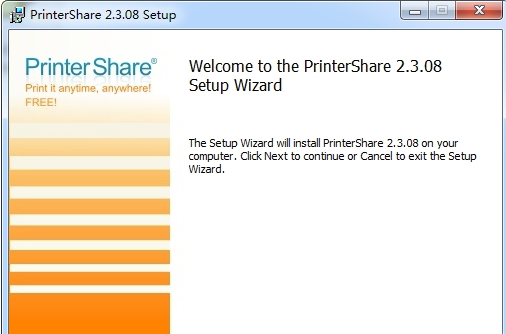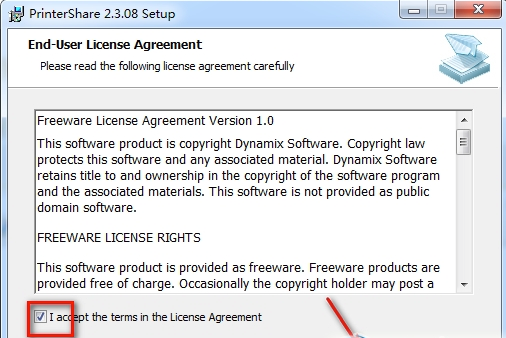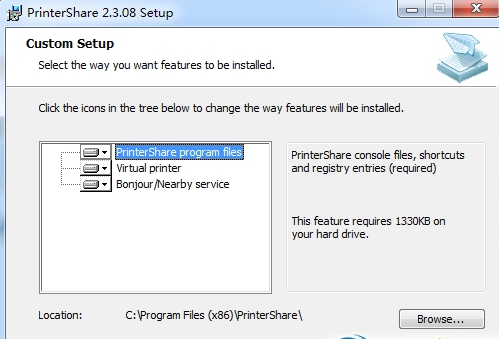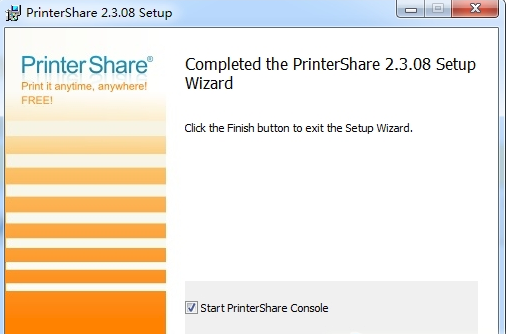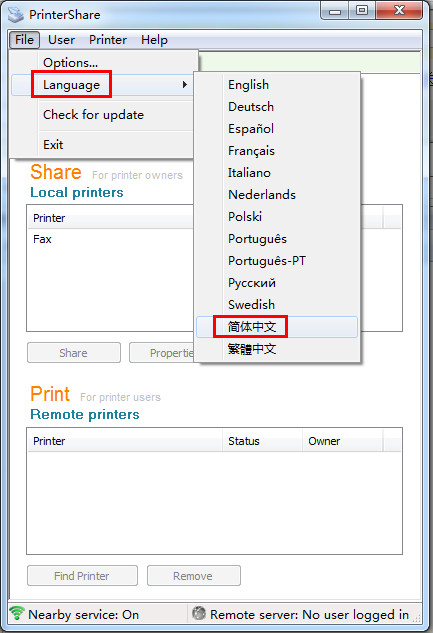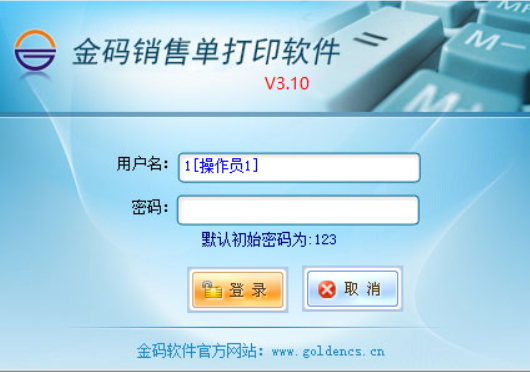PrinterShare PC version is a free and easy-to-use printer sharing software. This is the Chinese version client for PC. PrinterShare (printer sharing software) supports one-click sharing of printers, which can help you solve the troubles of printer sharing. Huajun Software Park provides you with the official download of PrinterShare (printer sharing software).

PrinterShare (printer sharing software) software features
1. PrinterShare account: To use this service, users need to create a PrinterShare account for each potentially connected computer. During the creation process, users need to choose a login name and provide a valid email address. Other registration information is optional.
2. Communication encryption: PrinterShare promises users that documents will be encrypted during document transmission; and at the receiving end, documents will be automatically decrypted. User's documents are transmitted through PrinterShare's servers.
3. How it works: Once all computers have PrinterShare installed, users can right-click on the main interface to share any connected printer. At the same time, users can also "find" other PrinterShare accounts (search by account name), and once the user is found, they can print. PrinterShare will reside in the system tray and will add a printer to the printer list. Of course, it can be expected that printing documents using PrinterShare will be a little slower than printing on a directly connected printer.
4. Printer: Users can share any form of printer, including network printers and virtual printers (such as PDF document generation printers).
5. The difference between free services and paid services: Free services will generate a cover with advertisements. This is an extra page that the user can discard after printing; the body of the user's document does not contain any watermarks or alterations.
6. Connection: PrinterShare allows interconnection through/through proxy servers or firewalls. If the user's local firewall blocks PrinterShare, the user needs to cancel the blocking.
PrinterShare (printer sharing software) installation instructions
1. Download the PrinterShare (printer sharing software) software package from this site, unzip it and run the installer file.
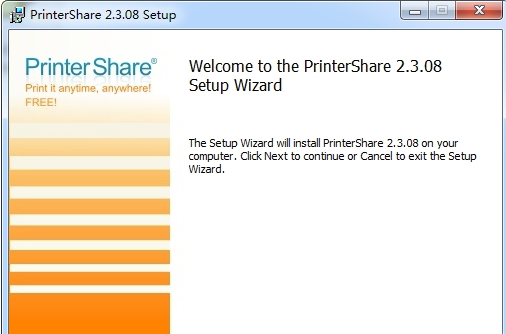
2. This is the agreement, just follow the picture below.
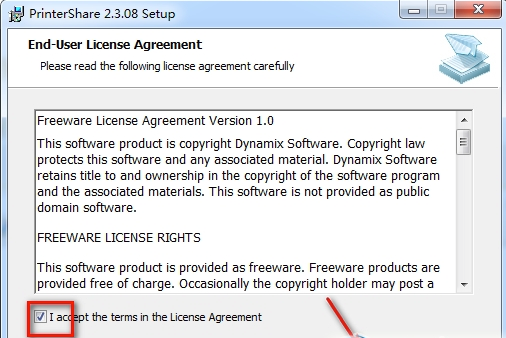
3. Select the storage path.
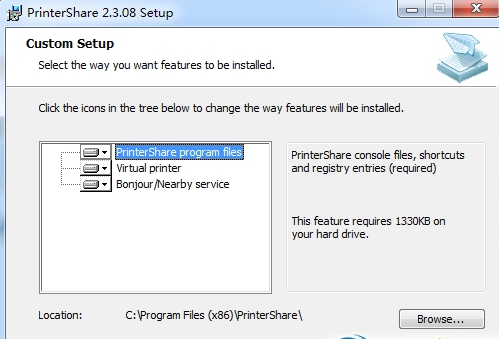
4. PrinterShare (printer sharing software) is installed. Click to close and you can open and use it.
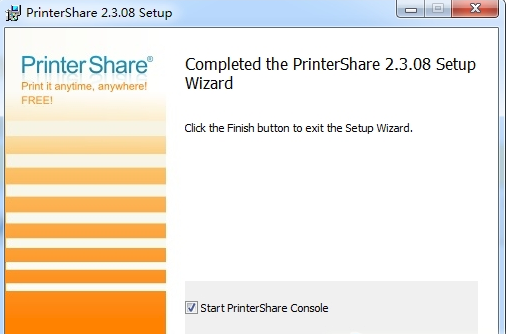
PrinterShare (printer sharing software) instructions
How to set up printer sharing?
1. The computer used to connect the printer with a data cable can use both wired and wireless Internet access;
2. Your laptop needs to be connected to the cat above to access the Internet;
3. Both the GUEST user on your laptop and that computer need to open it;
4. The printer settings are correct. For WIN7 system (Devices and Printers/Add Printer/Add Network, Wireless or Bluetooth Printer (W)/Searching for Available Printers/Find the wireless and wired modem you just connected), generally restart .
PrinterShare (printer sharing software) FAQ
PrinterShare Chinese setting method
In the menu bar, select File - Language - Simplified Chinese, and then restart the software as prompted, that is, set to Chinese
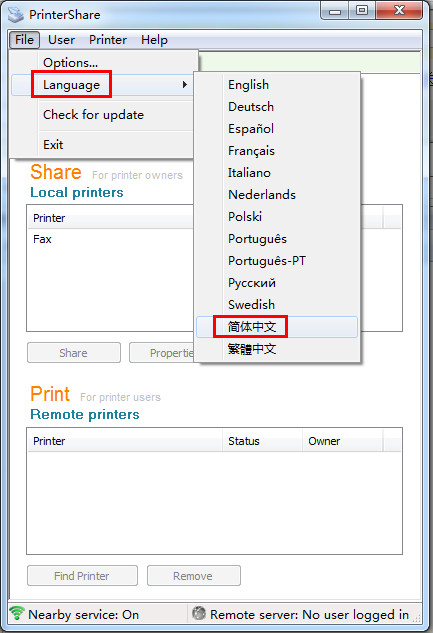
PrinterShare (printer sharing software) comparison of similar software
Lark 361 Print Sharing
Skylark 361 official version (one-click shared printing software) is a software that supports remote printing and LAN print sharing. Skylark 361 print sharing software can quickly and conveniently share your printing settings with other users, allowing you to stay at home without leaving the building. Quick printing, easy to use, let you share your printer with one click.
Feige network printer
Feige Network Printer is a LAN printer sharing software. Independent of Feige Chuanshu, Feige Network Printer focuses on providing LAN print sharing solutions for enterprises, schools, and families. It does not require cumbersome network configuration and the installation of various printer drivers, and automatically scans LAN shared printers.
The above two softwares are printer sharing software. Each has its own characteristics and powerful functions. Users can choose the appropriate software to download and use according to their own needs.
Feige network printer: softwaredownload4.com/soft/522090.htm
Skylark 360 Print Sharing: Skylark 360 Print Sharing: softwaredownload4.com/soft/568804.htm
PrinterShare (printer sharing software) update log
1. The pace of optimization never stops!
2. More little surprises are waiting for you to discover~
Statement: Due to copyright and manufacturer requirements, the official download package of PrinterShare provided by Huajun Software Park
Huajun editor recommends:
PrinterShare (printer sharing software) is one of the best software in the industry. I believe many friends will have used it. If you don't use it anymore, you will be OUT. This site also prepares Lodop printing control, batch manager, and cloud machine manager for you.