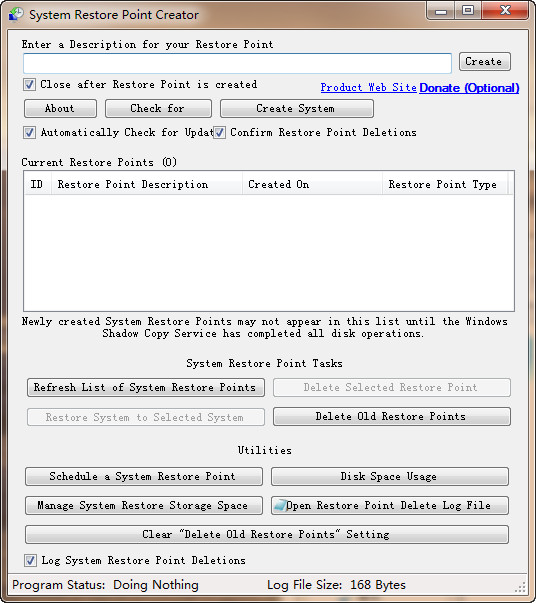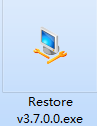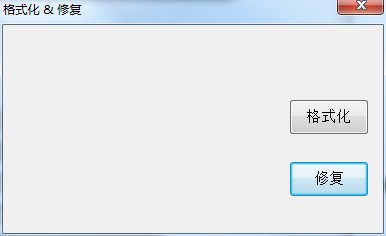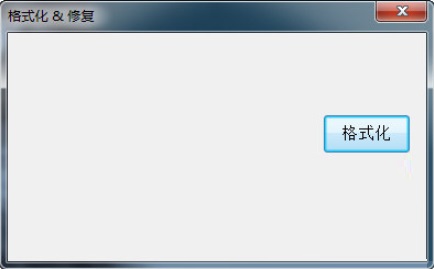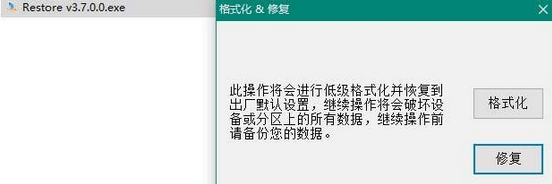RestoreThe official version is a repair tool built for USB flash drives. Restore can repair all Kingston USB flash drives. For example, if the USB flash drive is write-protected and cannot be read, written or formatted, you can use this small tool to repair it successfully. andRestoreIt also supports FAT and NTFS formats, and can restore the protected U disk to the factory mode after initial formatting.
Keep various important contents in the USB flash drive. Huajun Software Park provides Restore download service. To download other versions of Restore, please go to Huajun Software Park!

Restore software functions
The data saving method provided is very convenient
You can copy computer data at any time and carry the USB flash drive with you at any time
Restore Program can copy data from USB flash drive to other computers for use
But sometimes there is a problem with the USB flash drive, causing the user to be unable to continue writing new data.
It is also impossible to read the data in the memory. For this problem, you can choose to format it.
Usually if there is a problem with the USB disk, it can be repaired by using the formatting function.
The Restore Program software provided here is for Kingston devices
You can connect the USB flash drive to the computer and then start the Restore Program to perform formatting
Features of Restore software
1. Provide faster data deletion method
2. If you feel that the data on the USB flash drive is no longer useful, you can choose to delete it all.
3. Use this Restore Program software to format and delete data with one click.
4. You can clean the data of the partition and select the partition where the device is located.
5. Support file system selection, your U disk file system can be read by Restore Program
6. You can also choose not to format and use the repair function of Restore Program to solve the U disk problem.
Restore installation steps
1. Download Restore from Huajun Software Park and you will get a compressed package.

2. At this time, we need to decompress the software compressed package and obtain the Restore v3.7.0.0.exe application.
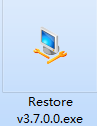
3. Double-click to open the Restore v3.7.0.0.exe application and you can use it directly.
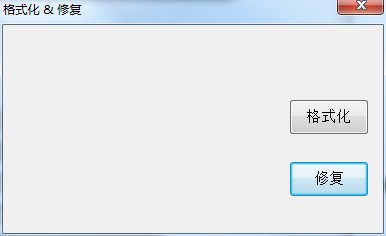
Restore usage instructions
The format function will format the selected device or partition into FAT/NTFS format.
The repair function will perform a low-level format and restore to factory default settings.
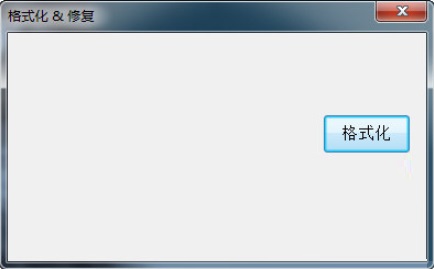
Choosing to continue will destroy all data on the device or partition. Please back up your data first. If it cannot be opened, you can use data recovery software to restore it before using this tool.
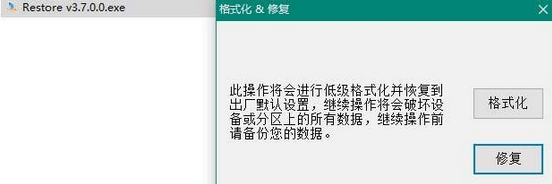
Comparison of similar software
Netac USB disk repair toolThe official version is a repair software specially created for Netac USB flash drives. The latest version of the Netac USB flash drive repair tool can effectively solve problems such as the USB flash drive being unable to open, unable to be displayed, and prompting errors. As long as the USB flash drive is not completely damaged, it can almost all be repaired. Netac USB flash drive repair tool has powerful functions, intuitive interface and simple use. Users can complete the USB flash drive repair in just a few steps.
Taipower USB flash drive repair toolThe latest version is a repair software created for Teclast series USB flash drives. Teclast USB flash drive repair tool can delete the Teclast Antivirus Encryption Master function and restore it to a single ordinary USB flash drive. It can also provide users with more comprehensive USB flash drive repair functions. Teclast USB flash drive repair tool is only suitable for Ningcai (NCU) Xinyue (NYU) Ningling III (NEU) Ningdian (NDU) NKU (NKU) Titanium (WTU) series.
Huajun editor recommends:
RestoreIt can repair all Kingston USB flash drives. For example, if the USB flash drive is write-protected and cannot be read, written or formatted, you can use this small tool to repair it successfully. Don't miss it when you pass by. If you miss Restore, you will never experience such good service again.