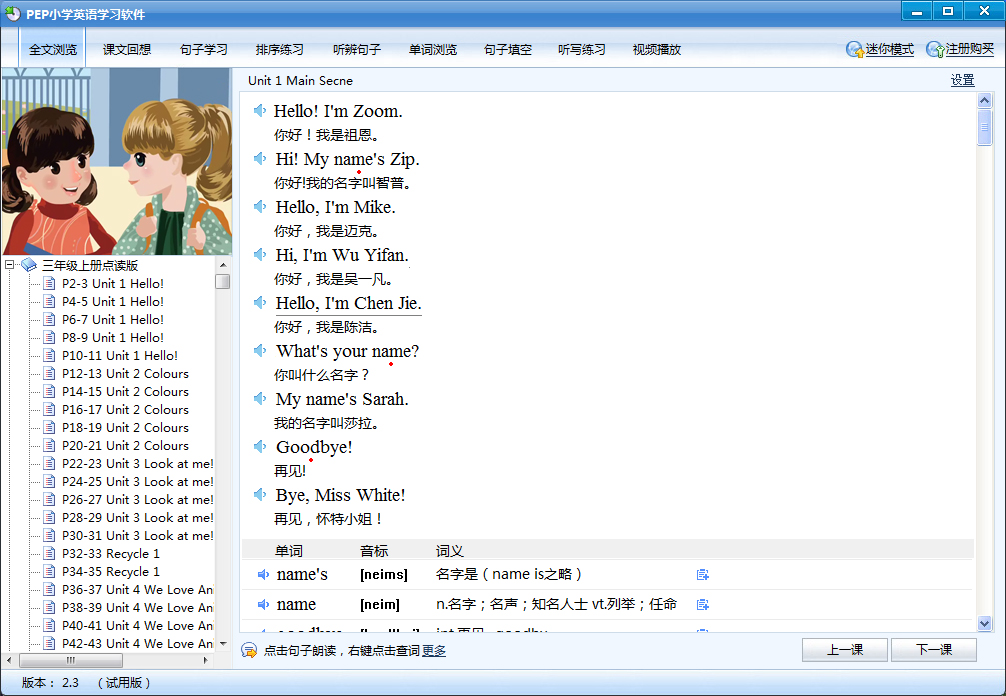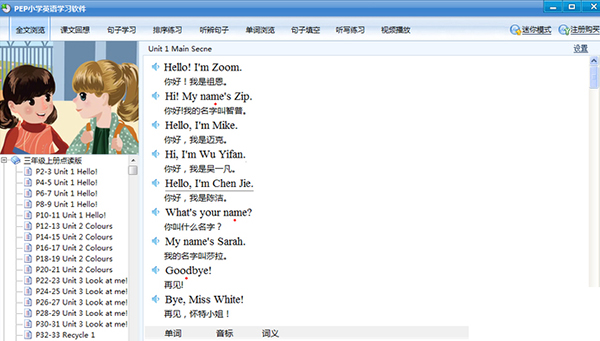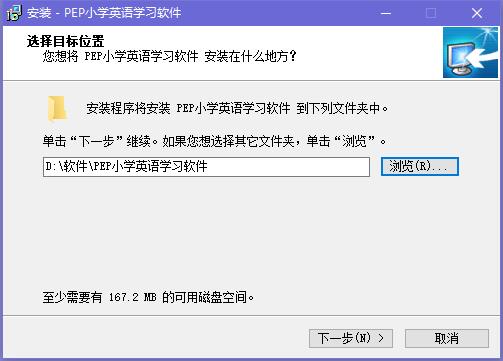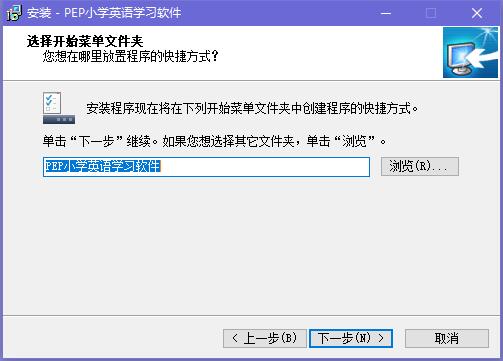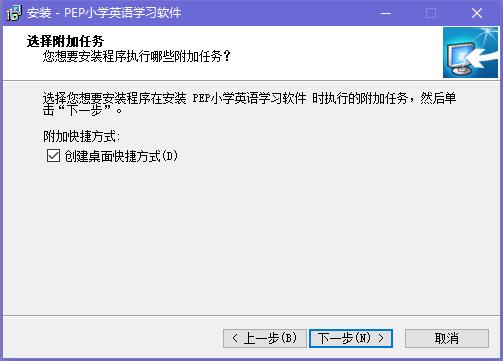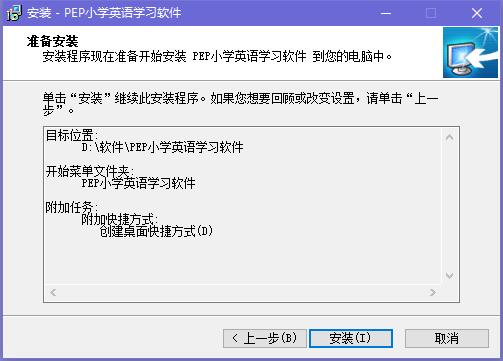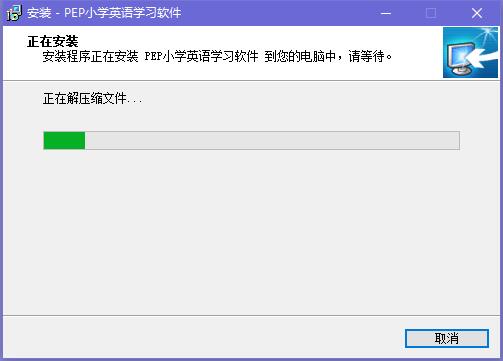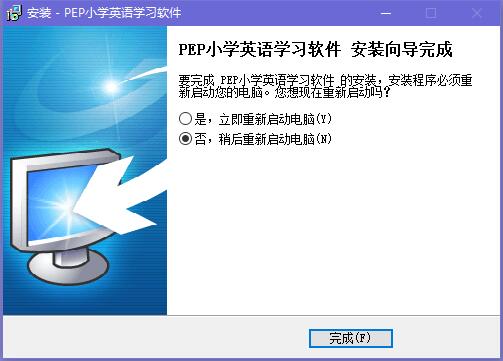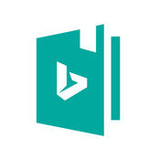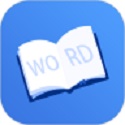-
PEP primary school English learning software
- Size: 130.14M
- Language: Simplified Chinese
- category: foreign language learning
- System: WinAll
Version: 2.3 | Update time: 2024-09-14
Similar recommendations
Latest updates
How to turn off footsteps in cs1.6 - How to turn off footsteps in cs1.6
How to delete robots in cs1.6-How to delete robots in cs1.6
How to buy weapons in cs1.6-How to buy weapons in cs1.6
How to install plug-in for 360 Secure Browser? -How to install plug-ins for 360 Secure Browser
How to buy bullets in cs1.6-How to buy bullets in cs1.6
How to clear the cache of 360 Secure Browser? -How to clear the cache of 360 Safe Browser
How to upgrade 360 Secure Browser? -How to upgrade the version of 360 Secure Browser
How to switch accounts to log in to iQiyi? -How to log in to iQiyi account switching account
PEP Primary School English Learning Software Review
-
1st floor Huajun netizen 2020-11-27 20:21:10The interface design of PEP primary school English learning software is easy to use and has rich functions. I highly recommend it!
-
2nd floor Huajun netizen 2021-07-27 09:06:31The overall feeling of PEP primary school English learning software is good, I am quite satisfied, the installation and operation are very smooth! Followed the installation step-by-step instructions and it went very smoothly!
-
3rd floor Huajun netizen 2021-07-13 10:36:03I hope the PEP primary school English learning software can get better and better, come on!
Recommended products
-

English speaking king
-
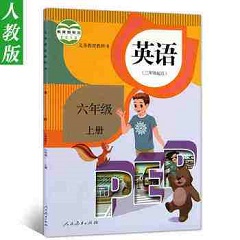
Primary school English sixth grade reading e-textbook
-

English fun dubbing PC version
-

English speaking practice software
-

Trados
-

People's Education Press pep primary school English fifth grade second volume reading software
-

Primary school English for fifth grade, second volume reading e-textbook
-

Primary school English synchronous classroom
-
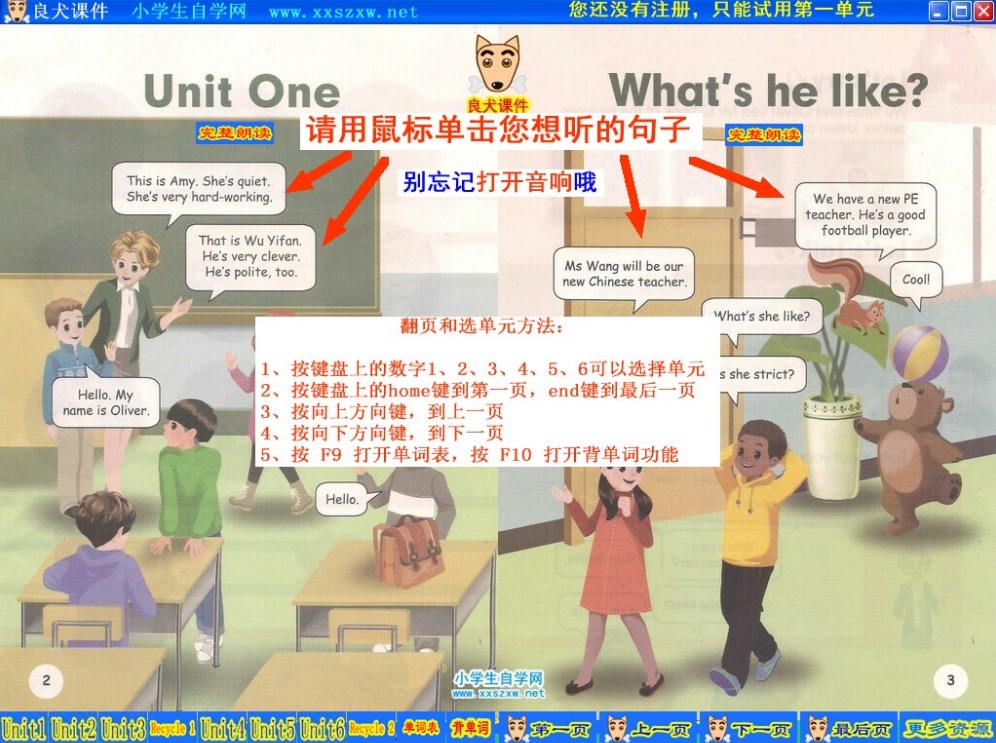
Primary school English fifth grade reading e-textbook
-

People's Education Press PEP Primary School English Reading Software for Third Graders 2013
- Diablo game tool collection
- Group purchasing software collection area
- p2p seed search artifact download-P2P seed search artifact special topic
- adobe software encyclopedia - adobe full range of software downloads - adobe software downloads
- Safe Internet Encyclopedia
- Browser PC version download-browser download collection
- Diablo 3 game collection
- Anxin Quote Software
- Which Key Wizard software is better? Key Wizard software collection