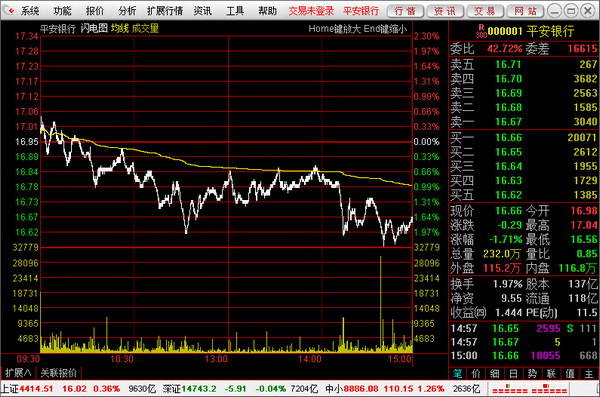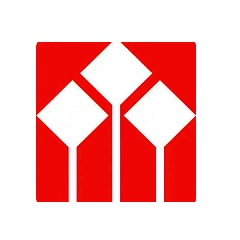-
Capital Securities Super Integrated Edition
- Size: 19.66M
- Language: Simplified Chinese
- category: Stock trading software
- System: Windows/Vista Win7 Win8 WinXP WinAll
Version: v6.30 | Update time: 2016-08-10
Similar recommendations
Latest updates
How to turn off footsteps in cs1.6-How to turn off footsteps in cs1.6
How to delete robots in cs1.6-How to delete robots in cs1.6
How to buy weapons in cs1.6-How to buy weapons in cs1.6
How to install the plug-in for 360 Secure Browser? -How to install plug-ins for 360 Secure Browser
How to buy bullets in cs1.6-How to buy bullets in cs1.6
How to clear the cache of 360 Secure Browser? -How to clear the cache of 360 Safe Browser
How to upgrade 360 Secure Browser? -How to upgrade the version of 360 Secure Browser
How to switch accounts to log in to iQiyi? -How to log in to iQiyi account switching account
Review of Capital Securities Super All-in-One Edition
-
1st floor Huajun netizen 2018-08-21 11:41:45The all-in-one version of Capital Securities is very useful, thank you! !
-
2nd floor Huajun netizen 2016-09-30 17:46:38The overall feeling of the Super All-in-One Edition of Capital Securities is good and I am quite satisfied with it. The installation and operation are very smooth! Followed the installation step-by-step instructions and it went very smoothly!
-
3rd floor Huajun netizen 2021-08-02 08:50:07The super all-in-one version of Capital Securities is pretty good and downloads very quickly. I give you a good review!
Recommended products
-

Xiangcai Securities Jinhe Financial Analysis Terminal
-

Luzheng Futures Boyi Master
-

Guojin Securities Xeon Edition
-
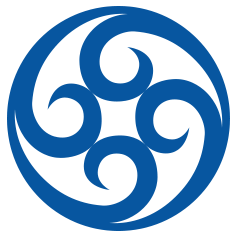
PhD of Haitong Securities Shenzhen Fuhua 3rd Road Securities Sales Department
-

Tongdaxin Financial Terminal
-

Wenhua Finance
-

China Galaxy Securities Neptune Edition
-

Boyi Master
-

Everbright Securities Golden Sunshine Excellent Edition
-

Shenwan Hongyuan Securities
- Diablo game tool collection
- Group purchasing software collection area
- p2p seed search artifact download-P2P seed search artifact special topic
- adobe software encyclopedia - adobe full range of software downloads - adobe software downloads
- Safe Internet Encyclopedia
- Browser PC version download-browser download collection
- Diablo 3 game collection
- Anxin Quote Software
- Which Key Wizard software is better? Key Wizard software collection