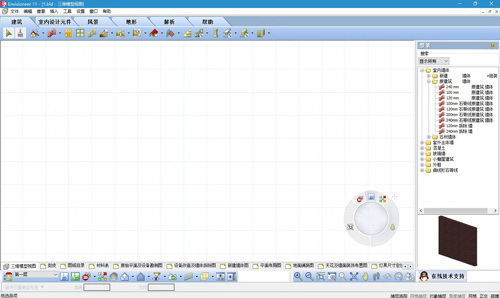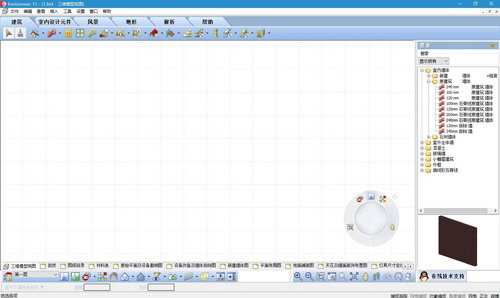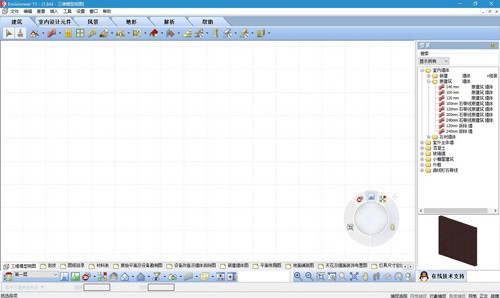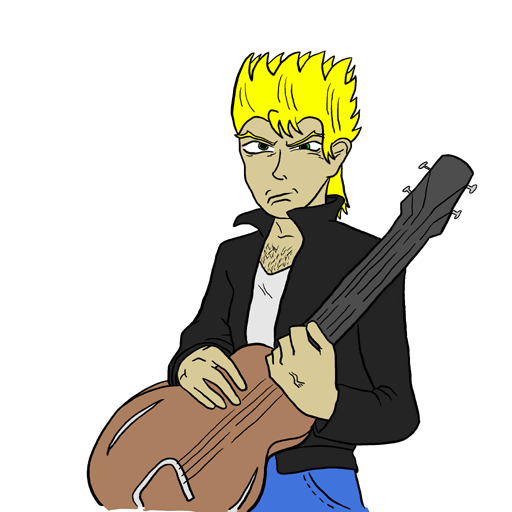-
Envisioneer decoration design software
- Size: 933.47M
- Language: Simplified Chinese
- category: Decoration design
- System: Win All
Version: 11.0.1569 Simplified Chinese version | Update time: 2022-01-12
Similar recommendations
Latest updates
How to turn off footsteps in cs1.6-How to turn off footsteps in cs1.6
How to delete robots in cs1.6-How to delete robots in cs1.6
How to buy weapons in cs1.6-How to buy weapons in cs1.6
How to install the plug-in for 360 Secure Browser? -How to install plug-ins for 360 Secure Browser
How to buy bullets in cs1.6-How to buy bullets in cs1.6
How to clear the cache of 360 Secure Browser? -How to clear the cache of 360 Safe Browser
How to upgrade 360 Secure Browser? -How to upgrade the version of 360 Secure Browser
How to switch accounts to log in to iQiyi? -How to log in to iQiyi account switching account
Envisioneer decoration design software review
-
1st floor Huajun netizen 2020-10-21 08:06:11Envisioneer decoration design software is awesome! 100 million likes! ! !
-
2nd floor Huajun netizen 2021-05-27 10:49:20Envisioneer decoration design software hopes to get better and better, come on!
-
3rd floor Huajun netizen 2021-07-07 20:59:40Envisioneer decoration design software is convenient, practical and powerful. The software is very easy to use!
Recommended products
-

Chuangxiang 3D online decoration design software
-

Interior decoration design software (Sweet Home 3D)
-

99 home decoration design software
-

99 home decoration design software
-

I install and repair
-

Fangbox VR home decoration design software
-

Soft furnishing designer
-

3d patrol police
-

Yijian decoration budget software
-

Ez Architectt
- Diablo game tool collection
- Group purchasing software collection area
- p2p seed search artifact download-P2P seed search artifact special topic
- adobe software encyclopedia - adobe full range of software downloads - adobe software downloads
- Safe Internet Encyclopedia
- Browser PC version download-browser download collection
- Diablo 3 game collection
- Anxin Quote Software
- Which Key Wizard software is better? Key Wizard software collection