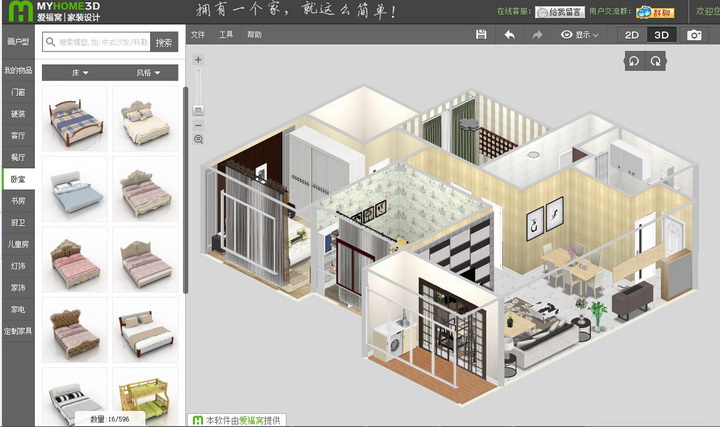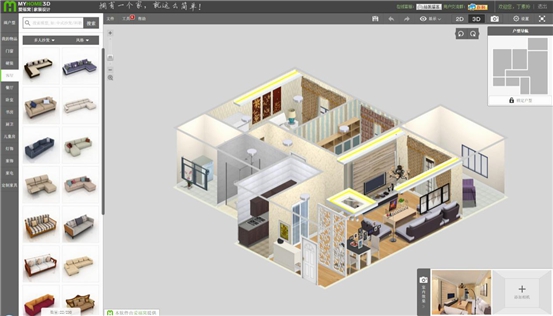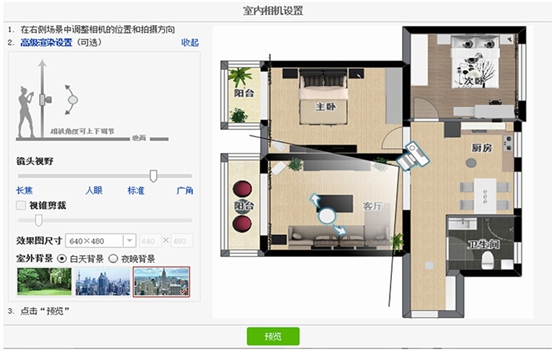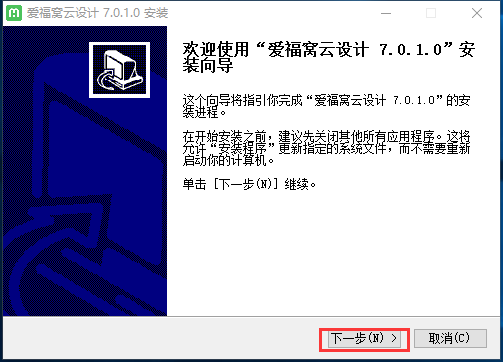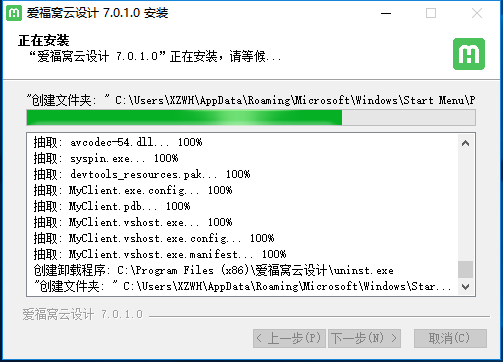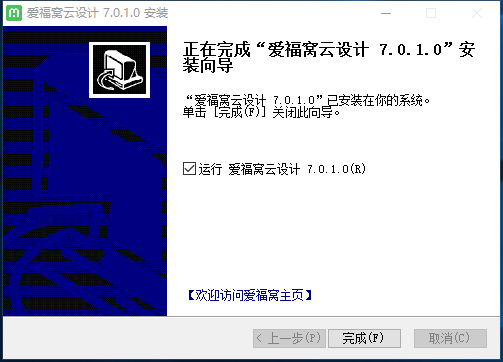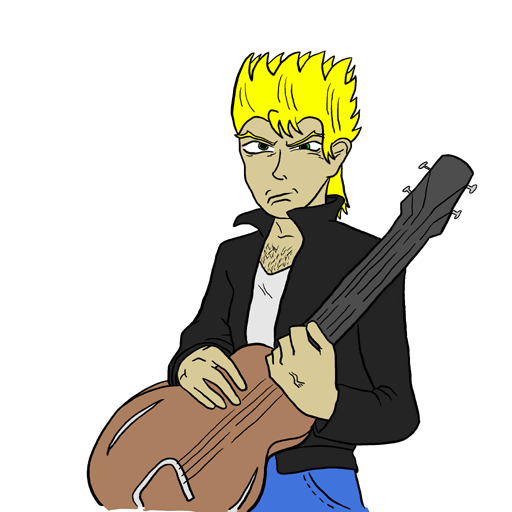-
Aifuwo home decoration design software
- Size: 27.67M
- Language: Simplified Chinese
- Category: Decoration design
- System: Win All
Version: 7.0.1.0 official version | Update time: 2024-12-23
Similar recommendations
Latest updates
How to add a folder to EveryThing-How to add a folder to EveryThing
How to batch modify file names in EveryThing - How to batch modify file names in EveryThing
Douyin web version link_Douyin web version entrance_Huajun Software Park
How to enable HTTP server in EveryThing-How to enable HTTP server in EveryThing
How to filter pictures in EveryThing - How to filter pictures in EveryThing
How to change the font in EveryThing - How to change the font in EveryThing
Aifuwo home decoration design software review
-
1st floor Huajun netizen 2021-11-06 23:01:13Aifuwo home decoration design software is very useful, thank you! !
-
2nd floor Huajun netizen 2021-09-14 08:20:00The interface design of Aifuwo home decoration design software is easy to use and has rich functions. I highly recommend it!
-
3rd floor Huajun netizen 2021-12-11 17:04:40Aifuwo home decoration design software is very easy to use, the download speed is very fast and very convenient!
Recommended products
-

Chuangxiang 3D online decoration design software
-

Interior decoration design software (Sweet Home 3D)
-

99 home decoration design software
-

99 home decoration design software
-

I install and repair
-

Fangbox VR home decoration design software
-

Soft furnishing designer
-

Drag my home
-

Master project budget quotation system stand-alone version
-

Cool Home
- Diablo game tool collection
- Group purchasing software collection area
- p2p seed search artifact download-P2P seed search artifact special topic
- adobe software encyclopedia - adobe full range of software downloads - adobe software downloads
- Safe Internet Encyclopedia
- Browser PC version download-browser download collection
- Diablo 3 game collection
- Anxin Quote Software
- Which Key Wizard software is better? Key Wizard software collection