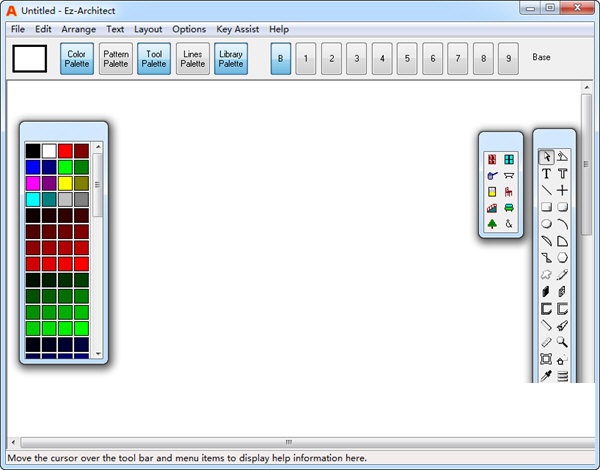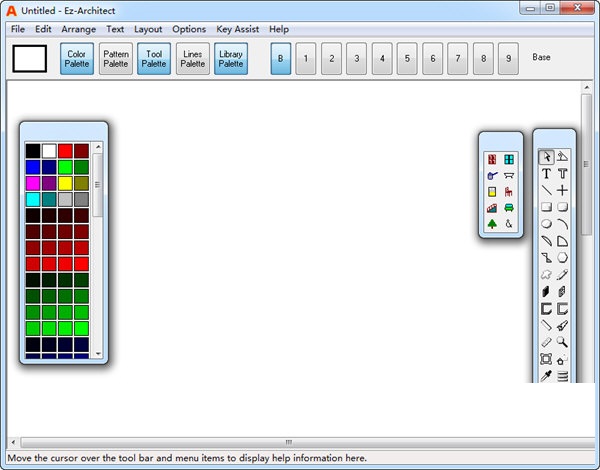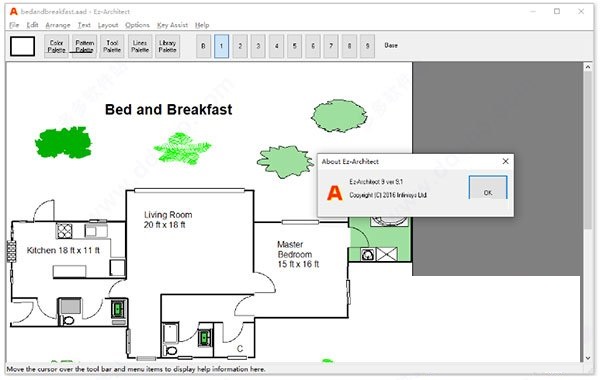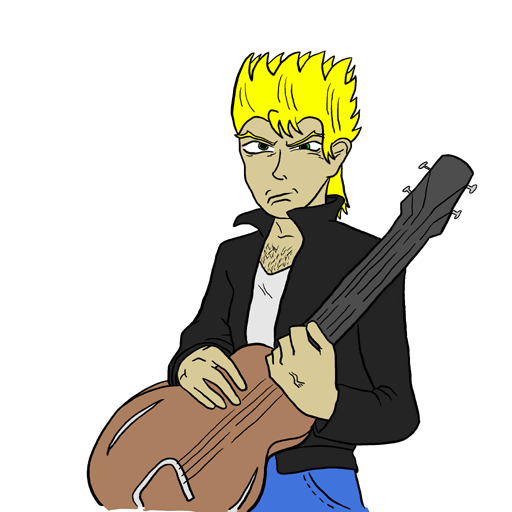-
Ez Architectt
- Size: 27.27M
- Language: Simplified Chinese
- Category: Decoration design
- System: Winall
Version: v.9.1 | Update time: 2024-12-30
Similar recommendations
Latest updates
How to enable HTTP server in EveryThing-How to enable HTTP server in EveryThing
How to filter pictures in EveryThing - How to filter pictures in EveryThing
How to change the font in EveryThing - How to change the font in EveryThing
How to set excluded folders in EveryThing - How to set excluded folders in EveryThing
How to enable the service function of EveryThing-How to enable the service function of EveryThing
How to preview documents in EveryThing-How to preview documents in EveryThing
How to set shortcut keys for EveryThing-How to set shortcut keys for EveryThing
How to set bookmarks in EveryThing-How to set bookmarks in EveryThing
How to export a file list in EveryThing - How to export a file list in EveryThing
How to add EveryThing to the right-click menu-How to add EveryThing to the right-click menu
Ez Architectt Reviews
-
1st floor Huajun netizen 2022-10-17 02:09:40The interface design of Ez Architectt is easy to use and has rich functions. I highly recommend it!
-
2nd floor Huajun netizen 2022-10-29 16:40:44The overall feeling of Ez Architectt is good, I am quite satisfied, the installation and operation are very smooth! It went very smoothly following the installation step-by-step guide!
-
3rd floor Huajun netizen 2022-10-19 03:43:32Ez Architectt hopes to do better and better, come on!
Recommended products
-

Chuangxiang 3D online decoration design software
-

Interior decoration design software (Sweet Home 3D)
-

99 home decoration design software
-

99 home decoration design software
-

I install and repair
-

Fangbox VR home decoration design software
-

Soft furnishing designer
-

Drag my home
-

Master project budget quotation system stand-alone version
-

Cool Home
- Diablo game tool collection
- Group purchasing software collection area
- p2p seed search artifact download-P2P seed search artifact special topic
- adobe software encyclopedia - adobe full range of software downloads - adobe software downloads
- Safe Internet Encyclopedia
- Browser PC version download-browser download collection
- Diablo 3 game collection
- Anxin Quote Software
- Which Key Wizard software is better? Key Wizard software collection