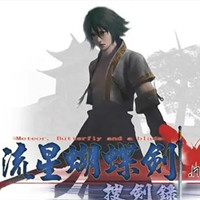dnf treasure boxIt is the most popular in the countryDNF game tools, it integrates the functions of multi-key burst, double game play, player ranking, automatic shouting, favorability query, and copy query. It is practical, green and safe, and is a must-have game tool for DNF players. Huajun Software Park provides you with DNF treasure box downloads and DNF treasure box official website downloads.

DNF Treasure Box also provides tools for game dual-open and burst functions. After the player downloads the tool and starts it, he can see the burst setting panel and dual-open function area on the main interface. In the game, it can be started by the default hotkey F9/F10/ Turn off bursts. In addition, you can directly dual-open the game by starting the game through the DNF treasure box. After setting the game path, you can start the game from the tool. The DNF treasure box will have text prompts whether the dual-open is successful.

Introduction to the functions of DNF treasure box
DNF multi-key burst: A must-have artifact for DNF brushing and PK. Continuous burst allows you to attack faster and do more damage!
DNF dual-open synchronization: the most stable dual-open tool used by most DNF players! Synchronize the drawing and increase the efficiency by 100%!
DNF player ranking: Chinese server DNF player combat effectiveness ranking. +20 artifacts, all the masters of attack are here.
DNF automatic shouting: repeat the shouting, support multiple sentence loop shouting, a must for merchants to set up stalls
DNF speed game: Did you encounter the six-character mantra again today? Come and try the speed game function that comes with the DNF treasure box!
DNF gift pack collection: DNF gift pack activities are held from time to time, which can be exchanged for rewards such as black diamond points.

DNF Treasure Box Frequently Asked Questions
What auxiliary tools are available in the DNF treasure box?
A: DNF Treasure Box is committed to providing DNF players with a convenient game operation experience, and provides the following DNF auxiliary functions: 1. Multi-key burst assistance 2. Dual-open auxiliary tools 3. DNF combat effectiveness ranking query 4. Automatic shouting auxiliary tools.
Q: What is multi-key burst?
A: Multi-key burst can help players achieve the effect of quickly and continuously clicking a key by pressing a key in DNF. For example: Holding down the X key on your keyboard is equivalent to tapping the X key quickly and continuously without interruption. Multi-key bursts only take effect in dungeons or PK fields.
Q: Why can’t I use the burst change button?
A: After modifying key position and time for multi-key burst, you need to click the "Save" button to take effect.
Q: What should I do if the skill burst fails?
A: Some skills have their own cooldown time (CD) and cannot be fired continuously.
Q: What should I do if the multi-key burst fails to take effect in Vista and WIN 7?
A: This is caused by insufficient operating system permissions. Right-click the treasure chest icon and select "Run as administrator" to use it normally.
Q: Will the dual meeting result in the inability to form a team?
A: The inability to form a team is due to network problems or delays caused by server carding, resulting in the inability to synchronize the two account information.
This problem can be fixed through online game accelerator.
Q: What should I do if the Internet cafe cannot be opened simultaneously?
A: Answer: For security and stability reasons, the double-opening treasure chest needs to load the driver. The driver firewall in Internet cafes blocks driver loading by default. If you want to dual-open in an Internet cafe, please contact the administrator to add the treasure box DNF dual-open driver to the firewall whitelist. The network administrator will usually assist in adding it.
Q: How to use dual-open synchronization?
A: 1. Double-open the game first. 2. Switch to any window and press the synchronization start hotkey to start synchronization. Note: If you press the synchronization start hotkey in that window, that window will be the master window, and the other window will be the follower window.
Q: Why can’t the second game window come out?
A: There is a certain chance that the dual-boot driver is not loaded successfully. Solution: 1. Confirm that the operating system is XP or WIN7; 2. Check whether protective software such as sandbox is installed on the computer. Such software drivers may be different from the dual-boot driver. conflict, resulting in the failure of dual-opening; 3. For dual-opening in Internet cafes, please see:
Q: Will double opening lead to account ban?
A: The simple treasure chest dual-open synchronization tool will not generate any abnormal data in the game, eliminating the possibility of account ban. The double-open treasure chest has been code-checked and scanned with tools, and it will never contain any executable files that affect account security. When using double-open, please look for the official website of Simple Treasure Box:
Q: What should I do if "network connection interrupted" appears after dual-boot?
A: Dual-activation will not cause disconnection. This is caused by the server, network conditions or the computer's own configuration.
Q: What should I do if the review prompts "Because some of your character's attribute values are too high, they will only be displayed in the rankings after review"?
A: This is caused by the character attributes exceeding the reserved data range. In order to ensure the fairness of the rankings, you need to wait for approval by the staff. The review time is generally within one working day. Please do not resubmit.
DNF treasure chest update log
Sina DNF treasure box 8.6.2
Removed game trading function
Delete Sina Treasure Box tag
Upgrade DNF plus point simulator