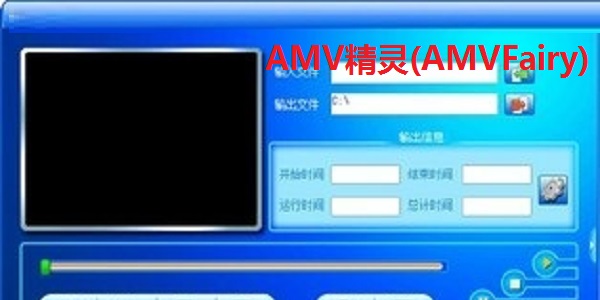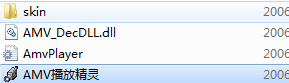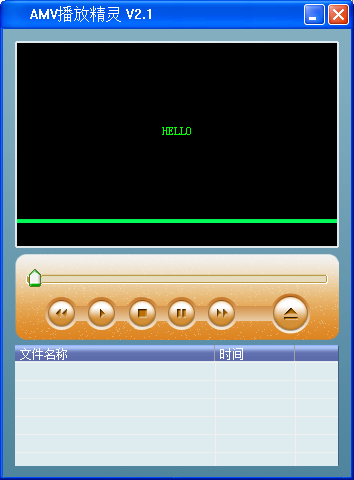AMV Fairy (AMVFairy)The latest version is a conversion software built for AMV format videos. The official version of AMV Fairy (AMVFairy) can convert AVI, WMV, MPG, VOB, SWF and other formats into AMV format, and also has the function of playing AMV files. andAMV Fairy (AMVFairy)It also has better compression ratio and picture quality. Huajun Software Park provides AMV Fairy (AMVFairy) software download service. Everyone is welcome to download and use it!
AMV Fairy (AMVFairy) software features
1. The software has built-in AMV conversion wizard and AMV playback wizard.
2. Support AVI ASF WMV MPG MPEG MOV DAT RM VOB and other video formats to convert to AMV format.
3. Support amv file video playback.
4. Compressed file size, the capacity per minute is about 1.6MB to 1.8MB.
5. The software is small in size and easy to operate.
Video formats supported by AMV Fairy (AMVFairy)
1) AVI format file with the extension avi;
2) Windows Media format files with extensions asf and wmv;
3) MPEG1 format files with extensions mpg and mpeg;
4) Realplay format file with extension rm;
5) Quicktime format file with mov extension;
6) MPEG2 format file with extension vob;
AMV Fairy (AMVFairy) installation steps
1. Download AMV Fairy (AMVFairy) from Huajun Software Park and get a software compressed package.

2. Then decompress the software compressed package and get the AMV Playback Wizard.exe.
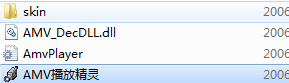
3. Finally, double-click to open AMV Play Wizard.exe and you can use it.
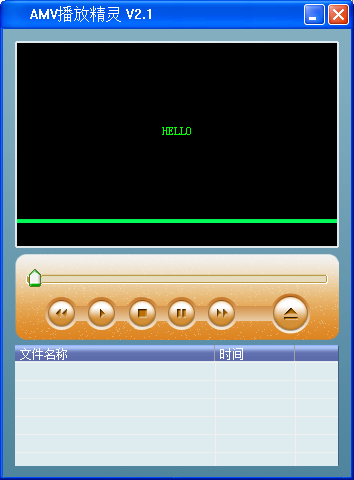
AMV Fairy (AMVFairy) Instructions for Use
After the installation is complete, click Start to open the AMV wizard. (Note: In fact, you don’t need to install anything after decompressing the decompression package downloaded from the Internet, because after decompression, it is a program that can be run directly. Just open this file called AMV Conversion Wizard.EXE and you can convert it)
This software is in Chinese, so it is easy to operate.
"Input file" specifies the path of the source file to be converted. You can click the folder icon on the right to select the source file you want to convert.
"Output file" sets the storage location of the converted file. You can click the CD icon here to change the path.
“Output information” displays information such as the size and length of the video to be converted.
The gear icon on the right side of the output information is the attribute setting of the converted file. First select the file to be set in the list, and then click it, and a dialog box will pop up to set the relevant attributes.
After the setting is completed, click the double arrow icon below to start the conversion. The conversion progress is shown at the bottom.
After the conversion is completed, the software automatically calls the AMV playback wizard to verify whether the file can be played normally.

Comparison of similar software
AMV format converterThe official version is an amv video conversion tool that supports a wide range of conversion formats. AMV format converter is a very practical conversion tool like AMV Conversion Wizard and Format Factory. AMV format converter supports mainstream video formats, and you only need to select your input location and output location to quickly convert, and the operation is quite stable during the conversion process.
amv conversion wizardIt is the first and most compact AMV format video conversion tool in China. The amv conversion wizard supports AVI ASF WMV MPG MPEG MOV DAT RM VOB.
Convert multiple video formats to AMV format, the amv conversion wizard is simple to operate, and also includes tools for trimming, cropping, effects and subtitles. The audio and video files converted through amv wizard have a capacity of about 1.6mb--1.8mb per minute, and are easy to use. The conversion speed is fast and easy to use.
AMV Fairy (AMVFairy) update log
1. Fixed the problem of the AMV conversion screen being reversed in the previous version
2.Support 96X64, 128X96, 128X128 three-way conversion
3. Add AMV Elf FAQ collection
4. Built-in AMV conversion wizard and AMV playback wizard
Huajun editor recommends:
AMV Fairy (AMVFairy)It can convert AVI, WMV, MPG, VOB, SWF and other formats into AMV format, and also has the function of playing AMV files. And AMV Fairy (AMVFairy) also has better compression ratio and picture quality. Welcome to our site to download and experience!