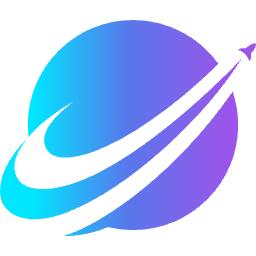The latest version of the Xigua plug-in is a plug-in tool that assists the operation of public accounts. The official version of the Xigua plug-in was developed by Fuzhou Xigua Culture Communication Co., Ltd. It provides operators with the ability to view the estimated number of fans and the average number of headlines of a public account on a computer browser. At the same time, the Xigua plug-in can also provide detailed data such as the number of reads and likes of a single public account article.

Introduction to Xigua plug-in
The Xigua plug-in is an auxiliary tool for public account operations. It was developed by Fuzhou Xigua Culture Communication Co., Ltd. It provides operators with the ability to view the estimated number of fans of the public account, the average number of headlines read, and the number of individual public account articles on a computer browser. A service that provides detailed data such as reading volume and like volume.
Main functions of Xigua plug-in
1. Data analysis, handy
You can check the number of fans and article readings of any public account on your computer, and analyze the quality of public accounts and articles through data
Public account and article data enhancement
See the number of reads, likes, comments and content of any article; check the number of active fans of any public account, view search history tweets, etc.
WeChat article communication index analysis
Based on big data analysis of article communication index, horizontal and vertical comparison of article data, analysis of reader population portraits, and rapid collection of popular articles
Data dashboard
Intuitively display the key indicators of public accounts; graphically display public account data changes, and personalized selection of chart element display; support one-click export of WeChat public account data
2. Collect materials as you wish
Subscribe public account articles to the WeChat backend to create an exclusive material library, and you can also collect any WeChat articles into the material library
Inspiration Subscription
The system automatically recommends and subscribes to public accounts related to the content of your public account. You can also customize and subscribe to any public account, intelligently analyze the content and data of subscribed public account articles, and create a private inspiration library.
Hotspot search
Grasp the hot spots of the entire network in real time, and display the hotspot related WeChat articles to help new media operators choose topics and chase hotspots faster and faster
One-click collection of WeChat materials
Collect any WeChat articles, pictures, and Tencent videos into the collection library with one click to create a personalized collection library for new media operators
3. Typesetting and editing, as you wish
By optimizing and increasing the functions of the WeChat editor, you no longer need to find various third-party editors and improve editing efficiency
Article lossless import
out of the way to WeChat backend, no longer have to worry about losing styles, directly generate articles in the collection library into multi-image and text materials
One-click filtering
Enhanced version of clear formatting function, center pictures in WeChat articles, merge blank lines, clear indents, etc. with one click
Watermelon plug-in installation instructions
1. Download the installation file
Download the plug-in and select [Keep] when prompted by the browser security prompt. Find the downloaded file in the download folder with the suffix .crx
. Note: If a security prompt appears, please select Keep. This is the browser's default setting and our plug-in will not harm your computer.
2. Open the extension installation page
Copy chrome://extensions and paste it into the address bar, press Enter to enter the extension installation page, and turn on [Developer Mode] in the upper right corner.
3. Install the plug-in
Drag the downloaded .crx file to the extension installation page, wait a few seconds, and click Add in the installation pop-up window.
Watermelon plug-in update log
1. Optimize content
2. The details are more outstanding and bugs are gone.
Huajun editor recommends:
The editor of Huajun Software Park has compiled and collected software that you may like, such as desktop Taobao, Firefox, .NET, etc. You can download them from this site.







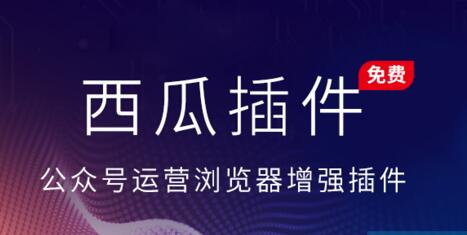







![[LTD]Loss tolerance detection](http://softwaredownload4.com/sbdm/img/20240826/66cc6ea4c548d.png)