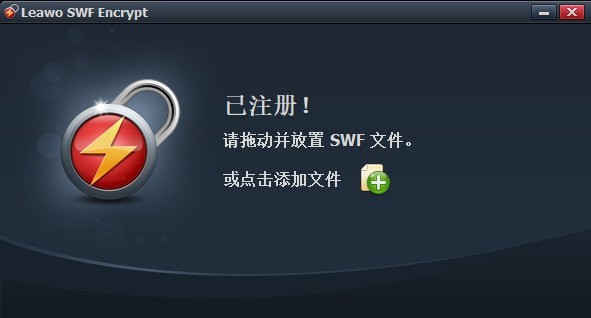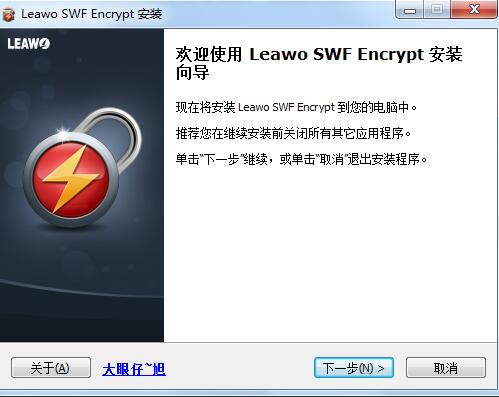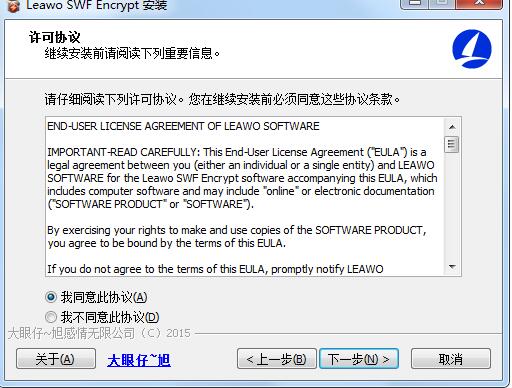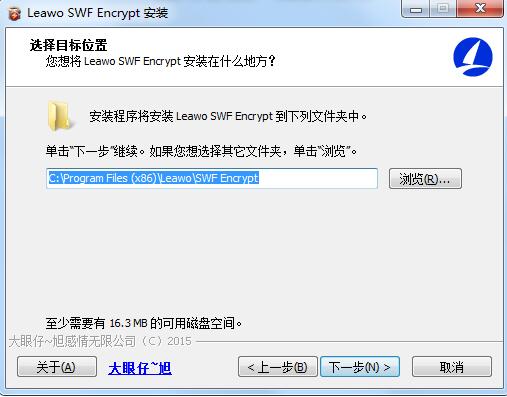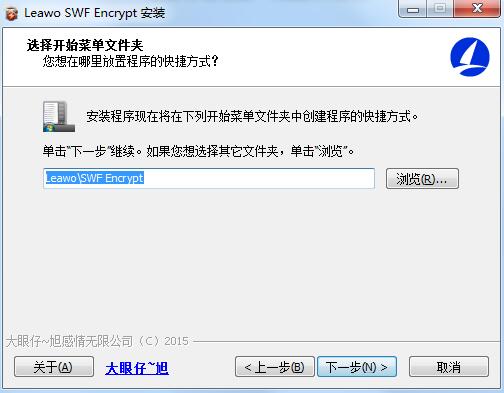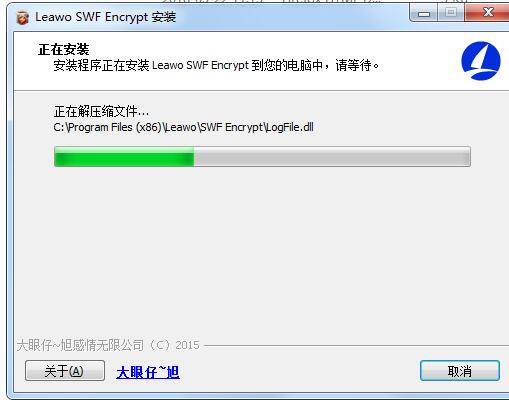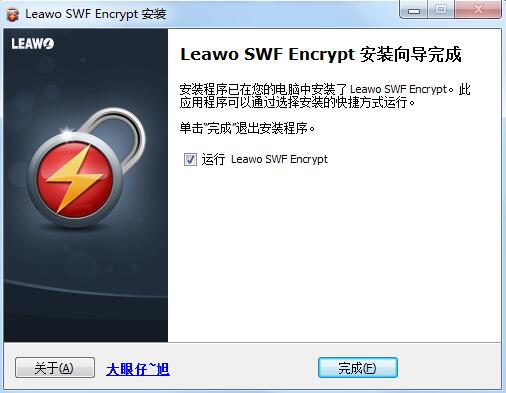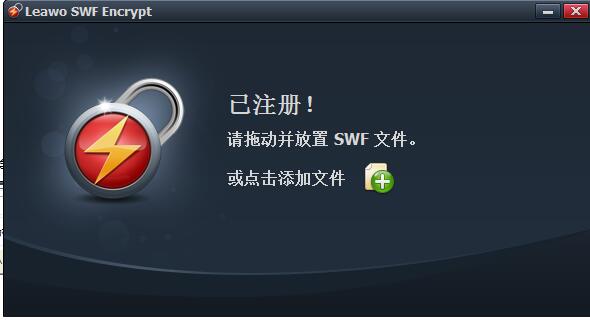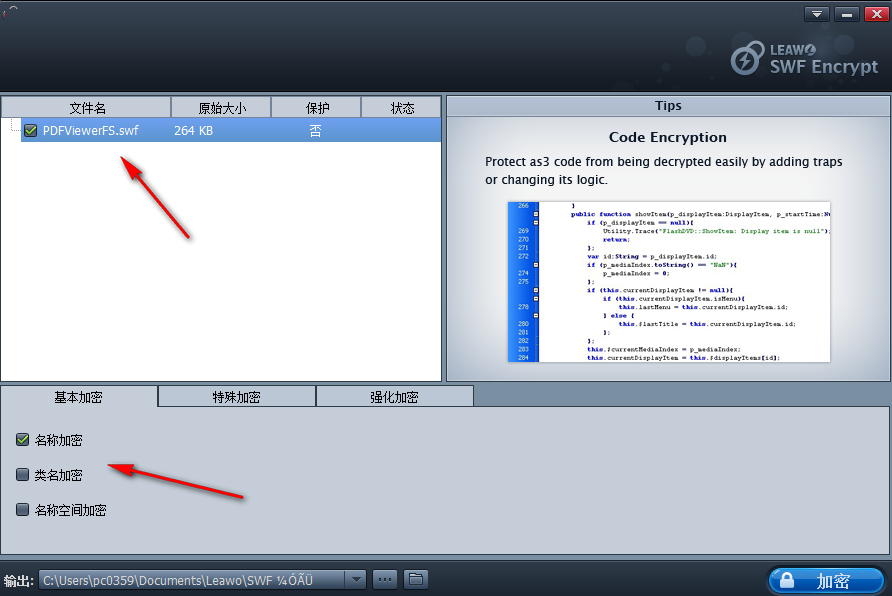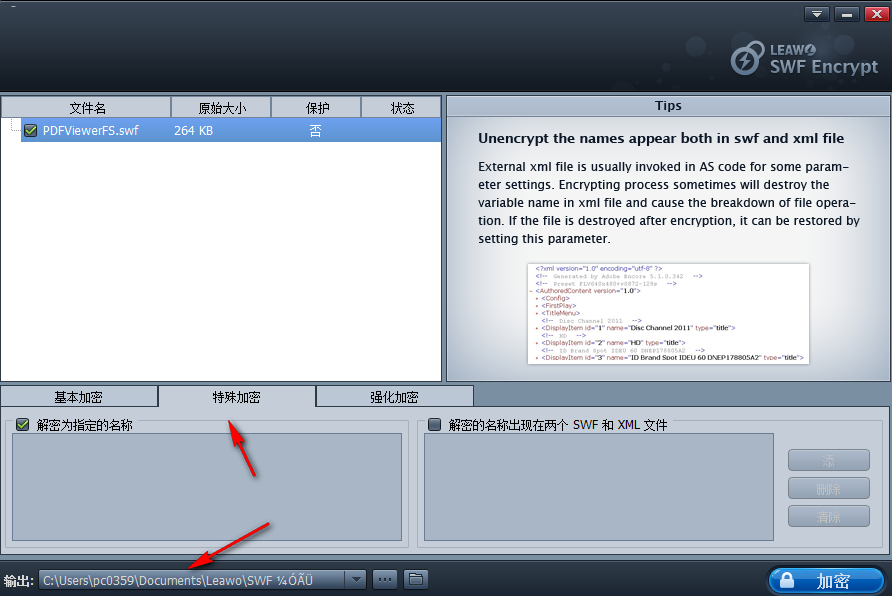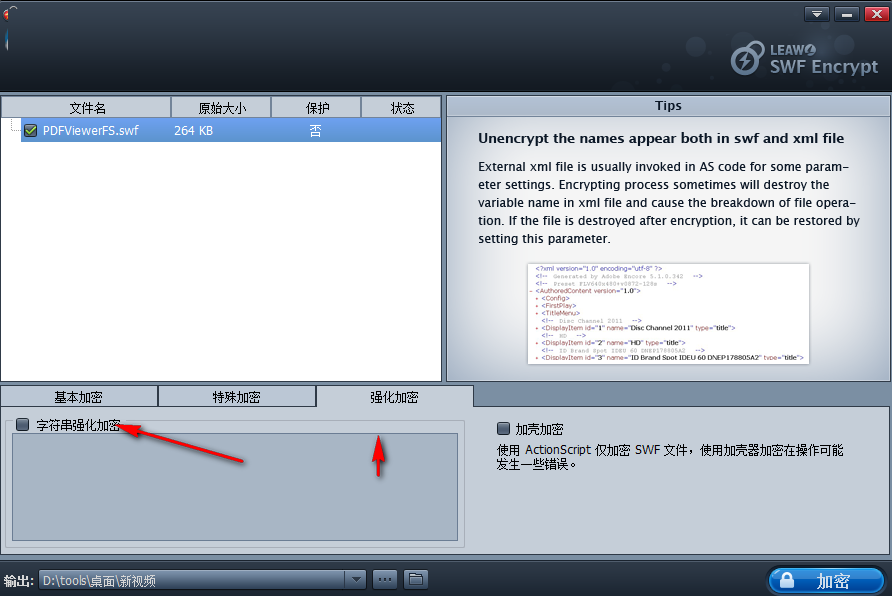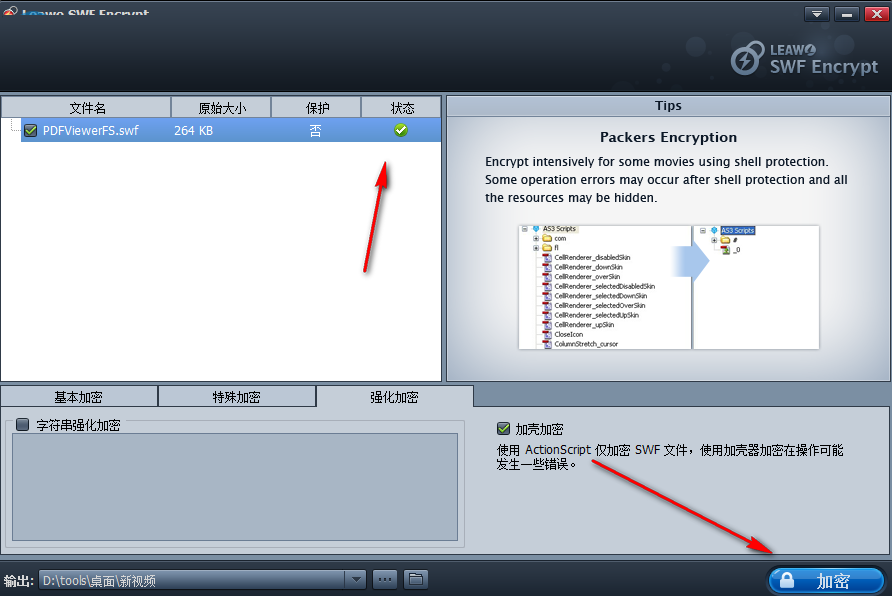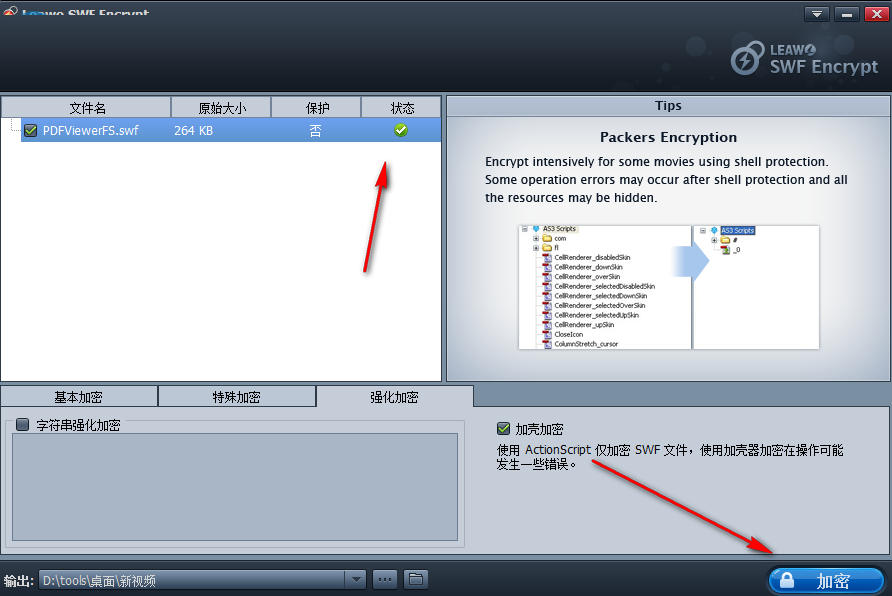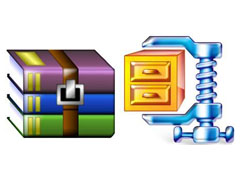The Chinese version of Leawo SWF Encrypt is an efficient, professional, and very stable Flash encryption software. The latest version of Leawo SWF Encrypt has an intuitive operation interface and a professional design concept. Leawo SWF Encrypt provides effective security for users’ Flash swf files. Protection can prevent others from decompiling the Flash file you created or using the reverse process to steal its code.
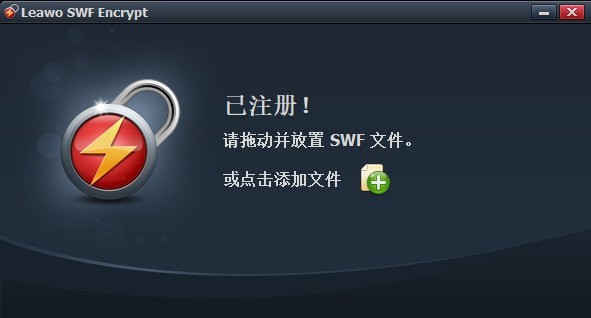
Leawo SWF Encrypt Basic Introduction
Leawo SWF Encrypt is a powerful Flash encryption tool that provides effective security protection for your Flash SWF files, preventing others from decompiling the Flash movie you made or using the reverse process to steal its code. Leawo SWF Encrypt to prevent SWF decompilation and SWF decryption. Acting for ActionScript obfuscated SWF files, Leawo SWF Encrypt effectively protects Adobe Flash, Flex and Flash Builder SWF files from decompiling and decrypting obfuscated ActionScript code in different encryption methods.
Leawo SWF Encrypt software features
Encrypt and protect SWF file decompilation
SWF file security is highly motivated and ensured against potential hackers and decompilers. Leawo SWF Encrypt works by encrypting SWF resources with a decryption key, but obfuscates SWF ActionScript code to protect SWF files from reverse engineering and decompilation.
Advanced SWF encryption and protection technology
Leawo SWF Encryption uses advanced obfuscation technology and encryption technology to obfuscate the SWF ActionScript code to protect the SWF file from being decompiled by SWF decompilation or Flash decompilation tools, but has no impact on the normal operation of the source SWF file.
Supports a wide range of encrypted SWF files
Leawo SWF Encryption can encrypt and protect Adobe Flash SWF files 8/CS3/CS4/CS5/CS6, Flex and Flash Builder (SWF format), encrypting SWF resources such as images, symbols, graphics and audio files.
Leawo SWF Encrypt function introduction
Two modes for loading source SWF files
The SWF protection and encryption tool provides two methods to load source SWF files, respectively to related SWF files and to unrelated SWF files. This will ensure successful calls between the associated SWF file and the normal functioning of all SWF files after encryption.
Variants of SWF encryption to meet different SWF encryption needs
Provides different SWF encryption methods for different SWF encryption purposes: basic encryption (encrypted name, encryption class name, namespace encryption), special encryption (decrypted special name, decrypted name appears in both SWF and xml files) and enhanced encryption ( String hardened encryption, encryption wrapper). With these SWF encryption methods, you are free to encrypt your SWF files according to your own purposes and make SWF prevent SWF decompilation more perfect.
Encrypt multiple SWFs effectively in batch file
Leawo SWF Encryption provides you with advanced batch processing capabilities, allowing you to import and encrypt an unlimited number of SWF files at the same time, and select different SWF encryption methods for each SWF file.
Easy-to-use interface and operation
This SWF encryption software provides fairly easy-to-use interface and SWF encryption operations. With just a few clicks you can successfully encrypt your SWF files and protect SWF source code from unauthorized use.
Leawo SWF Encrypt installation steps
1. Download the Leawo SWF Encrypt 1.2.exe software and open the installation directly. Click Next to set the installation content.
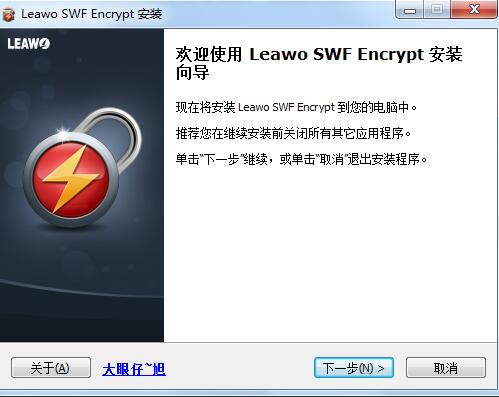
2. Read the software agreement and click Accept to continue to the next step.
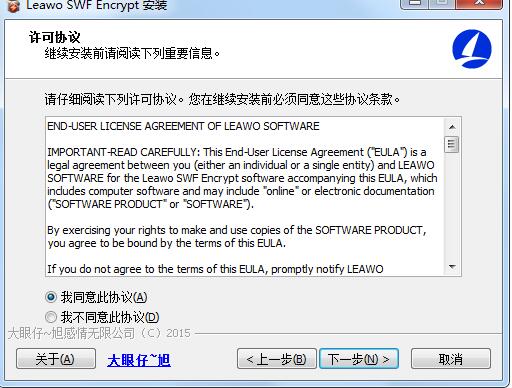
3. The installation address of the software is C:Program Files (x86)LeawoSWF Encrypt
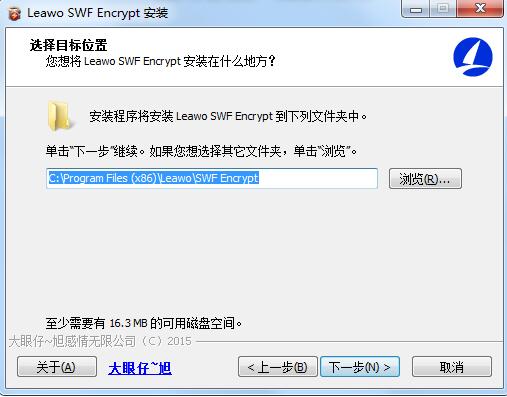
4. Create a menu folder, which can be set to LeawoSWF Encrypt
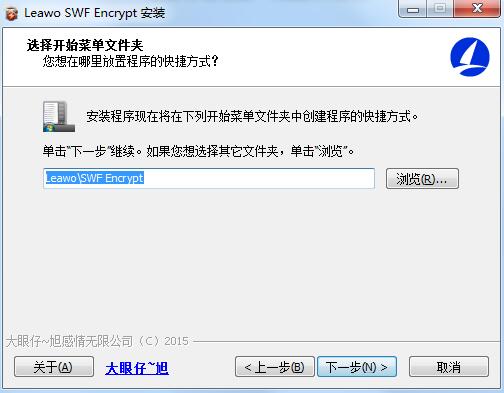
5. Prompt the software installation progress. Wait for the software to be installed and you can start it directly.
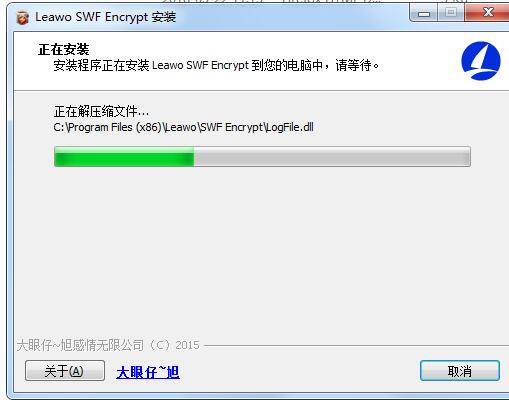
6. As shown in the picture, the LeawoSWF Encrypt software has been installed and you can open the software and use it.
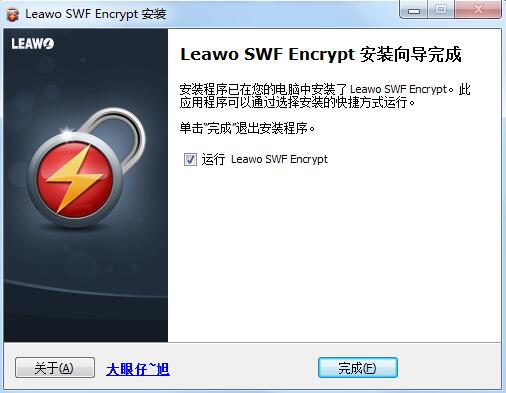
How to use Leawo SWF Encrypt
1. Open the Leawo SWF Encrypt software and it will prompt that it has been registered! Please drag and place the SWF file. or click add file
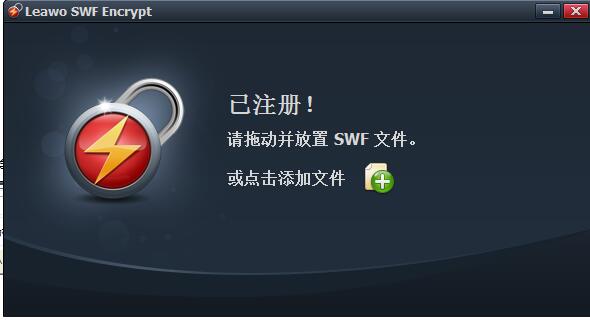
2. After adding the file, enter the setting interface and provide three encryption methods in the basic encryption area, including name encryption, class name encryption, and name space encryption.
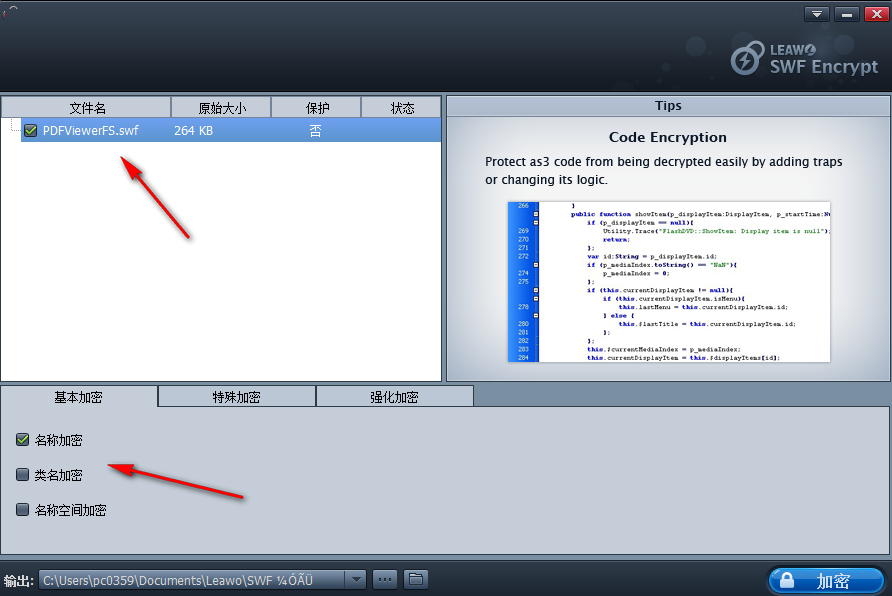
3. In the special encryption interface, you can select "Decrypt to the specified name" and set the output address below. The decrypted name is supported in both SWF and XML files.
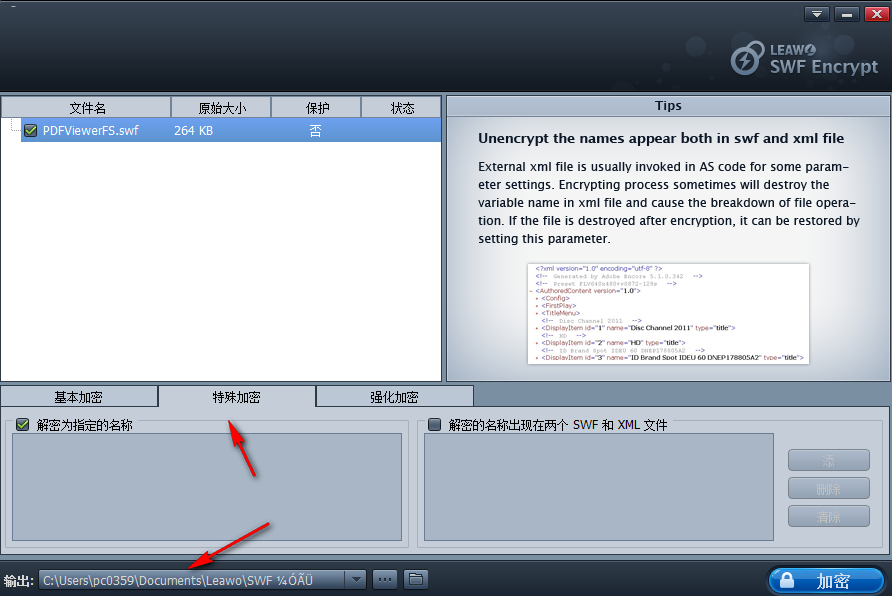
4. To strengthen encryption, you can choose to strengthen encryption of strings, and then the software can immediately set a password for the current file.
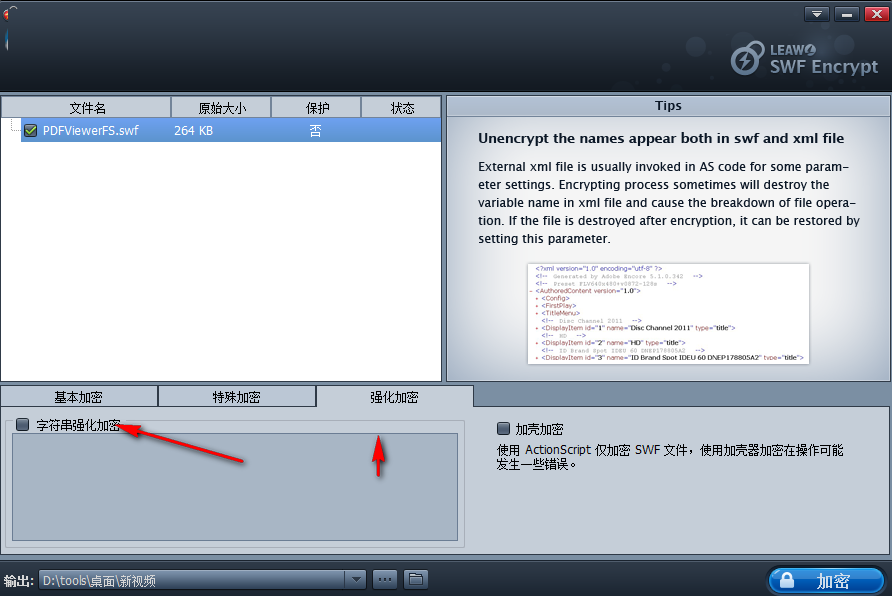
5. Packing encryption is also supported: using ActionScript only encrypts SWF files, and some errors may occur during operation using packer encryption.
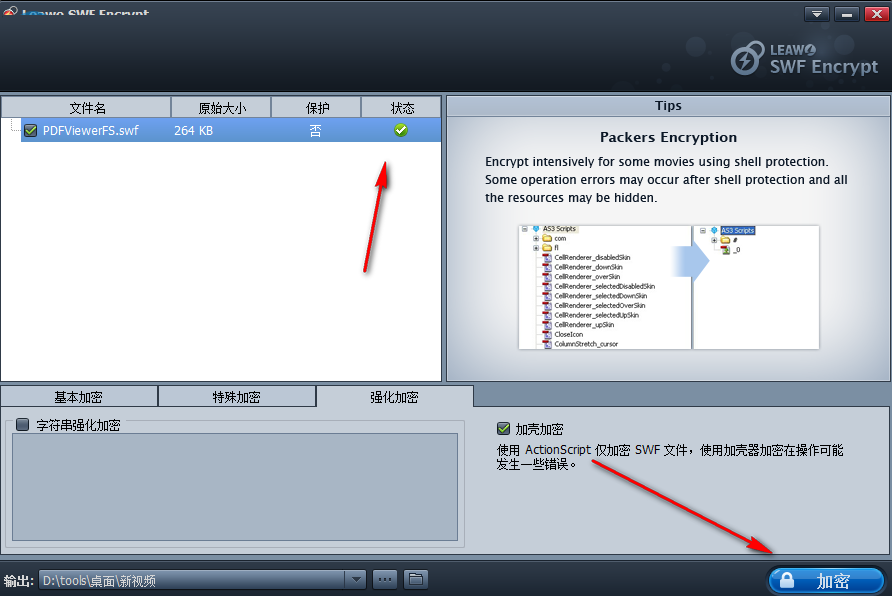
6. Click on the encryption software and the processing progress will be displayed. You can encrypt the SWF file in a few seconds.
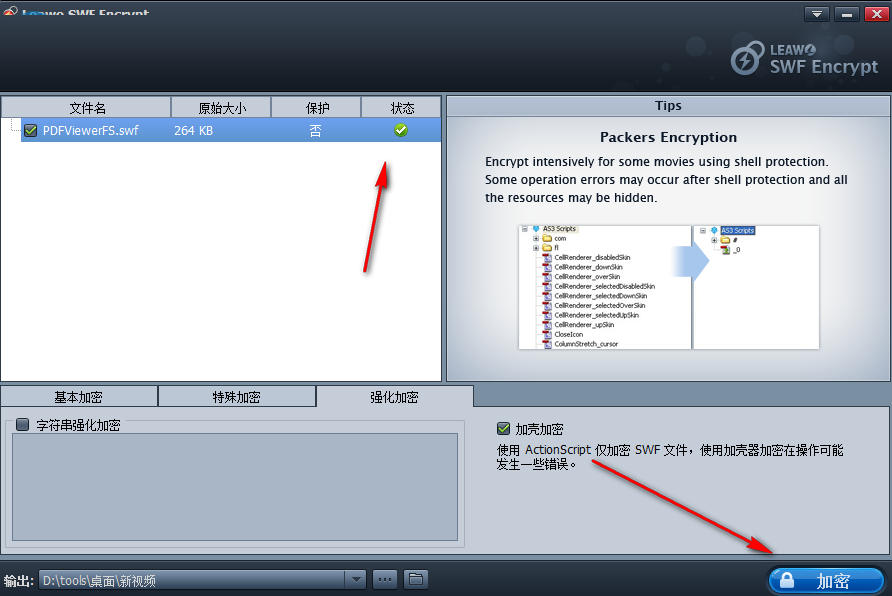
Leawo SWF Encrypt main advantages
Encrypt and protect SWF file decompilation
SWF file security is highly motivated and ensured against potential hackers and decompilers. Leawo SWF Encrypt works by encrypting SWF resources with a decryption key, but obfuscates SWF ActionScript code to protect SWF files from reverse engineering and decompilation.
Advanced SWF encryption and protection technology
Leawo SWF encryption uses advanced obfuscation and encryption technology to obfuscate the ActionScript code of SWF to protect the SWF file decompiled by SWF decompilation or Flash decompilation tools, but has no impact on the normal operation of the source SWF file.
Supports a wide range of encrypted SWF files
Leawo SWF Encryption can encrypt and protect Adobe Flash SWF files 8/CS3/CS4/CS5/CS6, Flex and Flash Builder (SWF format), encrypting SWF resources such as images, symbols, graphics and audio files.
Leawo SWF Encrypt update log
1. Fixed other bugs;
2. Optimized software compatibility.
Huajun editor recommends:
Leawo SWF Encrypt has the same complete functions as the official product, the interface is more beautiful and elegant, and the design is more complete. Welcome to download it to continuously meet the needs of users. If you are interested, you can also download the confidential folder encryption tool, Rising antivirus software, and Symantec Antivirus