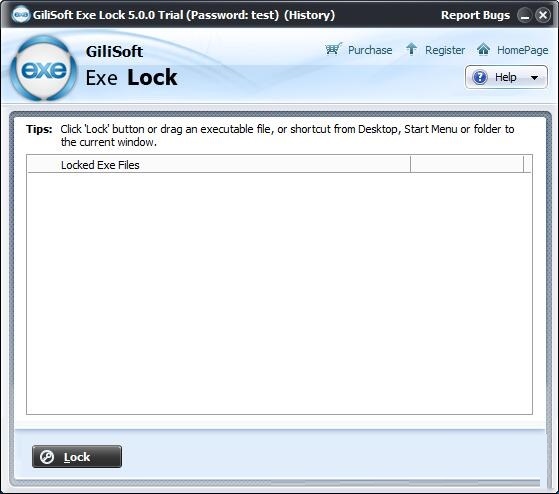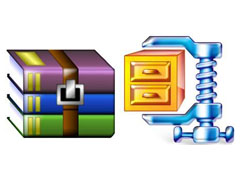Gilisoft EXE Lock official version is a small and practical computer EXE program encryption software. Gilisoft EXE Lock official version has powerful functions and can help users easily lock any executable program in the computer. The Gilisoft EXE Lock software operation interface is very simple and can Effectively prevent others from running locked programs without a password.
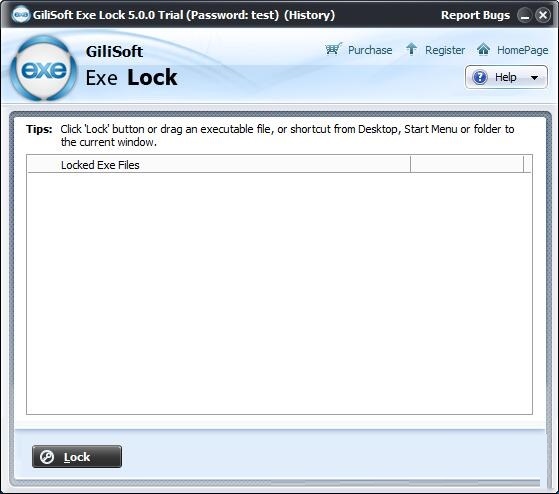
Gilisoft EXE Lock Software Instructions
Most apps don't have user restrictions, which becomes a security hole when two or more people use the same computer (I have a few apps on my computer that I don't want people to use, and I can't put one in for some reason , Passwords on Windows. Password protecting executable files is just another way to increase security in a shared environment.
What I need is a software like AppLock on Android or something that basically asks you for your password every time you open it. Is such an application available? Gilisoft EXE Lock official version can lock any program on the local computer, and one cannot run a password-locked program without a password. For example, if you don't want others to use your tax preparation software, personal finance, or another program you like, just run this application.
Gilisoft EXE Lock software features
1. Use password protection for any software and EXE files
Gilisoft EXE Lock official version can lock executable programs on your computer, password-protecting any executable file from unauthorized execution. You can prevent senstive software from running when anyone runs a locked program.
2. Prevent viruses from modifying software
Software Trojans, viruses, spyware, and other malware can not only damage or destroy your computer data, but they can also modify the software's binaries. Don’t worry after the lockdown.
3. No changes will be made to the EXE
Gilisoft EXE Lock provides password protection for executable programs but does not change the source binary. So there is no chance of corrupting the source files or causing incompatibilities.
4. Encrypt using secure encryption algorithm
When the user clicks on the icon or shortcut on the desktop, he will be asked to enter the password to access the application. After user provides password and app starts, or no password/wrong password, no app.
5. You can password protect your web browser
No need to study “how to password protect Internet Explorer, Firefox and Chrome browsers” using GiliSoft EXE Lock to lock them is the easiest solution.
6. Can lock your media players, such as WMP, RealPlayer, KMPlayer, etc.
The vast majority of parents love their children and want the best for them, and parents can use EXE Lock to lock the video player on their home computer.
7. You can lock various chat tools
Use this lightweight tool to protect your privacy and keep people away from your identity theft or fraud with some chat tools.
8. Can use and support command line
You can run GiliSoft Exe Lock using the commamd line parameter to lock or unlock the program.
Gilisoft EXE Lock Features
Password protect any software and EXE files
Stop viruses that modify software
No changes to the EXE
Secure cryptographic algorithm
Use and support command line
Gilisoft EXE Lock update log
1. Fix bugs in the previous version
2. Optimize some functions
Huajun editor recommends:
As a software that is continuously updated and iterated, Gilisoft EXE Lock has been transformed in version updates again and again, making it more in line with user needs and bringing users a very high user experience. The editor of Huajun Software Park recommends that everyone download and use it. In addition, There are also related software such as Black Beetle File Encryption Lock, Yitong Folder Encryption Software, and Batch Butler, which are also pretty good and can be downloaded and used.