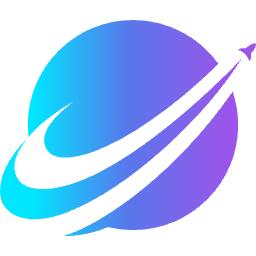Mingmei Intelligent Automatic Update Software is a configuration file that can be used to perform online updates or software repairs for all PC-side software and all its components in the Windows environment. Using Mingmei Intelligent Automatic Update Software avoids the need to develop a new software every time in the past. This PC-side software requires the development of a targeted update program.

Main interface
1 Mingmei Intelligent Automatic Update Software Architecture and Configuration Format:
Mingmei Intelligent Automatic Update software is divided into client and server:

client files

Server files
Client files:
Update.exe is to update the main running file. It is responsible for receiving the calling command of external software and performing version checking, software updating, log display and other functions according to the command.
UpdateSet.xml is a configuration file. When the update software is running, the server URL, local version number, software name and other information of the software are read from it. Its configuration file format follows the standard xml format, where <Software>< / Software> includes all information, <Soft></Soft> includes information about individual software, and multiple software is nested in a loop. <SoftName> </SoftName> is determined The name of the software, <Version></Version> determines the local version number of the software, and <Url></Url> determines the server URL of the software.
Example
<Software>
<Soft>
<SoftName> Software A</SoftName>
<Version >3.0 </Version>
<Url> Software A Server URL </Url>
</Soft>
<Soft>
<SoftName> Software B </SoftName>
<Version> 1.0 </Version>
<Url> Software B Server URL </Url>
</Soft>
</Software>
Server side files:
Mapper.xml is a server-side configuration file, which indicates the latest version, the path of the main program to be updated, the paths of each plug-in to be updated, etc. The configuration file format is: <SoftName></SoftName> determines the outermost node, <Version></Version> determines the latest version number of the software, <Soft></Soft> determines the main body of the software, and <File></File> determines The file that needs to be updated is stored in the same directory with the same name. Use multiple <File></File> nesting for multiple files.
Example
<Software>
<Version>300</Version>
<Soft>
<File> main .exe</File>
<File >image/1.png </File>
</Soft>
</Software>
Log.txt is a log file used to indicate the specific status of the update.
2. Software operation

Example of calling the update software interface from other software
After Mingmei Intelligent Automatic Update Software is called, it will first load the UpdateSet.xml configuration file in the same directory, read it, search for the software information with the same name in the configuration file in the same directory to determine the software that needs to be updated, and then read it Version number, access the server directory, then read the server's Mapper.xml configuration file, compare the server version number and the local version number, if there is an update, it will prompt the version number that needs to be upgraded.

Prompt version upgrade
After clicking the "Yes" button, you will enter the main interface and start updating.
After clicking the "No" button, you will also enter the main interface, but automatic updates will not be performed and the forced update button will be activated.

Main interface (updating in progress)
The green progress bar below will scroll during the update, and the progress numbers on the right will also be displayed.
After the update is completed, the "Upgrade Log" and "Force Update" buttons will be activated.
Upgrade log
"Upgrade Log" button: Click to display the log file of this upgrade.
"Force update" button: After clicking, even if the local version is already the latest, the update software will still perform an update operation. It is mostly used to repair the software.
3 Error Compatibility

The program does not report an error
File does not exist: When there is no software described in the configuration file in the home directory, an error message will pop up, prompting you to reinstall the software.
Network error: Network errors will pop up due to server inaccessibility or network instability.
The update file does not exist: Although the server-side configuration file is written to the file, if the download cannot be found, an error that the update file does not exist will pop up.
The progress bar 99% cannot be ended: there is an error in downloading and saving the software locally and needs to be updated again.
Failed to close main software: The software that needs to be updated has not been closed.







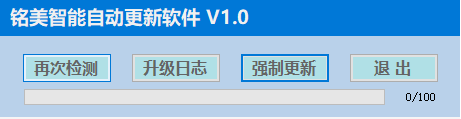
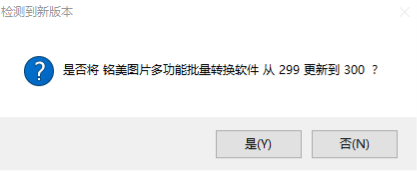














![[LTD]Loss tolerance detection](http://softwaredownload4.com/sbdm/img/20240826/66cc6ea4c548d.png)