
腾讯视频直播助手软件特色
直播主题可以涵盖娱乐,生活等多个方面,使用腾讯视频直播助手可以充分展示自我,分享快乐,千万网友在直播间跟你实时互动,内容同步于腾讯视频,超高曝光让你人气涨不停~
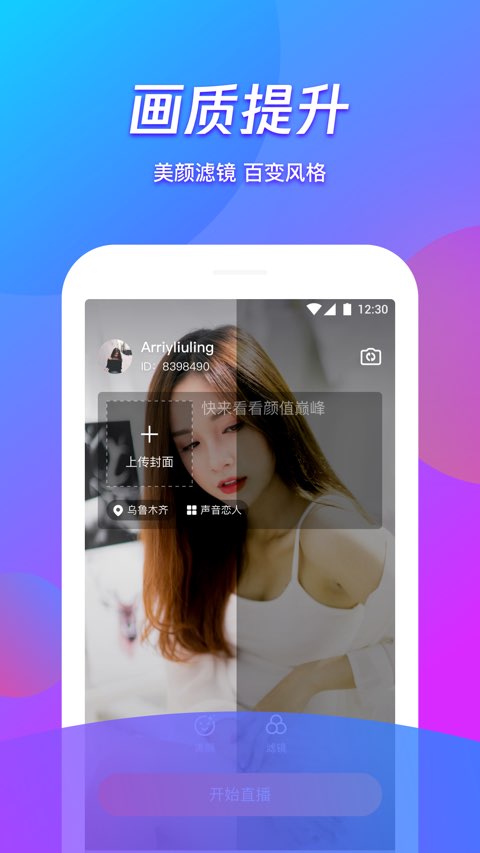
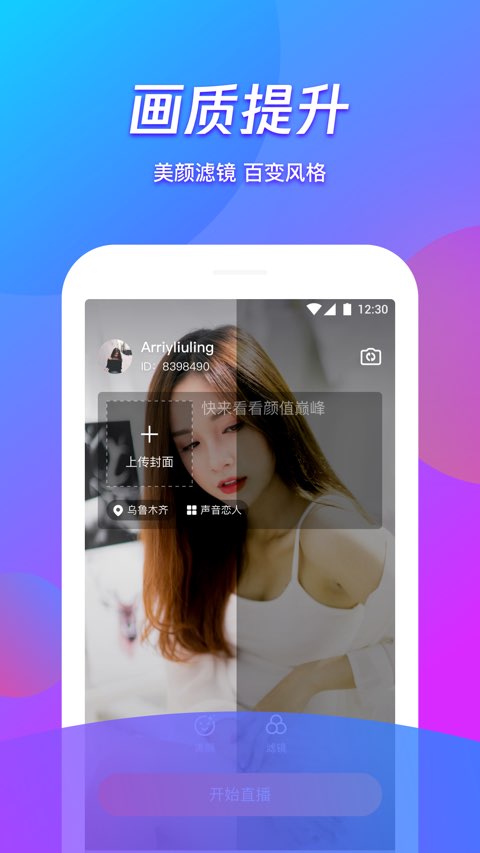
腾讯视频直播助手常见问题
如何申请开通腾讯视频直播助手?
可以通过关注“腾讯直播助手”公众号,在底部菜单栏中找到开通直播的入口。
根据提示填写相关资料表格进行申请,或者联系腾讯直播的官方服务商进行申请。
腾讯视频直播助手支持哪些设备?
At present, Tencent Video Live Assistant mainly supports Apple mobile phones (iOS system). You can download the Tencent Live App from the App Store to start broadcasting. However, Android phones are not supported as the starting end for the time being, but they can be used as the viewing end to watch the live broadcast.
Tencent Video Live Assistant update log:
1: Optimized performance
2: We are serious about solving bug problems
Huajun editor recommends:
The editor of Huajun Software Park recommends that you download Tencent Video Live Assistant. The editor has personally tested it and you can use it with confidence. In addition, Huajun Software Park provides you withXuRong cashier system software,Great deeds of heaven and earth,Perfect World Esports,Baidu Skydisk 11,attentionIt’s also a pretty good software, you might as well download it and give it a try if you need it! The editor is waiting for you in wind and rain!




 猜您喜欢
猜您喜欢



























Your comment needs to be reviewed before it can be displayed