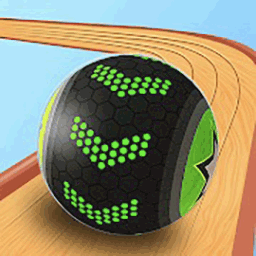The PC version of Breakup Dice is a classic pixel-style love simulation role-playing mobile game. The PC version of Breakup Dice has a variety of rich level designs. In the game, players need to roll dice, then randomly select a grid to trigger an event, and resolve the event. Successful resolution can exercise your bravery and resourcefulness.
Game introduction
The sister work of "The Brave, Single at 27"!
This time the player is no longer a miserable hero without a girlfriend.
But the brave man who is super ready to recharge!
However, the current life is not easy...
Trivial quarrels with lovers
sudden unfortunate accident
There is also Shura Field...
Every random event makes you feel that life is not easy!
Please help the brave to break these deadlocks and welcome your anniversary with your girlfriend safely!
How to play
This game is a love simulation game
Use the dice to randomly select a grid to open events and solve work and various troubles.
If it can be solved successfully, it can train the brave and improve various numerical values.
There will be a Shura field between you and your lover waiting for you in the deepest part!
Please keep increasing the value and cross the Shura field!
Installation steps
Special note: The installation package provided by Huajun Software Park contains Android emulator and softwareAPK file, the computer version needs to install the emulator first, and then install the APK file.
1. First download the installation package from Huajun Software Park. The software package contains an emulator exe installation program and an APK file and unzip them. First click on the exe program to install the emulator.

2. Double-click the "Tencent Mobile Game Assistant.exe" file to enter the installation interface. Users can click "Install" to select the system's default installation address for installation, or click "Custom Installation" to select the installation path. Custom installation is recommended here. .

3. Wait for the Tencent Mobile Game Assistant emulator to be installed, and then click "Start Now" to open the emulator.

4. Enter the main interface of the simulator, click the icon in the upper right corner and select the "Local APK Installation" button.

5. In the pop-up window, click the decompressed APK file, and then click Open.

6. After that, the software will enter the installation process. You need to wait for a moment. After the software installation is completed, it will appear in my software list. Click the icon and double-click to open it.