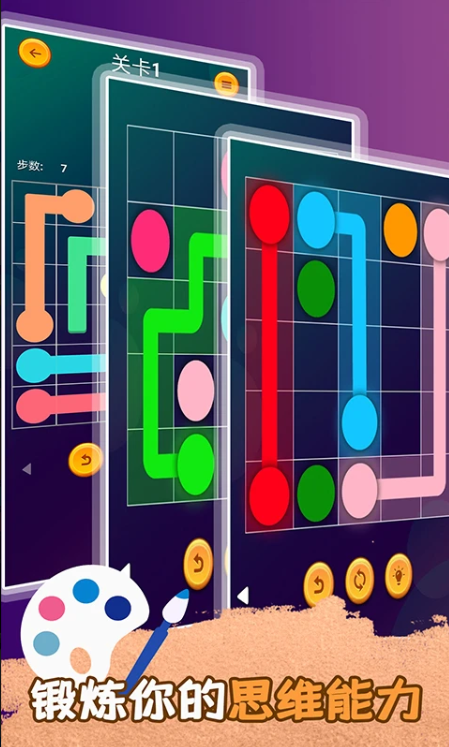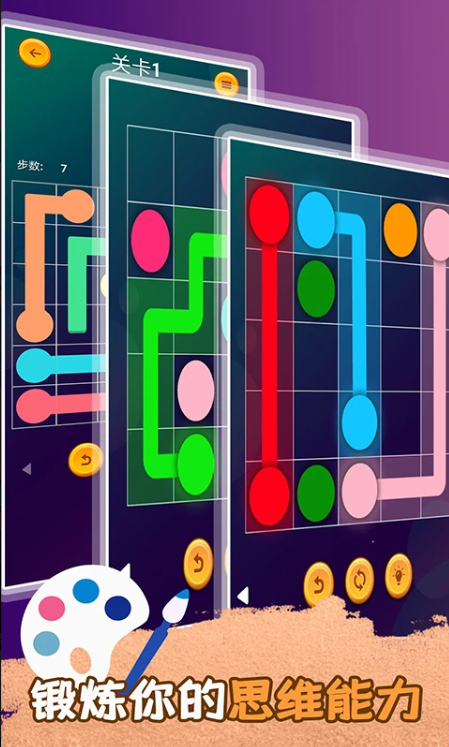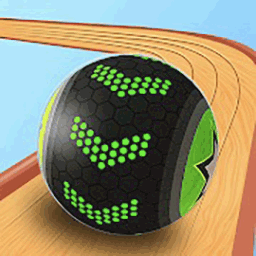Drawing Maze is a simple and fun connecting maze puzzle-oriented casual puzzle game. You can solve the maze by connecting the origins of the same color. Each level is full of challenges, with ladder-like difficulty levels ranging from beginners to experts. It is suitable for players of different levels to play and can exercise players' thinking skills. Huajun Software Park provides you with drawing maze downloads, come and experience it!
Highlights of Drawing Maze Game
Thinking training: Through space layout planning and path reasoning, players’ logical thinking and problem-solving abilities can be effectively trained.
Suitable for all ages: The operation interface is simple and intuitive, and the difficulty grading system covers users of different age groups. Children can improve their cognitive abilities, and adults can enjoy strategic challenges.
Fragmented Entertainment: As a mobile game, it supports starting the game anytime and anywhere, making full use of fragmented time for leisure and entertainment.
Creative stimulation: The open path design encourages players to explore multiple solutions, stimulating creativity and imagination during the puzzle solving process.

Drawing maze game features
Innovative mechanism: Breaking through the traditional maze game model, it enhances interactivity by directly participating in path drawing, making players the core participants in the puzzle-solving process.
Level design: Provides a large number of independent levels, each scene contains unique puzzles and challenges. Successfully completing the levels can unlock subsequent more difficult content.
Visual experience: Using a simple and fresh art style, combined with randomly generated maze scenes, you can get a fresh visual experience with every challenge.
Tool system: Built-in a variety of colorful brush tools, allowing players to freely choose drawing styles, making creation more interesting.
Sound design: Equipped with relaxing and pleasant background music and sound effects to create an immersive puzzle-solving atmosphere and relieve players' tension.
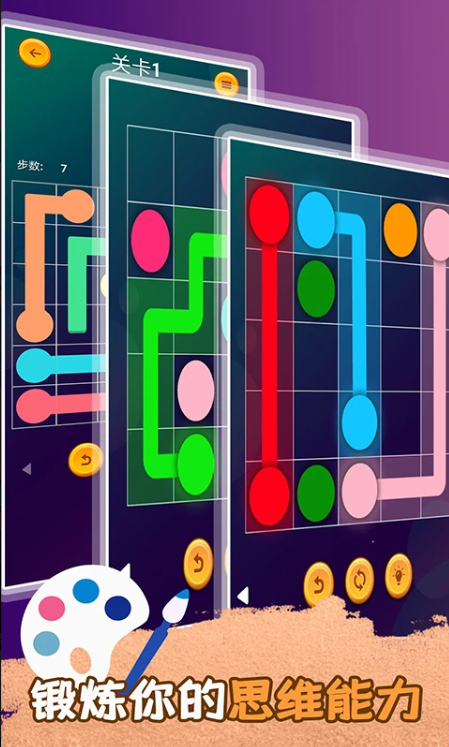
Draw maze game play
Goal setting: Players need to complete the maze challenge by drawing a solution path and draw a continuous path from the starting point to the end point.
How to operate: Players touch the screen and use the brush tool to draw paths. They need to use observation, logical thinking and spatial imagination at the same time.
Difficulty progression: As the level progresses, the maze structure gradually becomes more complex, with new obstacles and restrictions (such as time-limited challenges, path uniqueness, etc.) to test players' strategic planning abilities.
Drawing Maze Game FAQ
Brush tool exception:
Problem description: The brush tool may not draw properly or display abnormally.
Solution:
Check the brush tool settings to make sure the correct brush type and color is selected.
Try restarting the game or reloading the level to refresh the brush tool state.
Make sure the game version is up to date to avoid problems caused by known bugs.
Level challenge failed:
Problem description: Users may not be able to pass certain levels successfully.
Solution:
Carefully observe the level layout and prompts to develop a reasonable puzzle-solving strategy.
Try different path and brush tool combinations to find the best solution to the puzzle.
Refer to the game tutorial or community guide to learn other players' puzzle-solving techniques.
Installation steps
Special note: The installation package provided by Huajun Software Park contains Android emulator and softwareAPK file, the computer version needs to install the emulator first, and then install the APK file.
1. First download the installation package from Huajun Software Park. The software package contains an emulator exe installation program and an APK file and unzip them. First click on the exe program to install the emulator.

2. Double-click the "Tencent Mobile Game Assistant.exe" file to enter the installation interface. Users can click "Install" to select the system's default installation address for installation, or click "Custom Installation" to select the installation path. Custom installation is recommended here.

3. Wait for the Tencent Mobile Game Assistant emulator to be installed, and then click "Start Now" to open the emulator.

4. Enter the main interface of the simulator, click the icon in the upper right corner and select the "Local APK Installation" button.

5. In the pop-up window, click the decompressed APK file, and then click Open.

6. Afterwards, the software will enter the installation process. You need to wait for a moment. After the software installation is completed, it will appear in my software list. Click the icon and double-click to open it.

Painting Maze update log
1. Fixed BUG, the new version has a better experience
2. Some pages have been changed
Huajun editor recommends:
This software has powerful functions and is easy to operate. I hope everyone will like it. In addition, this site also has software such as Tom and Jerry, Fog Survival, and Cloud Machine Manager. Welcome to the Huajun Software Park to download!