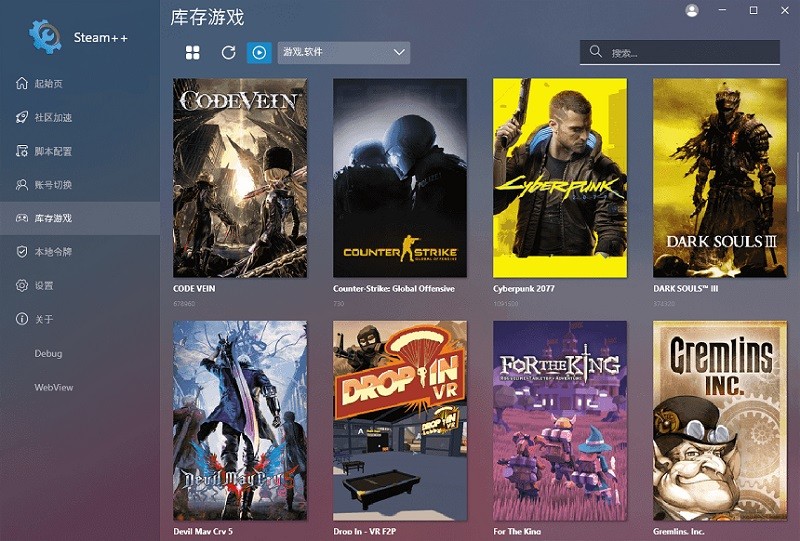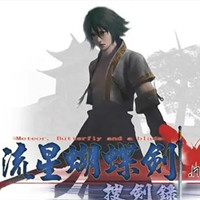Watt ToolkitLatest versionIt is an auxiliary tool specially created for the steam game platform.Watt ToolkitThe official version of the toolbox is all open source and supports security token management, inventory management and other functions.steamBringing players the ultimate gaming experience.Watt ToolkitThe toolbox brings together manygame plug-inand scripting tools, with strong compatibility and suitable for most mainstream computer systems. likeWatt ToolkitFriends, please come to Huajun Software Park to download and experience it.
Steam++ is now renamed Watt Toolkit and is available in the Microsoft Store

Watt ToolkitToolbox FAQ
How does Watt Toolkit speed up games?
1. Open the Watt Toolkit software and check SteamcommUpaly
2. Open the startup script and clickOne-click accelerationJust function
How to add Watt Toolkit to the desktop?
1. Open the start menu and find the Watt Toolkit application
2. Right-click on the Watt Toolkit application icon and select the "Pin to taskbar" or "Send to" - "Desktop shortcut" option
3. Find the newly created Watt Toolkit shortcut icon on the desktop, right-click the icon, select the "Rename" option, and set an easily identifiable name.
4. Click the "OK" button to save the changes, and now you can use the shortcut icon to open Watt ToolkitWatt ToolkitWatt Toolkit
Watt ToolkitToolbox software introduction
Watt ToolkitThe toolbox is a toolbox that contains a variety of Steam tool functions. Most of the functions of this tool require you to download and install Steam in order to use it. The tool is expected to be integrated into most commonly used Steam-related tools, and will try its best to be better than the original tool. It is easier to use. While integrating various functions and adding functions, attention will also be paid to keeping the size to a minimum.

Watt ToolkittoolboxFunction introduction
1. Reverse Steam’s community webpage so that it can be accessed normally
The function is similar to Steam302 of Wing City Boss. It uses the Titanium-Web-Proxy open source project for local reverse generation. Compared with the 302 tool, it has a faster startup speed and supports simple script injection.
2. Quickly switch to the Steam account that the current PC has remembered to log in to.
This function is to read the local user login records stored in the Steam path and directly display the operation. It can switch between multiple accounts without re-entering passwords and tokens.
3. Steam game achievement statistics management function
The function was developed with reference to SteamAchievementManager, and the loading and operation ease of the game list were modified.
4. Steam Local Two-Step Authenticator
The function is developed with reference to WinAuth, which saves you from starting the mobile version of Steam
App can also view your token. Software with similar functions include WinAuth and SteamDesktopAuthenticator.
5. Some gaming tools
Currently, games have been forced to be borderless windowed, and CSGO has repaired the VAC shield. This part is to do some functions that I often use or tinker with when I have nothing to do.
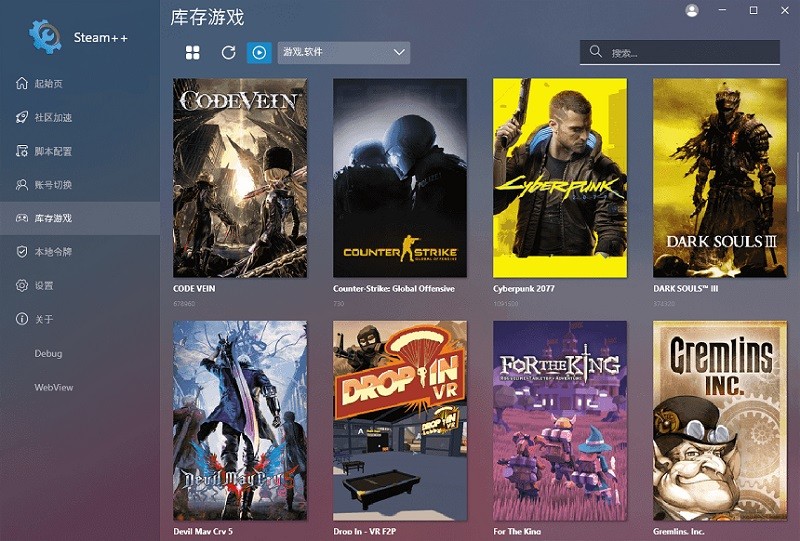
Watt ToolkittoolboxInstallation steps
1. Download from Huajun Software ParkWatt ToolkitThe latest version of the toolbox installation package. After unzipping, double-click the exe program to enter the installation interface.

2. Click Custom Installation, select the installation path, and click Install Now

3. The software is being installed, please wait patiently.

4. The steam++ toolbox is installed, click to experience it now

Watt ToolkittoolboxComparison of similar tools
Steam runtime repair toolThe official version is a collection of environment runtime libraries specially created for the Steam game platform. The latest version of the Steam runtime repair tool is powerful and can help players solve the problem of being unable to start or run Steam games. Its Steam runtime repair tool supports automatic identification of system versions, provides users with suitable components and automatically installs them.
Download address:http://softwaredownload4.com/soft/10045558.htm
Steam gameIt is a game platform independently developed by a professional team and specially designed for Steam players. Players can purchase historically low-priced games on this platform and enjoy stricter encryption and login protection against account theft. The platform provides users with the latest, hottest and most fun games. VIP members can play 3A game masterpieces for free, high-definition wallpapers can be used at any time, and more Professional after-sales customer service is available to protect your gaming experience.
Download address:http://softwaredownload4.com/soft/10099076.htm
Watt ToolkittoolboxChange log
Version Highlights
Fix some bugs with ASF on Windows
Improve the text style of MessageBox message box
Improvements: Starting from this version, R2R/AOT compilation is no longer used, which effectively reduces the size of the program.
Huajun editor recommends:
Say goodbye to junk software, steam++ toolbox is a green and safe software, the editor has personally tested it! Our Huajun Software Park serves everyone wholeheartedly. This site also has Pingxiang City Game Hall, Aola Star Modifier, and Batch Butler for you to download!