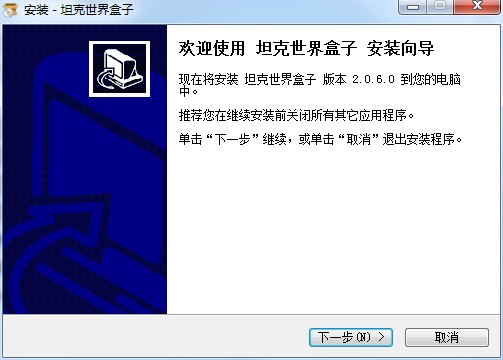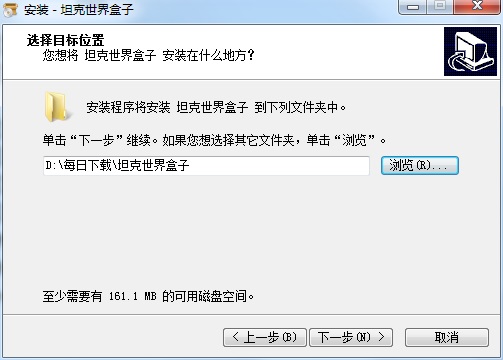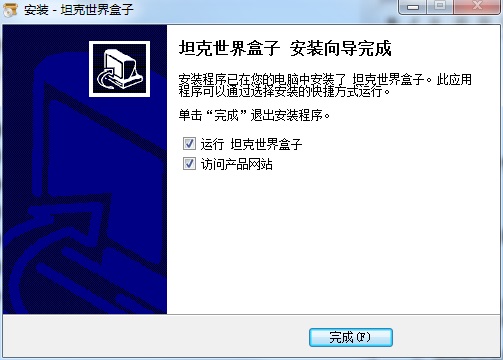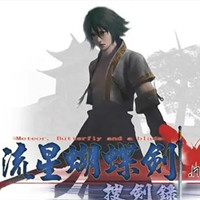The official version of World of Tanks Box is a game auxiliary tool specially created for game enthusiasts. The latest version of World of Tanks Box brings together a variety of powerful auxiliary applications and all plug-in tools needed in the game. And it's completely free. The multiplayer World of Tanks box has a large number of game guides, videos and other content, so players can get a better gaming experience.

World of Tanks box software features
【Box main interface】
Left side: Main function navigation.
Match information: Instant feedback on the combat performance of both sides
Unlocked sight distance: a game perspective that can magnify 16 times
Silent mode: avoid disturbing people around you
Memory sorting: When the game uses more than 60% of the memory, it will be sorted automatically
【Battle information display】
"Battle information" contains 5 values, namely "average winning rate", "total games", "total winning rate", "bicycle winning rate" and "combat power", allowing you to have a clear view of the battlefield when entering the battle.
【One-click switching between targeting plug-in and icon plug-in】
…
Switch icon plug-ins with one click without restarting the game
Use the old version of the health bar
Open the TD/SPG shooting plug-in
【One-click switching of in-game painting】
Click the “Play More Painting” button to find the painting of the current vehicle in the database, and you can download and install it.
【Game tools】
Login background modification
Client optimization
Clear plug-ins with one click
World of Tanks box software features
1. Tank information
The latest World of Tanks information and tank videos satisfy players’ various preferences!
2. Tank plug-in
There are a variety of plug-ins such as aiming plug-ins, game grass removal, loud noise icons, field of view warnings, etc. to make your game more enjoyable!
World of Tanks box installation steps
1. Download the World of Tanks box from the Huajun Software Park and extract it to the current folder. Click the .exe application to enter the installation wizard interface, and then click Next
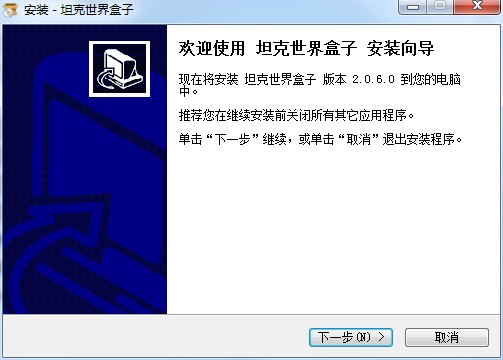
2. Select the software installation location interface. The editor recommends that users install it in the D drive, select the installation location and click Next.
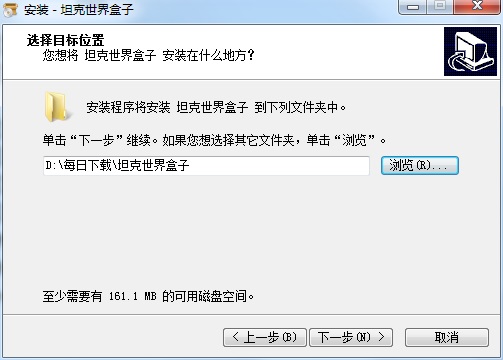
3. The installation of the World of Tanks box is completed, click Finish.
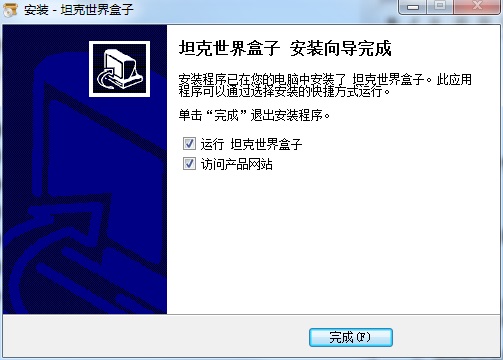
World of Tanks Box FAQ
Question: Why does the World of Tanks box keep prompting me to start the game from the box? I don’t like to start the game from the box?
Answer: You can open the box and keep the box running; then you can choose to start the game from the box or directly start the game yourself, as long as the box keeps running before starting the game
Question: The online game accelerator in the World of Tanks box also requires the game to be started from the accelerator. What should I do if there is a conflict with the box?
Answer: You can turn on the box and keep it running; then start the game from your accelerator
Question: What should I do if the video recording function of the game in the World of Tanks box conflicts with the box?
Answer: You can open the box and keep it running; then run the game client directly without starting the game in the box;
World of Tanks Box Update Log
1. Optimize content
2. The details are more outstanding and bugs are gone.
Huajun editor recommends:
As a time-tested game software, World of Tanks Box has been updated in version after version, bringing users a very high experience. It is highly recommended for users who need the download experience. In addition, God General is also recommended. Download and use related software such as World Modifier, Pingxiang City Game Hall, Aola Star Modifier, etc.