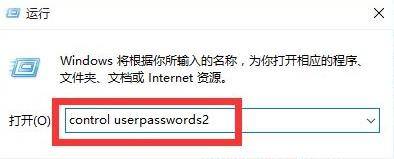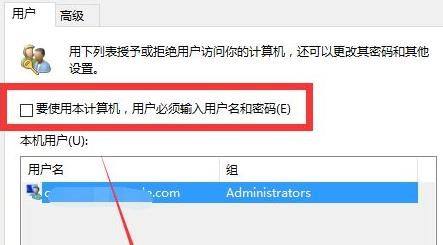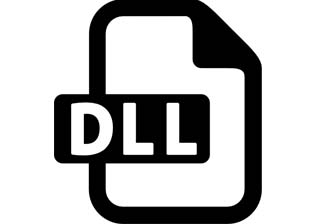windows11Official versionThe official version is a version made byMicrosoftThe win11 operating system launched by the company. The official version of Windows 11 uses new upgraded technology applications and greatly improves the compatibility and stability of the system. The latest official version of Windows 11 has brand-new technology and UI design interface, and also comes with a variety of components anddrive, runs faster and gives users the best experience. Huajun Software Park provides you with free download of Windows 11 official version 2024. Friends who like Windows 11 official version come to Huajun Software Park to download and experience it!

Windows 11 official version system features
1. Optimize the start menu and the pop-up speed of the right-click menu to make the operation smoother.
2. Supports IDE and SATA drive startup recovery installation.WINDOWSInstall on PE.
3. Optimize the response speed of the disk, and the mechanical hard disk can also achieve high-speed power on and operation speed.
4. After the installation is completed, log in to the system directly using the administrator account. No need to manually set up an account.
5. Supports IDE and SATA drive startup recovery installation, installation on WINDOWS, and installation on PE.
6. Supports most SATA, SCSI, RAID controller drivers, 64-bit processors and dual-core processors.
7. Windows game modes are consistent with Windows 10.
Windows 11 official version system features
1. The hard disk running score has been greatly improved. "Excellent performance mode" is a newly added mode. Few people have heard of this name because other versions of win10 do not have this performance. It allows the system to dynamically optimize performance and quickly achieve the highest performance by identifying the workload of the CPU and GPU.
2. Resilient File System, ReFS (Resilient File System) is a file management system similar to NTFS, which can better resist data damage. This is due to a more efficient file verification mechanism in ReFS. By increasing the proportion of verification information, when encountering irreparable bad blocks, ReFS can automatically repair them through verification information with a high probability.
3. High-speed file sharing, SMB Direct (high-speed file sharing) is a technology introduced from Windows
The function of Server is mainly a network adapter to solve the problem of server data delay in network transmission and complete data transmission at extremely high speed.
4. Extended hardware support, it can be said to be the most advanced version of Win, and its hardware configuration is enough to stun people.

Windows 11 official version system optimization
1. Newly designed UI: Windows 11 includes a new Start menu and an updated Start button, both in the center of the taskbar. This user interface is similar to our first in Windows
It's very similar to what was seen in the 10X, a project that was originally planned for a dual-screen device but Microsoft ultimately canceled it. A lot of the UI work in Windows 10X is present in Windows 11
middle.
2. Seamless compatibility with Teams: Microsoft has also integrated Microsoft Teams directly into Windows 11 for consumer and business users. Teams
is integrated directly into the taskbar, allowing Windows 11 users to call friends, family or colleagues. Obviously, this is a big shift for Skype, which is bundled with
Part of Windows 10.
3. Upgrade PC gaming experience: In terms of gaming experience, Windows 11 has brought changes in many aspects such as screen experience, performance improvement, and peripheral support. The specific manifestations are: DirectX 12
Ultimate can provide an immersive picture experience at high frame rates; DirectStorage (pass-through storage) can reduce loading times while improving the gaming experience; Auto HDR
Can provide a wider color gamut and richer colors. Windows 11 supports most PC gaming accessories and peripherals through Xbox Game Pass for PC or
Access PC games with Xbox Game Pass Ultimate.
4. New window plug-ins Wigets: Windows widgets and touch gestures are also an important part of Windows 11. Widgets are personalized, powered by AI
Powered by artificial intelligence, it builds on the gadgets we've already seen Microsoft introduce in Windows 10. It starts with Windows 11
slides in from the left, you can also make it full screen. Built-in widgets include news feeds, weather, and maps.
5. Increase high dynamic range: Xbox is an important part of Microsoft, and we also heard from Xbox executive Sarah Bond about Windows 11 for PCs
Game insights. Auto HDR is a feature on Xbox Series X/S that will be part of Windows 11. Enabling Auto HDR will work for a large number of DirectX 11 and
DirectX 12 games add High Dynamic Range (HDR), you just need a compatible HDR monitor.
6. Performance improvements: Microsoft also promises to improve the speed and performance of Windows 11. DirectStorage will be part of Windows 11, this is
A great new feature for the Xbox Series X/S. DirectStorage will require latest NVMe drives to reduce Windows 11
game load times, game developers will need to enable this technology to further reduce load times.
7. The new Microsoft Store: One of the biggest parts of Windows 11 is the new Store and support for Android apps on Windows. The Microsoft Store has been redesigned to support a large number of stores that are commonly found in
Apps not available in Windows Store. This includes apps from Adobe Creative Suite, as well as TikTok and Instagram
Android application.
8. Compatible with Android APP: Windows 11 will also run Android applications. Microsoft has partnered with Amazon and Intel to make it a reality, Windows 11 will use Intel
Bridge technology makes it possible. Microsoft shows off how TikTok and other Android apps work with Windows 11
Apps run together, and the company plans to share more information on this "in the coming months."
Instructions for use of Windows 11 official version
How to cancel account login in Win11? How to cancel account login in Windows 11
1. First click Start in the middle of the taskbar, then click to enter Settings and turn on Run.

2. Then enter the code in the run window: control userpasswords2 and press Enter.
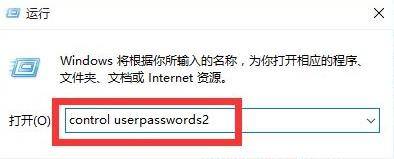
3. At this time, open the "User Account" properties and uncheck "To use this machine, the user must enter a username and password (E)".
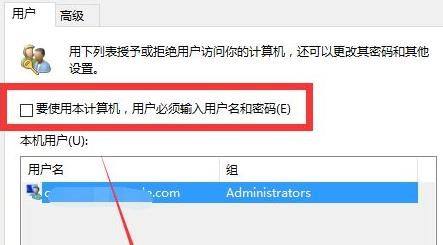
4. Then you can set up the login account, and then restart the computer again to cancel it, so you don’t need to log in again.

Windows 11 official version update log
1. Sweep the bug out and carry it out to the end
2.The most stable version ever
Huajun editor recommends:
The editor of the official version of Windows 11 has personally verified it, and it’s clear that it’s fair and square! This site also has similar software .NET, Batch Butler, and Cloud Machine Manager. Welcome to click to download and experience it!