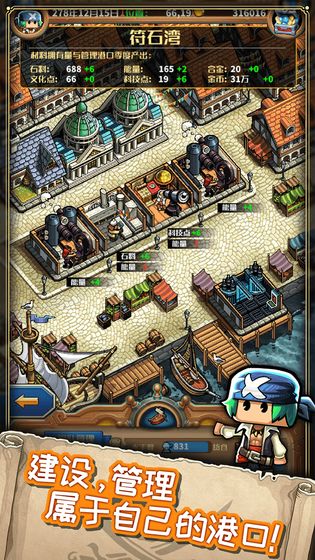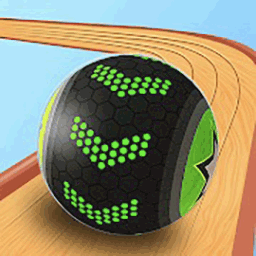The PC version of Little Navigator is a cool and fun single-player adventure game about big sailing. The PC version of Little Navigator mobile game has a very high degree of freedom. Players will play the role of the captain to deal with everything on the sea. Your task is to buy and sell. You must buy goods to make money, and you must also be responsible for arranging work for your crew, exploring the unknown world to find treasures in the Little Navigator game, and fighting dangerous pirates to maintain peace on the sea!
Game introduction
In this new world, you can experience:
·A new story about the protagonist Drake who was born in the west [Skeleton Sea].
· A plot of more than 200,000 words, and up to 120 side missions distributed around the world.
· New pirate system, you can now rob merchant ships from various countries to obtain special goods.
· However, if you rob for a long time, you will be wanted by countries around the world and have a reward. Be careful to encounter the encirclement and suppression by the war fleets of various countries.
· A brand-new power system kicks off the global power war.
· Collect and build ports, you can build your own buildings in ports around the world.
· Researching [Ancestor Ruins] scattered around the world can obtain Ancestor technology and then produce [Ancestor Ships and Weapons]
· Completely reworked combat system.
· It is now possible to pursue heroines around the world.
· You can now fish anywhere in the world.
· You can now collect treasures from all over the world, treasures come from villages and are sold by thieves.
· You can collect treasure maps from all over the world. After you piece together the complete treasure map, you can dig for secret treasures at sea.
· You can now use unique secret treasure functions, including tax exemption certificates, hearthstones, etc...
Finally, thank you everyone for playing our game.
Game features
1. You need to manage your own fleet. The combat effectiveness of some problem children is very impressive.
2. Take risks on the sea, conduct trade to obtain funds, and participate in cross-border business.
3. The battle scenes in the game are very interesting. You need to resist the invasion of pirates and restore the truth of the sea.
4. Invest in some ports, you also need to build ships to expand your business scale!
Installation steps
Special note: The installation package provided by Huajun Software Park contains Android emulator and softwareAPK file, the computer version needs to install the emulator first, and then install the APK file.
1. First download the installation package from Huajun Software Park. The software package contains an emulator exe installation program and an APK file and unzip them. First click on the exe program to install the emulator.

2. Double-click the "Tencent Mobile Game Assistant.exe" file to enter the installation interface. Users can click "Install" to select the system's default installation address for installation, or click "Custom Installation" to select the installation path. Custom installation is recommended here. .

3. Wait for the Tencent Mobile Game Assistant emulator to be installed, and then click "Start Now" to open the emulator.

4. Enter the main interface of the simulator, click the icon in the upper right corner and select the "Local APK Installation" button.

5. In the pop-up window, click the decompressed APK file, and then click Open.

6. After that, the software will enter the installation process. You need to wait for a moment. After the software installation is completed, it will appear in my software list. Click the icon and double-click to open it.

Little Navigator update log:
1. Modify user-submitted bugs
2.Add new features
Huajun editor recommends:
The editor has been using software like Little Navigator for many years, but this software is still the best to use. Humanity is Defeated, End of the Battlefield, and Cloud Machine Manager are also good software. I recommend students to download and use them.