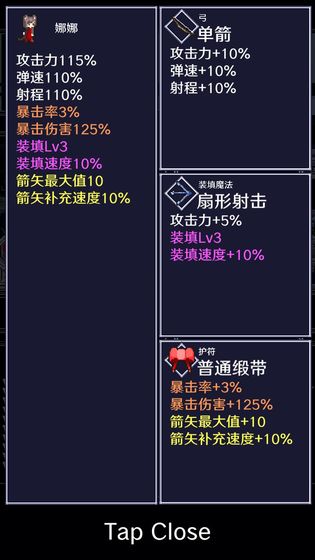The PC version of Shuttle Story is a fun pixel style action shooting game. The PC version of Shuttle Story mobile game has a variety of different strategic gameplays that players can explore freely. The game has a lot of levels, and each character has its own unique path. Players must be brave enough to accept the challenge. Here, you can always experience different combat pleasure and game experience. As long as you dare to fight, you will gain The rewards will make you stronger and stronger.
Game introduction
2D random level action shooting——
A hardcore action shooting game that is extremely suitable for mobile phone operation.
The virtual joystick is abandoned and can be operated with just one finger, achieving a comfortable and enjoyable sense of action.
A random level action game that requires real skill to play. Depending on the equipment, various strategies will be displayed.
A specially designed system makes it easy to recycle props.
Try your best to conquer the mysterious ruins that change every time you play!
-action
Just use one finger to fly around freely.
Swipe to move, tap to shoot, and long press to perform free 360-degree charged attacks.
Use these moves skillfully to conquer randomly generated ruins.
-Prop recycling
There are treasure chests on the map, and equipment will be dropped by opening the treasure chests or defeating enemies.
After annihilating all enemies on the map, you can use the easy prop recovery system to conveniently select and recycle props.
Put on more powerful equipment and go deeper into the ruins.
-Random level game
After the game ends when your health points are exhausted, you will lose all your equipment and need to start the challenge again from the beginning.
If you want to go to deeper levels, you can only rely on the player's memory and technology.
What exactly is waiting in the deepest part of the ruins...
Please aim to get there and try your best to challenge.
-other
Game quality can be changed in settings.
If the initial settings cause frame drops or cannot move smoothly, please try turning off "High Quality Mode".
Installation steps
Special note: The installation package provided by Huajun Software Park contains Android emulator and softwareAPK file, the computer version needs to install the emulator first, and then install the APK file.
1. First download the installation package from Huajun Software Park. The software package contains an emulator exe installation program and an APK file and unzip them. First click on the exe program to install the emulator.

2. Double-click the "Tencent Mobile Game Assistant.exe" file to enter the installation interface. Users can click "Install" to select the system's default installation address for installation, or click "Custom Installation" to select the installation path. Custom installation is recommended here. .

3. Wait for the Tencent Mobile Game Assistant emulator to be installed, and then click "Start Now" to open the emulator.

4. Enter the main interface of the simulator, click the icon in the upper right corner and select the "Local APK Installation" button.

5. In the pop-up window, click the decompressed APK file, and then click Open.

6. After that, the software will enter the installation process. You need to wait for a moment. After the software installation is completed, it will appear in my software list. Click the icon and double-click to open it.

Shuttle Story update log:
Developer GG said there are really no bugs this time~
Huajun editor recommends:
Shuttle Story is a very good software that can solve a lot of troubles. This site also provides Ending Battlefield, Mist Survival, .NET, etc. for you to download.