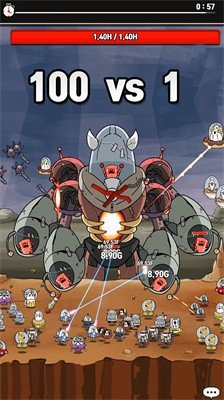UFORPG Idle War PC version official game download is an action game in which you fight against demons by placing upgrades. Players can synthesize upgrades through easy placement. The synthesized flying saucer aliens will become more powerful. All demons are no match for you. As time goes by, you will become stronger and stronger and defeat all opponents. Huajun Software Park provides you with the official version of UFORPG Idle War game download, come and experience it!

UFORPG Idle War PC Version Software Introduction
1. The graphics of the game can really be interpreted as cute.
The 2.q version’s painting style and high-saturation color scheme make the game itself look cute
3. And the designs of the characters are all Q-headed dolls, and it’s not just the design.
4. Various interesting levels and ingenious game design will bring you more exciting fun.
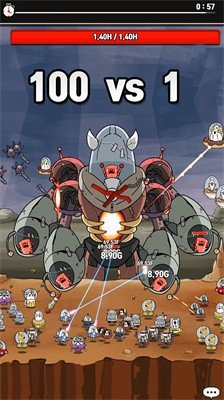
UFORPG Idle War PC version software features
1. The operation method of the game is very simple. You can play easily and enjoy a better leisure time.
2. If you perform the most appropriate operations, you can quickly complete the customs clearance tasks and obtain more rewards.
3. You will be the captain of a space monster, a magical flying saucer, and various skills.
4. Many challenges still await us. The characters in this game have very high-definition skins that players can unlock.
UFORPG Idle War PC version software advantages
1. The game’s exciting battles and extremely casual and stress-relieving gameplay allow players to make a difference at home.
2. There are many types of monsters, and all kinds of terrible monsters form a legion to attack. The stronger the monster, the greater its destructive power.
3. Collect gold coins by defeating monsters. Collect these coins to upgrade and strengthen your weapon levels.
4. The more difficult the level task, the greater the challenge. If you don't have enough ability, it will be difficult to win the challenge.
Installation steps
Special note: The installation package provided by Huajun Software Park contains Android emulator and softwareAPK file, the computer version needs to install the emulator first, and then install the APK file.
1. First download the installation package from Huajun Software Park. The software package contains an emulator exe installation program and an APK file and unzip them. First click on the exe program to install the emulator.

2. Double-click the "Tencent Mobile Game Assistant.exe" file to enter the installation interface. Users can click "Install" to select the system's default installation address for installation, or click "Custom Installation" to select the installation path. Custom installation is recommended here.

3. Wait for the Tencent Mobile Game Assistant emulator to be installed, and then click "Start Now" to open the emulator.

4. Enter the main interface of the simulator, click the icon in the upper right corner and select the "Local APK Installation" button.

5. In the pop-up window, click the decompressed APK file, and then click Open.

6. Afterwards, the software will enter the installation process. You need to wait for a moment. After the software installation is completed, it will appear in my software list. Click the icon and double-click to open it.

UFORPG Idle War PC version update log
1. Become the leader of this group of UFOs, and pay attention to merging and upgrading your own aliens when the monsters become stronger.
2. The game graphics are also very nice. Cartoon-colored game scenes bring players the best experience.
3. Challenges from classic popular games, and various game tasks can be launched.
4. Facing various challenges in the game, players need to think carefully and help the villain avoid the dangers in the game.
Huajun editor recommends:
Don’t miss it when you pass by. If you miss UFORPG Idle War, you will never experience such a good service again. This site also recommends you End Battlefield, .NET, and Batch Butler