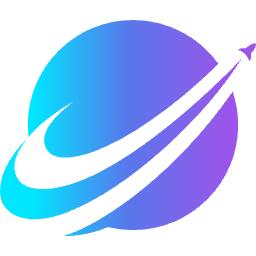The latest version of 360wifi Sharing Wizard is a WiFi connection tool launched by 360. The official version of 360wifi Sharing Wizard can help users share wifi hotspots with one click, making it easy to watch movies, anime, chat and other operations online. 360wifi Sharing Wizard also supports management and operation of connected devices, and has a unique built-in security mechanism that can effectively protect WiFi privacy and security.

Introduction to 360wifi sharing wizard software
Free Internet access
Turn on wifi with one click, allowing mobile phones and pads to access the Internet for free
Mobile phone remote control computer
Your mobile phone turns into a super remote control, you can play computer games while lying in bed
Comprehensive support for campus network
Be the first to support more than 99% of campus network clients across the country
Features of 360wifi sharing wizard software
Easily manage my wifi
out out to make your wifi high-end and classy! Intelligent speed limit mode, let you truly become the master of wifi! Identify the phone brand, so that Internet surfers can hide from a distance!
The world’s No. 1 campus Internet access tool
Exclusively supports more than 99% of campus network clients across the country. From now on, shared wifi in dormitories is no longer restricted!
From now on, enjoy free wifi
360 free wifi turns the computer into a wireless router, and my mother no longer has to worry about my data traffic!
Defend wifi security
We have always been committed to providing users with the safest Internet environment! We adopt a unique security prevention mechanism to protect wifi privacy and defend wifi security!
360wifi sharing wizard FAQ
How to use 360wifi sharing wizard?
Answer: 360wifi Sharing Wizard relies on the computer network to create wireless hotspots. You only need to install the free WiFi driver on a computer with a wireless network card. If you enable it, it will automatically share the free WiFi signal. Once your mobile phone and Pad are connected, you can access the Internet for free. !
My computer cannot connect to the Internet, can I use free WiFi?
Answer: The WiFi hotspot created by 360wifi Sharing Wizard depends on the computer network. If the computer itself cannot connect to the Internet, it cannot be shared.
Can free WiFi be used on a desktop computer without a network card?
Answer: 360wifi sharing wizard relies on the wireless network card that comes with the computer. If the computer itself does not have a wireless network card (especially a desktop computer), it cannot be shared. It is recommended that desktop computer users choose 360 portable wifi, which comes with a wireless network card. Plug it in and share WiFi.
If the computer is connected to a WiFi hotspot to access the Internet, can I still use free WiFi to share the hotspot?
Answer: Computer wireless network cards usually only support one-way access, that is, they can only receive WiFi signals or can only share hot wireless network cards. If you want to receive WiFi signals and share WiFi hotspots at the same time,
If the computer is turned off, can it still be used?
Answer: The computer will automatically disconnect from the network when it is shut down. 360 Free WiFi must rely on the computer's network to support other devices online. It is recommended that you keep the computer turned on when using it for a long time.
360wifi sharing wizard update log
1. The details are more outstanding!
2.BUG gone without a trace
Huajun editor recommends:
360wifi Sharing Wizard has always been the most commonly used software by most netizens. Huajun Software Park also has Firefox Enterprise Edition, Google Chrome, .NET, etc., which are also very popular software among netizens. You can download it from Huajun Software Park!















![[LTD]Loss tolerance detection](http://softwaredownload4.com/sbdm/img/20240826/66cc6ea4c548d.png)