
Hot search terms: 360 Security Guard Office365 360 browser WPS Office iQiyi Huawei Cloud Market Tencent Cloud Store

Hot search terms: 360 Security Guard Office365 360 browser WPS Office iQiyi Huawei Cloud Market Tencent Cloud Store

web browsing Storage size: 12.32 MB Time: 2024-09-04
Software introduction: Baidu search engine Windows search reading desktop Baidu features Follow a specific...
When using Baidu search on the computer, a deep search button appears in the search bar. How to turn off this button, or restore the search bar to the classic minimalist mode? The editor has compiled the methods below, let’s take a look.
1. Open Baidu search, enter any keyword to enter the search page, and click the Baidu icon on the left

2. Click the icon to enter the Baidu homepage and click the settings button

3. Select search settings

4. In the search settings, select the search box style, and then select the default box to turn off the ai tool box recommendation.

5. After restarting the browser, enter Baidu search to return to classic mode.

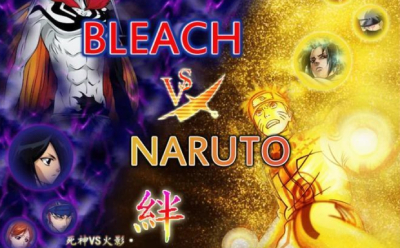 Bleach vs Naruto online free to play - Bleach vs Naruto web version online free to play
Bleach vs Naruto online free to play - Bleach vs Naruto web version online free to play
 Zhihu is down: computers and mobile phones can’t be used! Latest situation~~
Zhihu is down: computers and mobile phones can’t be used! Latest situation~~
 Windows 10 will be “out of service” soon!
Windows 10 will be “out of service” soon!
 Youyi Teaching Web Version Entrance-Youyi Teaching Resource Network Online Entrance
Youyi Teaching Web Version Entrance-Youyi Teaching Resource Network Online Entrance
 Chaoxing Xuetong web version login portal - Chaoxing online student login portal
Chaoxing Xuetong web version login portal - Chaoxing online student login portal
 Sohu video player
Sohu video player
 WPS Office
WPS Office
 Tencent Video
Tencent Video
 Lightning simulator
Lightning simulator
 MuMu emulator
MuMu emulator
 iQiyi
iQiyi
 Eggman Party
Eggman Party
 WPS Office 2023
WPS Office 2023
 Minecraft PCL2 Launcher
Minecraft PCL2 Launcher
 Recommended collection of summer games
Recommended collection of summer games
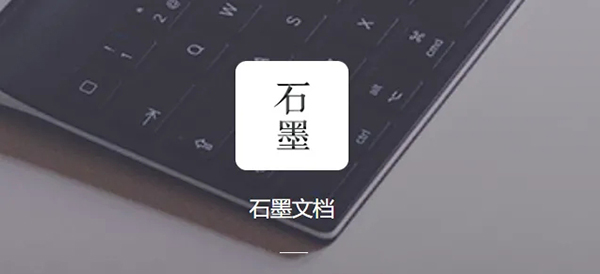 How to work from home during the epidemic-Introduction to home office software
How to work from home during the epidemic-Introduction to home office software
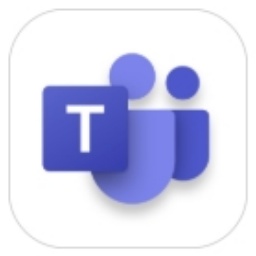 How to set Chinese for teams-How to set Chinese for teams
How to set Chinese for teams-How to set Chinese for teams
 How to convert pdf to word-How to convert pdf to word
How to convert pdf to word-How to convert pdf to word
 How to type the comma on the keyboard? How to enter comma on keyboard
How to type the comma on the keyboard? How to enter comma on keyboard