
Hot search terms: 360 Security Guard Office365 360 browser WPS Office iQiyi Huawei Cloud Market Tencent Cloud Store

Hot search terms: 360 Security Guard Office365 360 browser WPS Office iQiyi Huawei Cloud Market Tencent Cloud Store

Office software Storage: 248MB Time: 2021-12-08
Software introduction: The official version is a free office software launched by Kingsoft Company. The software is compact and quick to install, has strong compatibility, takes up very little memory, and has a fast startup...
WPS Office is an intelligent office suite developed by China Kingsoft Software. It integrates three major functions: word processing (WPS Writer), spreadsheets (WPS Spreadsheets), and presentations (WPS Presentation). It supports multi-terminal real-time synchronization (Win/macOS/Linux/Android/iOS), and team members can edit collaboratively online. It has built-in AI office assistants such as PDF tools, intelligent typesetting, and data chart generation. Next, let Huajun editor explain to you how to set up summation and wps in wps office. Set up the summation method in the office!
first step
Start WPS and open the file containing the data to be summed.
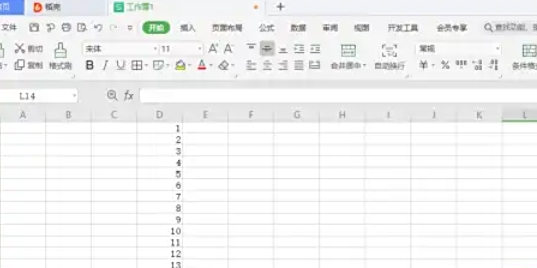
Step 2
Identify the contiguous range of cells to be summed (such as A1:A10).
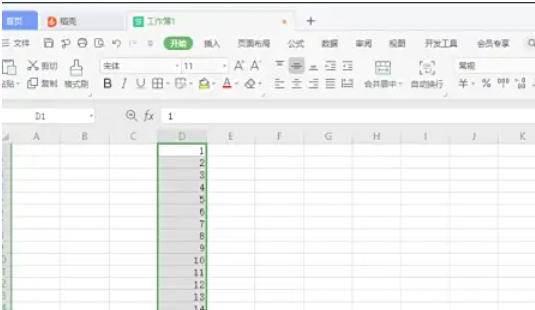
Step 3
After selecting the data area, click the ∑ (Sum) button on the bottom status bar (make sure the status bar displays calculation options).
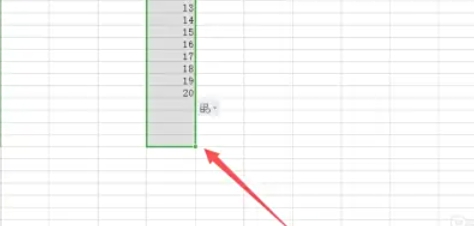
Step 4
After selecting the data, click "Start" → "Quick Calculation" → "Sum" on the menu bar.
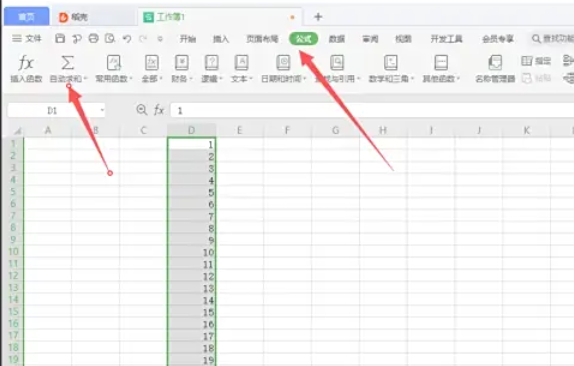
Step 5
Directly enter the formula =SUM(A1:A10) in the blank cell and press Enter to confirm.
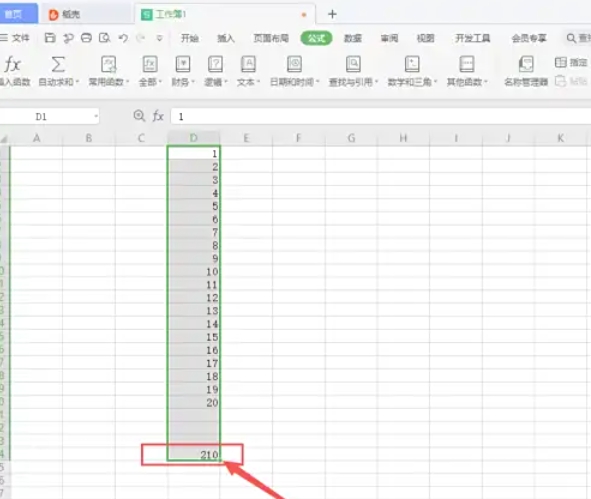
Step 6
Quick calculation results appear in the status bar or below the selected cell. When using a formula, the results appear directly in the cell where the formula was entered.
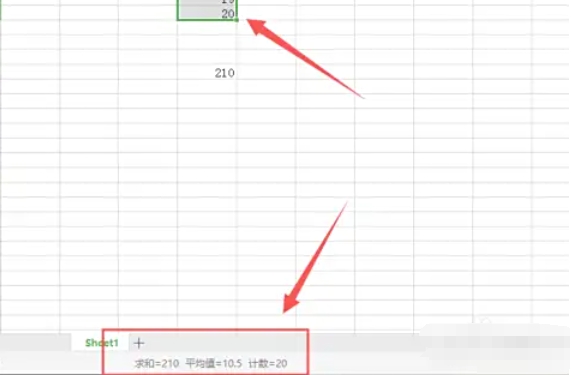
The above is the editor of Huajun who has compiled for you how to set up summation in wps office and how to set up summation in wps office. I hope it can help you!
 How to set the windmill rotation in scratch-How to set the windmill rotation in scratch
How to set the windmill rotation in scratch-How to set the windmill rotation in scratch
 How to draw a spiral in scratch - How to draw a spiral in scratch
How to draw a spiral in scratch - How to draw a spiral in scratch
 How to create a ray background in scratch-How to create a ray background in scratch
How to create a ray background in scratch-How to create a ray background in scratch
 How to draw a timer in scratch - How to draw a timer in scratch
How to draw a timer in scratch - How to draw a timer in scratch
 How to import and export favorites in 115 browser? -115 Methods to import and export favorites in the browser
How to import and export favorites in 115 browser? -115 Methods to import and export favorites in the browser
 WPS Office
WPS Office
 iQiyi
iQiyi
 Sohu video player
Sohu video player
 Tencent Video
Tencent Video
 Lightning simulator
Lightning simulator
 MuMu emulator
MuMu emulator
 Eggman Party
Eggman Party
 WPS Office 2023
WPS Office 2023
 Minecraft PCL2 Launcher
Minecraft PCL2 Launcher
 What to do if there is no sound after reinstalling the computer system - Driver Wizard Tutorial
What to do if there is no sound after reinstalling the computer system - Driver Wizard Tutorial
 How to switch accounts in WPS Office 2019-How to switch accounts in WPS Office 2019
How to switch accounts in WPS Office 2019-How to switch accounts in WPS Office 2019
 How to clear the cache of Google Chrome - How to clear the cache of Google Chrome
How to clear the cache of Google Chrome - How to clear the cache of Google Chrome
 How to practice typing with Kingsoft Typing Guide - How to practice typing with Kingsoft Typing Guide
How to practice typing with Kingsoft Typing Guide - How to practice typing with Kingsoft Typing Guide
 How to upgrade the bootcamp driver? How to upgrade the bootcamp driver
How to upgrade the bootcamp driver? How to upgrade the bootcamp driver