
Hot search terms: 360 Security Guard Office365 360 browser WPS Office iQiyi Huawei Cloud Market Tencent Cloud Store

Hot search terms: 360 Security Guard Office365 360 browser WPS Office iQiyi Huawei Cloud Market Tencent Cloud Store

Office software Storage size: 26.2MB Time: 2022-10-14
Software introduction: Mobile remote control. When company employees are not in the company, they can also log in to the company intranet and related software to perform remote operations. EasyConn...
Friends, do you know what to do if EasyConnect is successfully connected but cannot display the web page? So today I will explain the solution to easyConnect being successfully connected but unable to display the web page. If you are interested, come and take a look with me. I hope it can help you.
Method 1: Turn off the firewall
Step 1: First press the win key, search for Control Panel, and click on Programs and Security (as shown in the picture).

Step 2: Then click Firewall (as shown in the picture).

Step 3: Then click on the option on the left (as shown in the picture).

Step 4: Then choose Close (as shown in the picture).

Step 5: After finally clicking to exit, reconnect.
Method 2: Check whether a virtual IP address is assigned
Step 1: First find the easyconnect connection in the lower right corner, then right-click and select the connection status (as shown in the picture).

Step 2: The virtual IP address is displayed above, indicating that it is connected. If not, please see the following operations.
1. First select My Computer and select Properties (as shown in the picture).

2. Then enter the properties page, find the device manager, and click (as shown in the picture).

3. Then scroll down to find the network adapter (as shown in the picture).
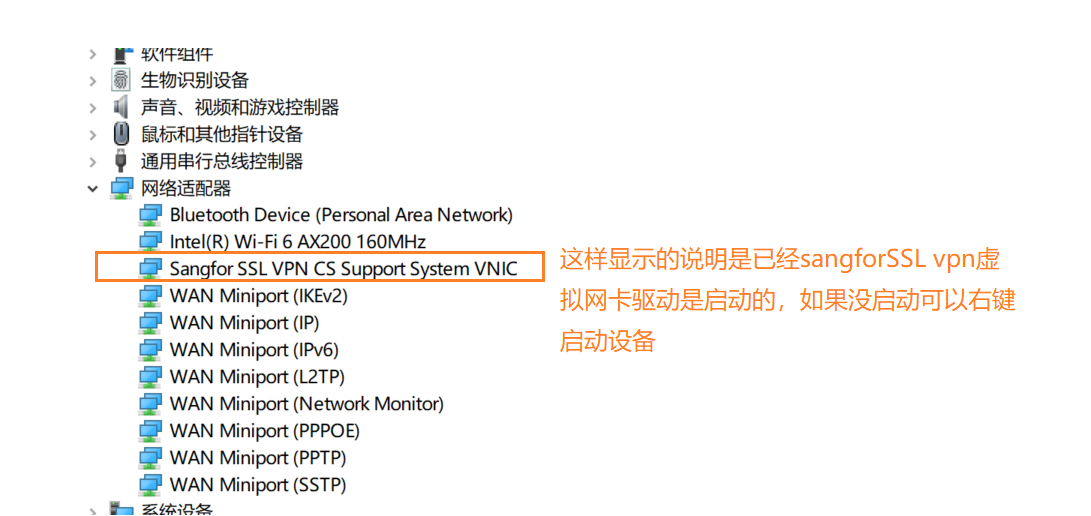
4. After starting, log out and continue to reconnect.
The above is what the editor brings to you on what to do if the easyconnect connection is successful but the web page cannot be displayed. I hope it can help you.
 How does coreldraw generate barcodes - How does coreldraw generate barcodes
How does coreldraw generate barcodes - How does coreldraw generate barcodes
 How to correct pictures with coreldraw - How to correct pictures with coreldraw
How to correct pictures with coreldraw - How to correct pictures with coreldraw
 How to split cells in coreldraw - How to split cells in coreldraw
How to split cells in coreldraw - How to split cells in coreldraw
 How to center the page in coreldraw - How to center the page in coreldraw
How to center the page in coreldraw - How to center the page in coreldraw
 How to customize symbols in coreldraw - How to customize symbols in coreldraw
How to customize symbols in coreldraw - How to customize symbols in coreldraw
 Sohu video player
Sohu video player
 WPS Office
WPS Office
 Tencent Video
Tencent Video
 Lightning simulator
Lightning simulator
 MuMu emulator
MuMu emulator
 iQiyi
iQiyi
 Eggman Party
Eggman Party
 WPS Office 2023
WPS Office 2023
 Minecraft PCL2 Launcher
Minecraft PCL2 Launcher
 What to do if there is no sound after reinstalling the computer system - Driver Wizard Tutorial
What to do if there is no sound after reinstalling the computer system - Driver Wizard Tutorial
 How to switch accounts in WPS Office 2019-How to switch accounts in WPS Office 2019
How to switch accounts in WPS Office 2019-How to switch accounts in WPS Office 2019
 How to clear the cache of Google Chrome - How to clear the cache of Google Chrome
How to clear the cache of Google Chrome - How to clear the cache of Google Chrome
 How to practice typing with Kingsoft Typing Guide - How to practice typing with Kingsoft Typing Guide
How to practice typing with Kingsoft Typing Guide - How to practice typing with Kingsoft Typing Guide
 How to upgrade the bootcamp driver? How to upgrade the bootcamp driver
How to upgrade the bootcamp driver? How to upgrade the bootcamp driver