
Hot search terms: 360 Security Guard Office365 360 browser WPS Office iQiyi Huawei Cloud Market Tencent Cloud Store

Hot search terms: 360 Security Guard Office365 360 browser WPS Office iQiyi Huawei Cloud Market Tencent Cloud Store

Astronomy and geography Storage: 349.15MB Time: 2022-05-18
Software introduction: The latest version of Global Mapper is a map drawing tool that can support batch downloading of Google Map modules. Global Mapper official version...
How to use Global Mapper to generate contour lines? There may be many friends who don't know how to do it. So those who don't know how to do it should come and learn how to use Global Mapper to generate contour lines with the editor. I hope that this tutorial can help everyone.
1. First download the SRTMDEM 90M resolution original elevation data from the "Geospatial Data Cloud". The so-called DEM is an elevation model. You can also download data with other precisions.

2. Drag the downloaded compressed package into Global Mapper, and click "yes" in the pop-up prompt box. This allows you to choose whether it is elevation data or image data. After that, the machine automatically completes the loading.
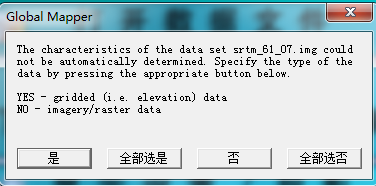
3. Click "Analysis", select "Cenerate Contours" in the drop-down menu, and the following window will pop up.
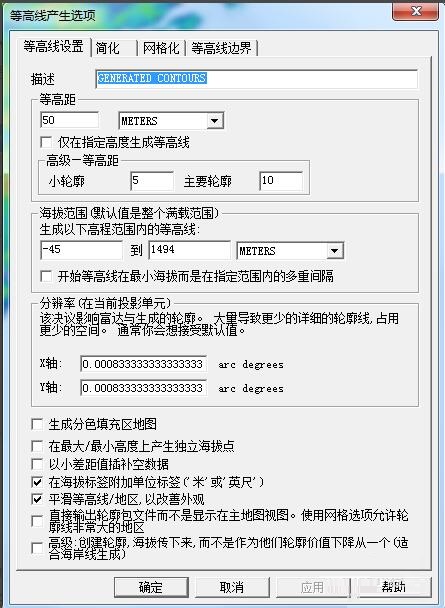
4. Fill in "50" in "Contour Interval" in "Contour Options", which means the contour interval is 50 meters. "Advanced" and "Altitude Range" can be ignored. "Resolution" generally defaults to the maximum, and we do not change it. Check the fourth and fifth options to generate height labels and smooth contours.
5. Click "Simplifiction" and pull the horizontal bar to the far left, which means there is no simplification.
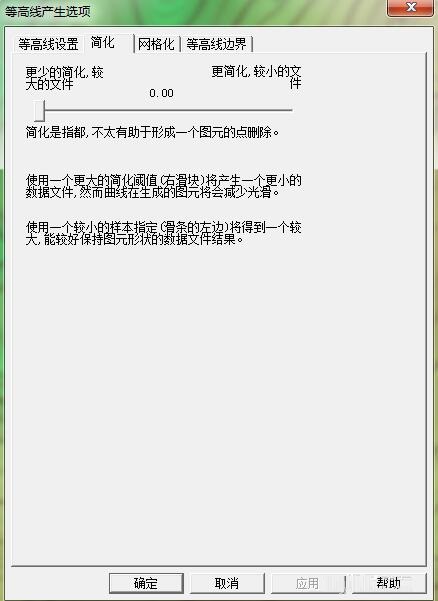
6. Click "Skip Existing Files" at the bottom of "Gridding".
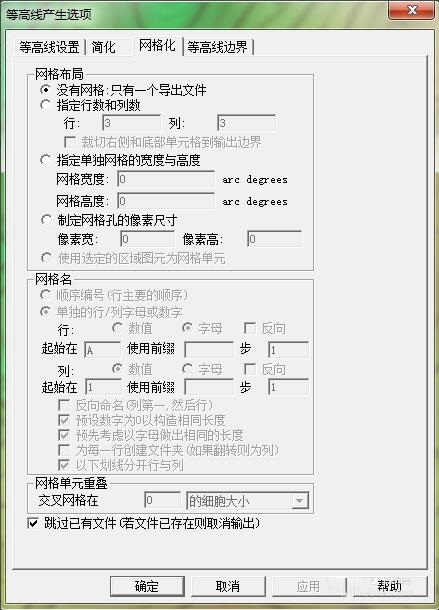
7. Select the area where you want to generate contour lines in "contour bourds". There are two methods, one is to directly enter the latitude and longitude, and the other is to click "Draw a Box" to select the desired area. Then click OK.
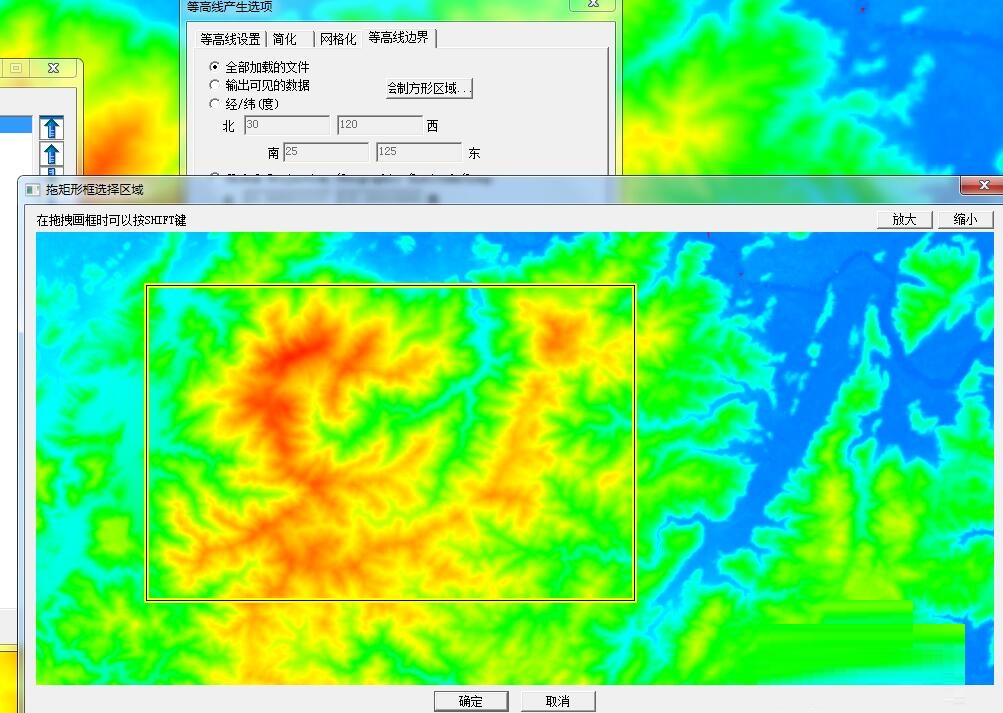
8. The machine will automatically generate contour lines. The better the computer configuration, the faster the contour lines will be generated.
Then, the contour lines we want are generated.
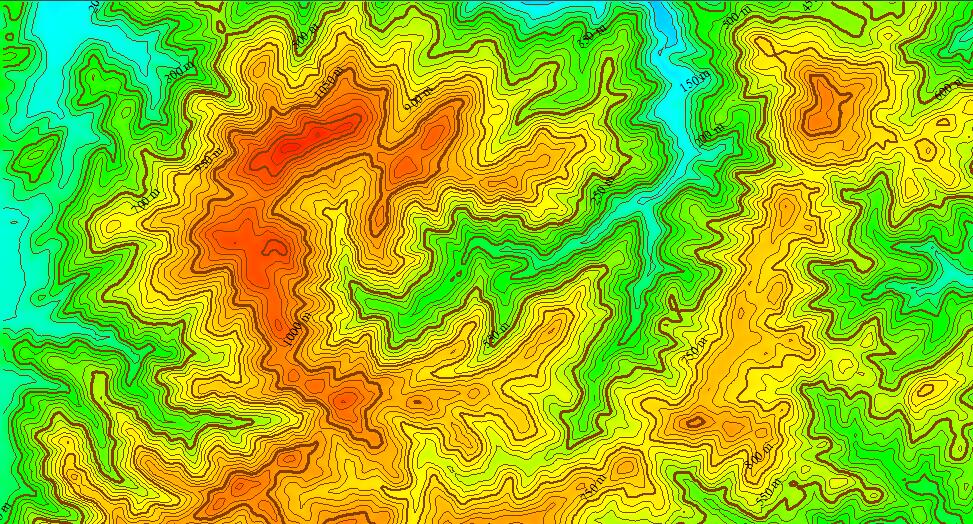
The above is the method of generating contour lines with Global Mapper shared by the editor. Friends in need can take a look.
 How to mirror symmetry in coreldraw - How to mirror symmetry in coreldraw
How to mirror symmetry in coreldraw - How to mirror symmetry in coreldraw
 How to set automatic line wrapping in coreldraw - How to set automatic line wrapping in coreldraw
How to set automatic line wrapping in coreldraw - How to set automatic line wrapping in coreldraw
 How to draw symmetrical graphics in coreldraw - How to draw symmetrical graphics in coreldraw
How to draw symmetrical graphics in coreldraw - How to draw symmetrical graphics in coreldraw
 How to copy a rectangle in coreldraw - How to draw a copied rectangle in coreldraw
How to copy a rectangle in coreldraw - How to draw a copied rectangle in coreldraw
 How to separate text from the background in coreldraw - How to separate text from the background in coreldraw
How to separate text from the background in coreldraw - How to separate text from the background in coreldraw
 Eggman Party
Eggman Party
 WPS Office 2023
WPS Office 2023
 WPS Office
WPS Office
 Minecraft PCL2 Launcher
Minecraft PCL2 Launcher
 WeGame
WeGame
 Tencent Video
Tencent Video
 Steam
Steam
 CS1.6 pure version
CS1.6 pure version
 Office 365
Office 365
 What to do if there is no sound after reinstalling the computer system - Driver Wizard Tutorial
What to do if there is no sound after reinstalling the computer system - Driver Wizard Tutorial
 How to switch accounts in WPS Office 2019-How to switch accounts in WPS Office 2019
How to switch accounts in WPS Office 2019-How to switch accounts in WPS Office 2019
 How to clear the cache of Google Chrome - How to clear the cache of Google Chrome
How to clear the cache of Google Chrome - How to clear the cache of Google Chrome
 How to practice typing with Kingsoft Typing Guide - How to practice typing with Kingsoft Typing Guide
How to practice typing with Kingsoft Typing Guide - How to practice typing with Kingsoft Typing Guide
 How to upgrade the bootcamp driver? How to upgrade the bootcamp driver
How to upgrade the bootcamp driver? How to upgrade the bootcamp driver