
Hot search terms: 360 Security Guard Office365 360 browser WPS Office iQiyi Huawei Cloud Market Tencent Cloud Store

Hot search terms: 360 Security Guard Office365 360 browser WPS Office iQiyi Huawei Cloud Market Tencent Cloud Store

Astronomy and geography Storage: 349.15MB Time: 2022-05-18
Software introduction: The latest version of Global Mapper is a map drawing tool that can support batch downloading of Google Map modules. Global Mapper official version...
In the process of using Global Mapper, how to import point coordinates in batches? Recently, many friends have come to consult, so now I will explain to you the method of batch importing point coordinates in Global Mapper. Friends who are not familiar with it can learn it.
First, organize the data into the format specified in the figure and output the "csv" suffix file;
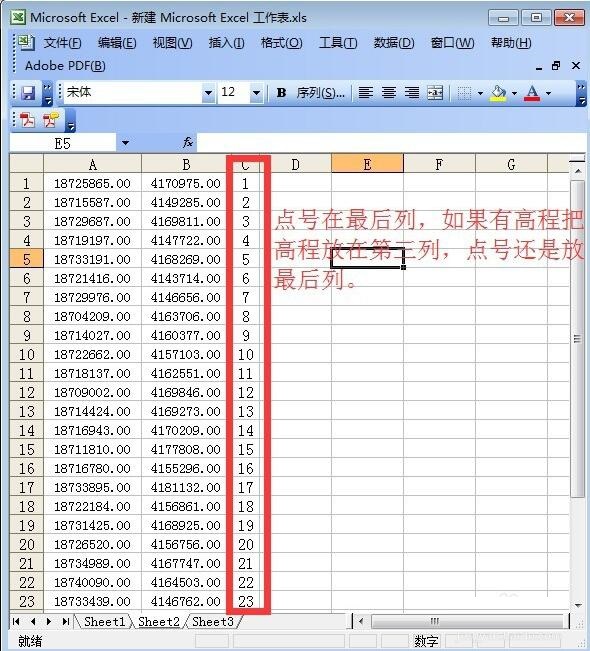
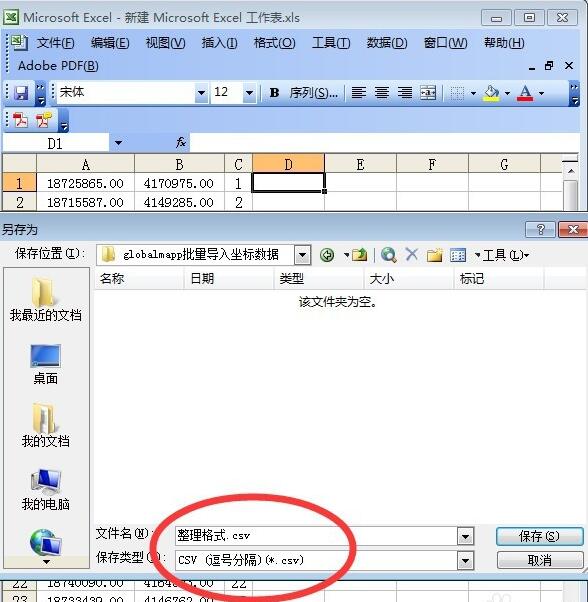
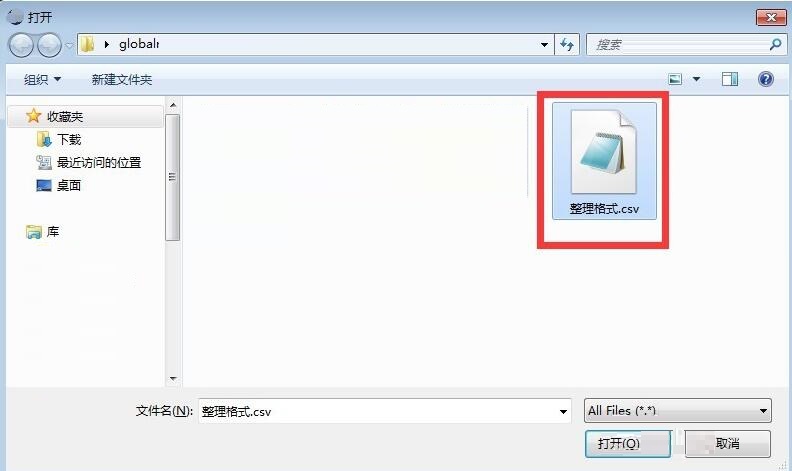
Open the Global Mapper software and open the CSV data you just saved;
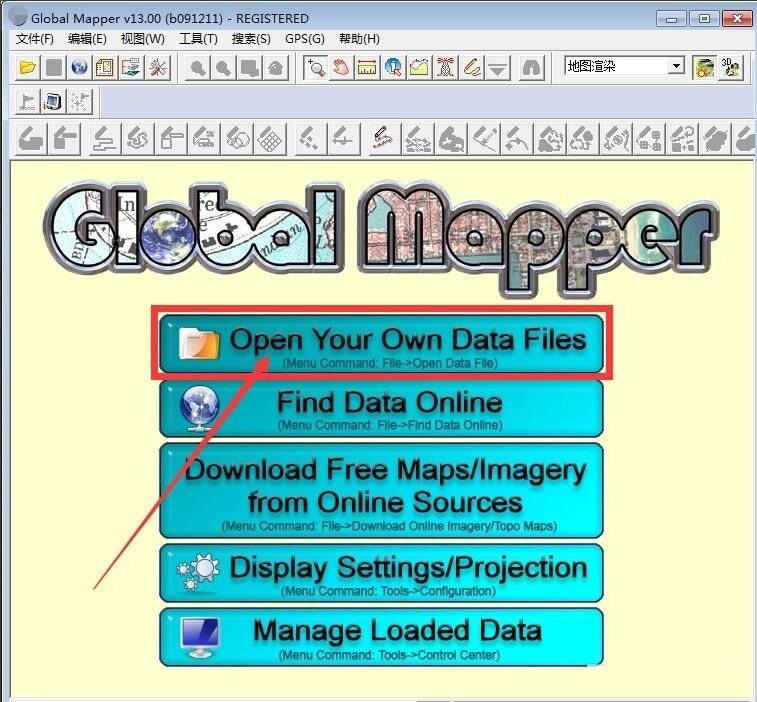
In the pop-up dialog box, select the parameters as shown below and click "OK";
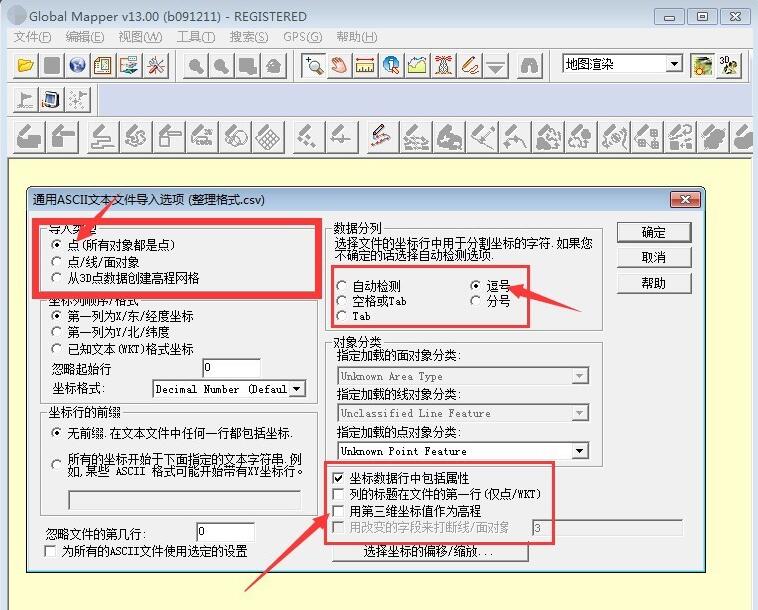
In the pop-up dialog box, select the parameters as shown below and click "Add Coordinate System";
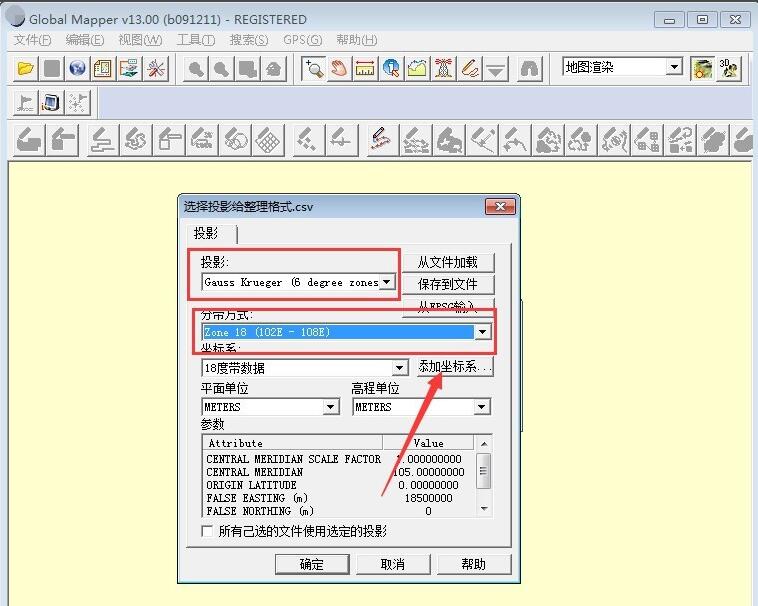
In the pop-up dialog box, select the parameters as shown in the figure below, enter the parameters of your own coordinates, and click OK. Note that the parameters must be accurate, otherwise the coordinate positions will be incorrect, such as the three parameters of wgs-beijing54, 1.62, 118.28, and 54.25 (the three parameters of WGS-beijing54 are generally given in the project). At this time, special attention must be paid. When entering, you must bring a "-" minus sign, because here are the three parameters of beijing54-WGS. If seven parameters are used, the settings are similar.
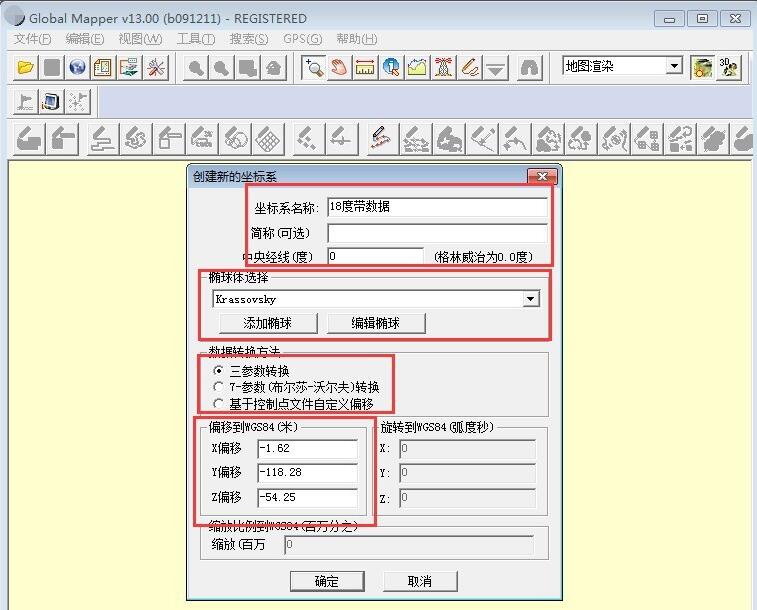
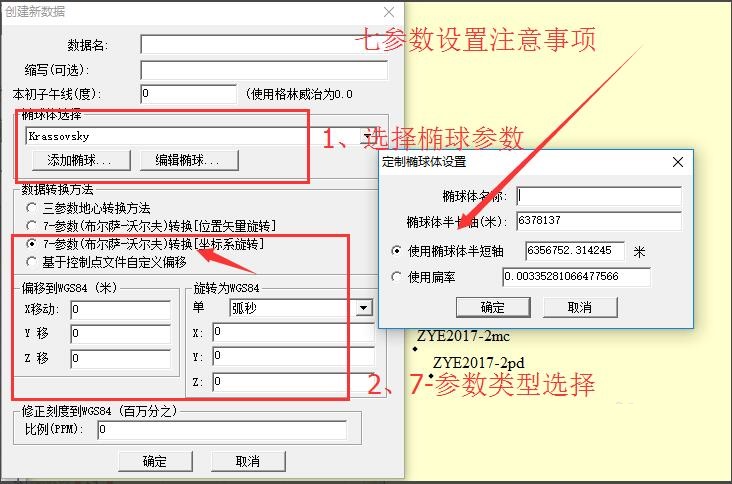
After clicking OK, you can see that the data has been imported into the global mapper window;
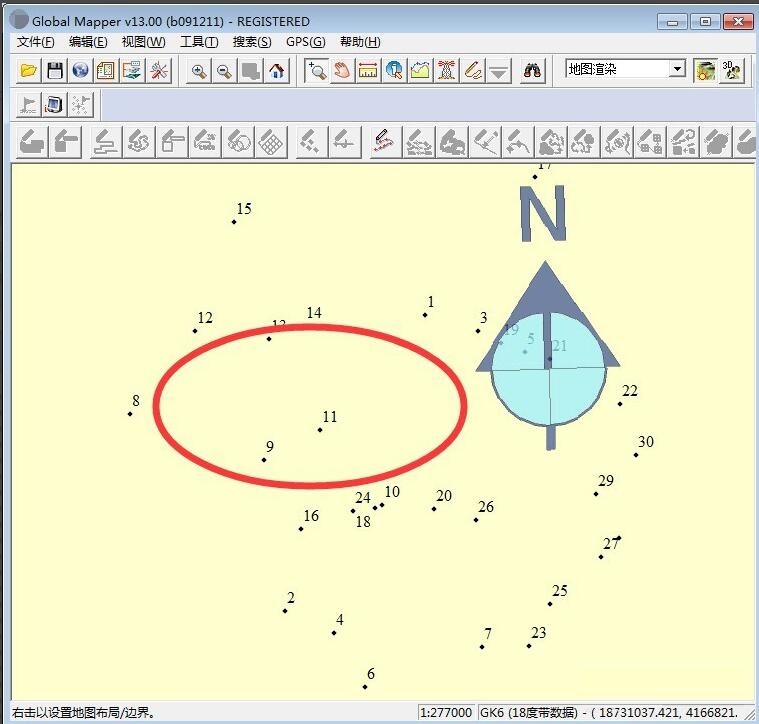
Click "File" "Output Vector Format" and select "KML/KMZ" to output the kmz file.

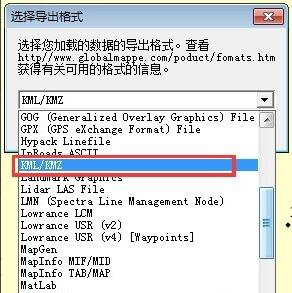
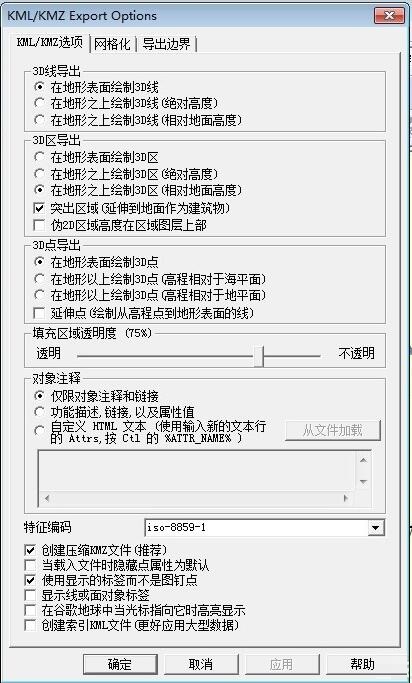
Open the corresponding kmz file in Global Mapper, and you can see the coordinate points you imported in batches.
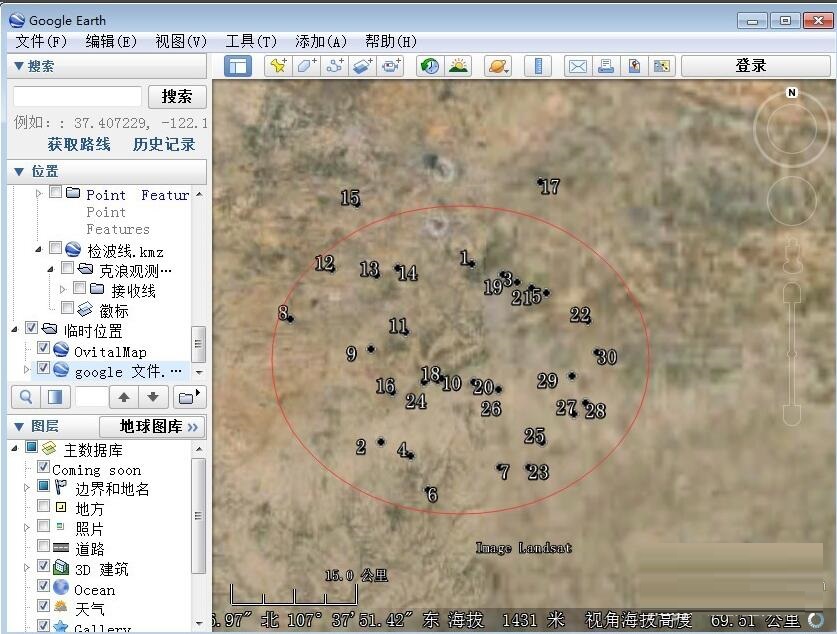
The above is the editor's explanation of how Global Mapper imports point coordinates in batches. I hope it can help everyone.
 How to separate text from the background in coreldraw - How to separate text from the background in coreldraw
How to separate text from the background in coreldraw - How to separate text from the background in coreldraw
 How to edit text in coreldraw - How to edit text in coreldraw
How to edit text in coreldraw - How to edit text in coreldraw
 How to cut out pictures quickly in coreldraw - How to cut out pictures quickly in coreldraw
How to cut out pictures quickly in coreldraw - How to cut out pictures quickly in coreldraw
 How to modify paragraph character height in coreldraw - How to modify paragraph character height in coreldraw
How to modify paragraph character height in coreldraw - How to modify paragraph character height in coreldraw
 How to reset the Word 2013 Quick Access Toolbar to its default state - How to reset the Word 2013 Quick Access Toolbar to its default state
How to reset the Word 2013 Quick Access Toolbar to its default state - How to reset the Word 2013 Quick Access Toolbar to its default state
 WPS Office 2023
WPS Office 2023
 WPS Office
WPS Office
 Minecraft PCL2 Launcher
Minecraft PCL2 Launcher
 WeGame
WeGame
 Tencent Video
Tencent Video
 Steam
Steam
 CS1.6 pure version
CS1.6 pure version
 Eggman Party
Eggman Party
 Office 365
Office 365
 What to do if there is no sound after reinstalling the computer system - Driver Wizard Tutorial
What to do if there is no sound after reinstalling the computer system - Driver Wizard Tutorial
 How to switch accounts in WPS Office 2019-How to switch accounts in WPS Office 2019
How to switch accounts in WPS Office 2019-How to switch accounts in WPS Office 2019
 How to clear the cache of Google Chrome - How to clear the cache of Google Chrome
How to clear the cache of Google Chrome - How to clear the cache of Google Chrome
 How to practice typing with Kingsoft Typing Guide - How to practice typing with Kingsoft Typing Guide
How to practice typing with Kingsoft Typing Guide - How to practice typing with Kingsoft Typing Guide
 How to upgrade the bootcamp driver? How to upgrade the bootcamp driver
How to upgrade the bootcamp driver? How to upgrade the bootcamp driver