
Hot search terms: 360 Security Guard Office365 360 browser WPS Office iQiyi Huawei Cloud Market Tencent Cloud Store

Hot search terms: 360 Security Guard Office365 360 browser WPS Office iQiyi Huawei Cloud Market Tencent Cloud Store

Server class Storage size: 0.24MB Time: 2016-12-12
Software introduction: 3CDaemon is a feature-rich TFTP software. The TFTP software is a program that integrates multiple functions of TFTP, FTP and SYSLOG. It supports multiple...
How to use the TFTP software 3CDaemon to build an FTP server? Some friends may not know yet, so today I will share with you how to use the TFTP software 3CDaemon to build an FTP server. Friends in need can come and take a look. I hope it can help you.
First, open the TFTP software 3CDaemon, click "ftp server" → "Set ftp server", and the setting interface will pop up as shown in the figure below.


New:
(1) Enter ceshi in the name of the first line, click "Settings/Change", and enter 123456 in the pop-up window;
(2) Click "..." at the end of the second line and select the location where the ftp server file is stored;
(3) Check whether to support related functions: such as whether to support overwriting files, uploading, etc.;
(4) Click "Save" and "OK" to complete the establishment of ceshi123456's ftp server.
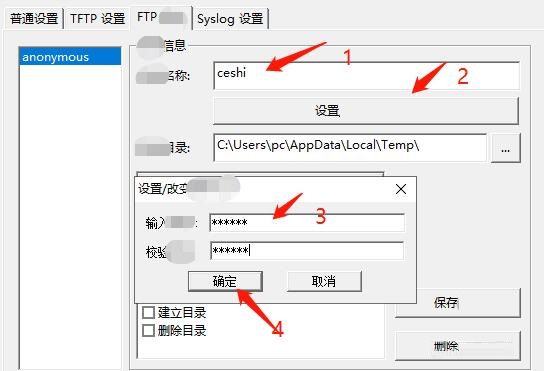
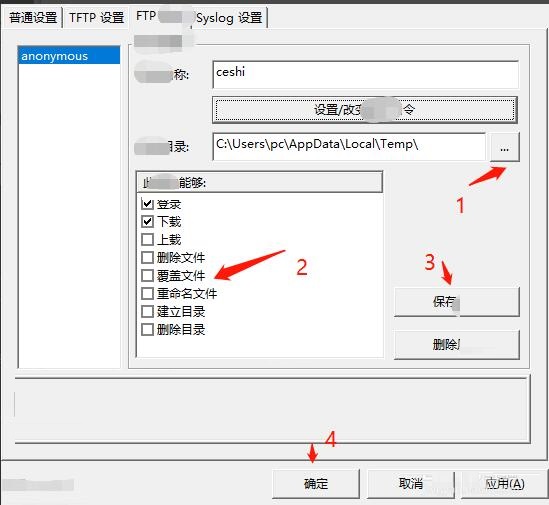
Then you can connect to this ftp server through ceshi123456. At the same time, operations such as adding and deleting servers can also be performed.
After connecting, you can observe the connection, disconnection, upload and download logs of the ftp server on the right interface;
You can also open the Ftpd.log log file in the running folder to view the historical logs.
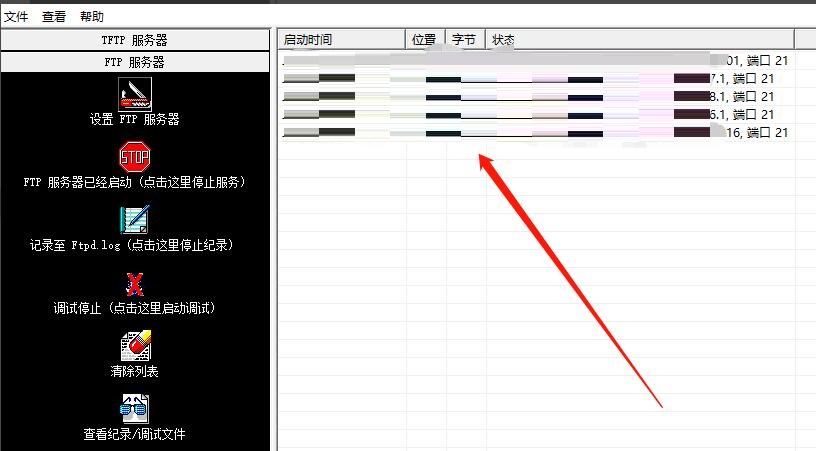
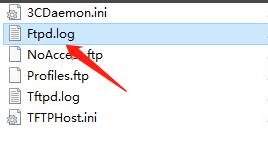
The above is the method shared by the editor to build an FTP server using the TFTP software 3CDaemon. Friends who are not sure yet can take a look.
 How does coreldraw generate barcodes - How does coreldraw generate barcodes
How does coreldraw generate barcodes - How does coreldraw generate barcodes
 How to correct pictures with coreldraw - How to correct pictures with coreldraw
How to correct pictures with coreldraw - How to correct pictures with coreldraw
 How to split cells in coreldraw - How to split cells in coreldraw
How to split cells in coreldraw - How to split cells in coreldraw
 How to center the page in coreldraw - How to center the page in coreldraw
How to center the page in coreldraw - How to center the page in coreldraw
 How to customize symbols in coreldraw - How to customize symbols in coreldraw
How to customize symbols in coreldraw - How to customize symbols in coreldraw
 Sohu video player
Sohu video player
 WPS Office
WPS Office
 Tencent Video
Tencent Video
 Lightning simulator
Lightning simulator
 MuMu emulator
MuMu emulator
 iQiyi
iQiyi
 Eggman Party
Eggman Party
 WPS Office 2023
WPS Office 2023
 Minecraft PCL2 Launcher
Minecraft PCL2 Launcher
 What to do if there is no sound after reinstalling the computer system - Driver Wizard Tutorial
What to do if there is no sound after reinstalling the computer system - Driver Wizard Tutorial
 How to switch accounts in WPS Office 2019-How to switch accounts in WPS Office 2019
How to switch accounts in WPS Office 2019-How to switch accounts in WPS Office 2019
 How to clear the cache of Google Chrome - How to clear the cache of Google Chrome
How to clear the cache of Google Chrome - How to clear the cache of Google Chrome
 How to practice typing with Kingsoft Typing Guide - How to practice typing with Kingsoft Typing Guide
How to practice typing with Kingsoft Typing Guide - How to practice typing with Kingsoft Typing Guide
 How to upgrade the bootcamp driver? How to upgrade the bootcamp driver
How to upgrade the bootcamp driver? How to upgrade the bootcamp driver