
Hot search terms: 360 Security Guard Office365 360 browser WPS Office iQiyi Huawei Cloud Market Tencent Cloud Store

Hot search terms: 360 Security Guard Office365 360 browser WPS Office iQiyi Huawei Cloud Market Tencent Cloud Store

Email sending and receiving Storage size: 70.9MB Time: 2021-07-21
Software introduction: NetEase Lightning Mail is a desktop mailbox management tool launched by NetEase. The Chinese version of NetEase Lightning Mail is easy to operate. Users only need to log in...
For novice friends, they may not be very clear about the operation of NetEase Lightning Mail to receive previous emails. For this reason, the editor below will share with you the method of NetEase Lightning Mail to receive previous emails. Friends in need, come and take a look!
Login to NetEase Lightning Mail
Open Settings-POP3 Options

Click on IMAP

4. Click OK to receive the verification code

5. You can then set the time period for receiving emails, and you can receive previous emails, but it is recommended to turn it off for security reasons.
The above is the method shared by the editor to receive previous emails through NetEase Lightning Mail. Let’s learn together. I believe it can help some new users.
 How to input Chinese in scratch-How to input Chinese in scratch
How to input Chinese in scratch-How to input Chinese in scratch
 How to fire bullets in scratch-How to fire bullets in scratch
How to fire bullets in scratch-How to fire bullets in scratch
 How to draw a fan with scratch - How to draw a fan with scratch
How to draw a fan with scratch - How to draw a fan with scratch
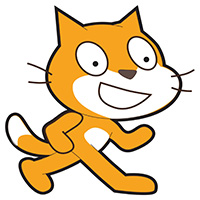 How to create arrows in scratch-How to create arrows in scratch
How to create arrows in scratch-How to create arrows in scratch
 How to set the windmill rotation in scratch-How to set the windmill rotation in scratch
How to set the windmill rotation in scratch-How to set the windmill rotation in scratch
 Steam
Steam
 Tencent Video
Tencent Video
 WPS Office
WPS Office
 iQiyi
iQiyi
 Sohu video player
Sohu video player
 Lightning simulator
Lightning simulator
 MuMu emulator
MuMu emulator
 Eggman Party
Eggman Party
 WPS Office 2023
WPS Office 2023
 What to do if there is no sound after reinstalling the computer system - Driver Wizard Tutorial
What to do if there is no sound after reinstalling the computer system - Driver Wizard Tutorial
 How to switch accounts in WPS Office 2019-How to switch accounts in WPS Office 2019
How to switch accounts in WPS Office 2019-How to switch accounts in WPS Office 2019
 How to clear the cache of Google Chrome - How to clear the cache of Google Chrome
How to clear the cache of Google Chrome - How to clear the cache of Google Chrome
 How to fire bullets in scratch-How to fire bullets in scratch
How to fire bullets in scratch-How to fire bullets in scratch
 How to practice typing with Kingsoft Typing Guide - How to practice typing with Kingsoft Typing Guide
How to practice typing with Kingsoft Typing Guide - How to practice typing with Kingsoft Typing Guide