
Hot search terms: 360 Security Guard Office365 360 browser WPS Office iQiyi Huawei Cloud Market Tencent Cloud Store

Hot search terms: 360 Security Guard Office365 360 browser WPS Office iQiyi Huawei Cloud Market Tencent Cloud Store

Email sending and receiving Storage size: 70.9MB Time: 2021-07-21
Software introduction: NetEase Lightning Mail is a desktop mailbox management tool launched by NetEase. The Chinese version of NetEase Lightning Mail is easy to operate. Users only need to log in...
If you don't know how to set up scheduled emails when using NetEase Lightning Mail, let's learn the operation process of setting up scheduled emails on NetEase Lightning Mail. I hope it can help everyone.
1. Open the NetEase Lightning Mail software and log in to our NetEase email account;
2. After logging in, click "Write Letter" on the NetEase Lightning Mail interface to open the "Write Letter" interface;
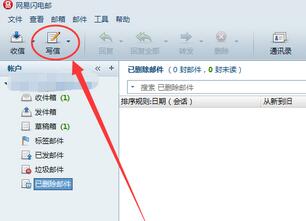
3. Under the "Topic" in the "Write Letter" interface, you can see that there are many auxiliary functions, such as: email encryption, group sending and single display, scheduled sending of letters, etc. Click "Scheduled sending of letters";

4. After clicking "Schedule Send", the option to set the time will pop up. Here you can set the time for sending the letter. After the setting is completed, we can start writing the letter.

The above explains the operation process of setting up scheduled email sending by NetEase Lightning Mail. I hope friends in need can learn from it.
 How to customize symbols in coreldraw - How to customize symbols in coreldraw
How to customize symbols in coreldraw - How to customize symbols in coreldraw
 How does coreldraw automatically adjust bitmaps - How does coreldraw automatically adjust bitmaps
How does coreldraw automatically adjust bitmaps - How does coreldraw automatically adjust bitmaps
 How to print files in coreldraw - How to print files in coreldraw
How to print files in coreldraw - How to print files in coreldraw
 How to embed bitmaps in coreldraw - How to embed bitmaps in coreldraw
How to embed bitmaps in coreldraw - How to embed bitmaps in coreldraw
 How to draw a closed arc in coreldraw - How to draw a closed arc in coreldraw
How to draw a closed arc in coreldraw - How to draw a closed arc in coreldraw
 Sohu video player
Sohu video player
 WPS Office
WPS Office
 Tencent Video
Tencent Video
 Lightning simulator
Lightning simulator
 MuMu emulator
MuMu emulator
 iQiyi
iQiyi
 Eggman Party
Eggman Party
 WPS Office 2023
WPS Office 2023
 Minecraft PCL2 Launcher
Minecraft PCL2 Launcher
 What to do if there is no sound after reinstalling the computer system - Driver Wizard Tutorial
What to do if there is no sound after reinstalling the computer system - Driver Wizard Tutorial
 How to switch accounts in WPS Office 2019-How to switch accounts in WPS Office 2019
How to switch accounts in WPS Office 2019-How to switch accounts in WPS Office 2019
 How to clear the cache of Google Chrome - How to clear the cache of Google Chrome
How to clear the cache of Google Chrome - How to clear the cache of Google Chrome
 How to practice typing with Kingsoft Typing Guide - How to practice typing with Kingsoft Typing Guide
How to practice typing with Kingsoft Typing Guide - How to practice typing with Kingsoft Typing Guide
 How to upgrade the bootcamp driver? How to upgrade the bootcamp driver
How to upgrade the bootcamp driver? How to upgrade the bootcamp driver