
Hot search terms: 360 Security Guard Office365 360 browser WPS Office iQiyi Huawei Cloud Market Tencent Cloud Store

Hot search terms: 360 Security Guard Office365 360 browser WPS Office iQiyi Huawei Cloud Market Tencent Cloud Store

Stock trading software Storage size: 145.54 MB Time: 2022-10-10
Software introduction: The computer version of Tongdaxin Financial Terminal is a very influential online trading manufacturer. The most important securities companies in the southern region include Guosen, China Merchants, and Guangfa...
Have friends asked how to close the extended market in Tongdaxin Financial Terminal? Next, the editor will explain the step-by-step tutorial content on how to close the extended market in Tongdaxin Financial Terminal. I believe it will definitely help friends in need, and to understand it, I believe it can help everyone.
Enter the installation directory of Tongdaxin. If you don’t know, you can right-click the shortcut to see the path!


Find the connect.CFG file in the root directory of the installation file, as shown in the figure
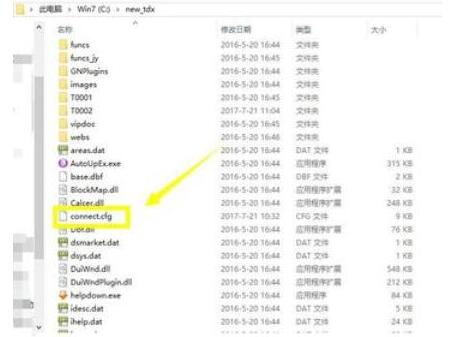
Double-click to open the connect.CFG file. By default, it is opened with Notepad. If you do not choose to open the program, you can open it by email--Open with Notepad.
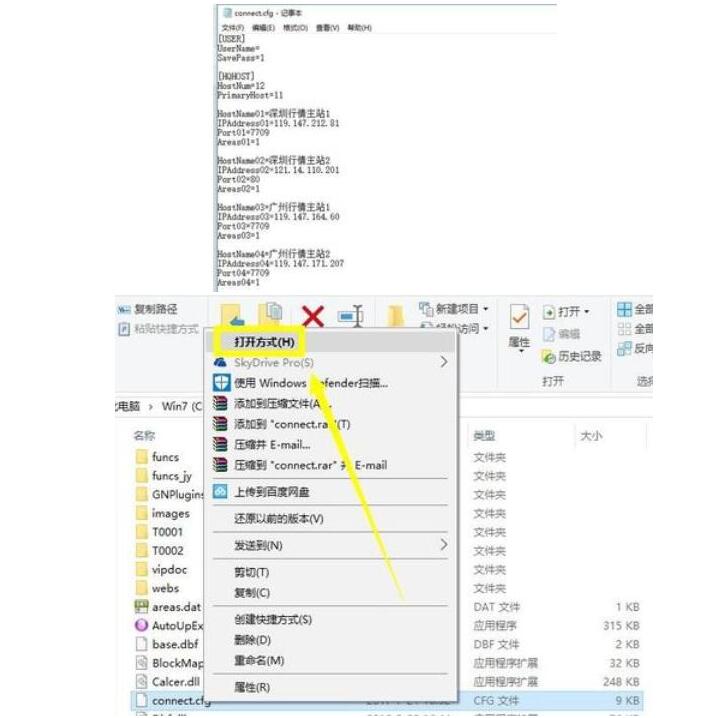
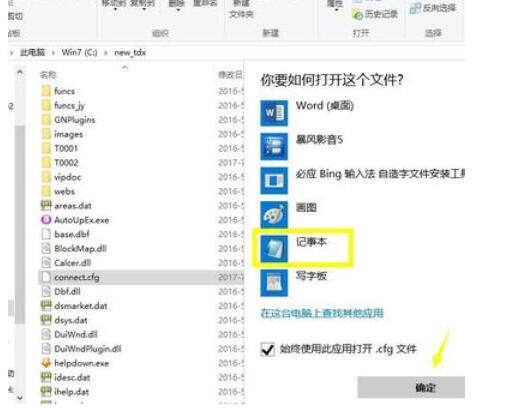
Pull down the connect.CFG file and find the extended quotation section, as shown in the figure below
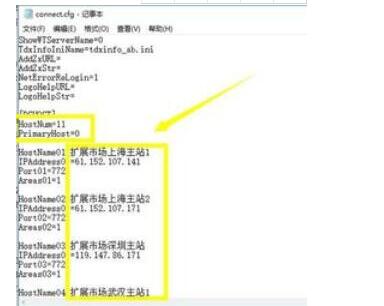
Change the following two parameters to 0, as shown in the figure below
HostNum=0PrimaryHost=0
These two parameters are used to add the extended market tab!
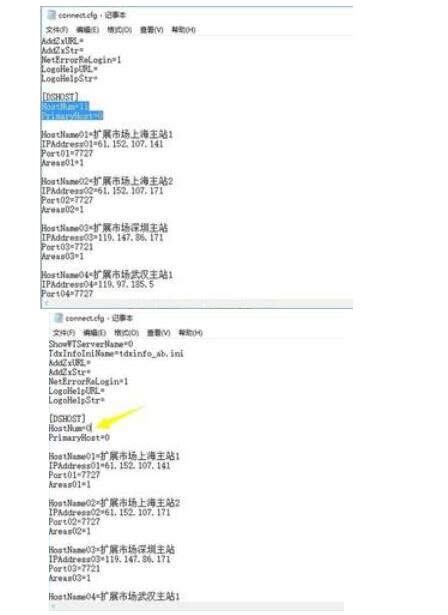
After the modification is completed, click File--Save, as shown in the figure below
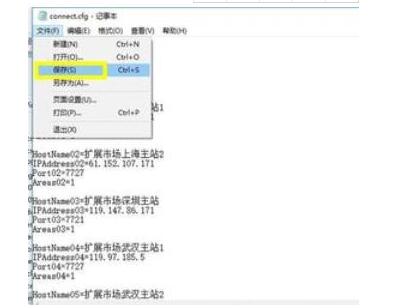
Start Tongdaxin, and you will find that compared to the first picture in the article, a bunch of extended quotes below are gone, as shown in the picture below.

The above is the operation method of closing and expanding the market of Sina Tongdaxin version of Tongdaxin financial terminal. I hope you like it.
 How does coreldraw generate barcodes - How does coreldraw generate barcodes
How does coreldraw generate barcodes - How does coreldraw generate barcodes
 How to correct pictures with coreldraw - How to correct pictures with coreldraw
How to correct pictures with coreldraw - How to correct pictures with coreldraw
 How to split cells in coreldraw - How to split cells in coreldraw
How to split cells in coreldraw - How to split cells in coreldraw
 How to center the page in coreldraw - How to center the page in coreldraw
How to center the page in coreldraw - How to center the page in coreldraw
 How to customize symbols in coreldraw - How to customize symbols in coreldraw
How to customize symbols in coreldraw - How to customize symbols in coreldraw
 Sohu video player
Sohu video player
 WPS Office
WPS Office
 Tencent Video
Tencent Video
 Lightning simulator
Lightning simulator
 MuMu emulator
MuMu emulator
 iQiyi
iQiyi
 Eggman Party
Eggman Party
 WPS Office 2023
WPS Office 2023
 Minecraft PCL2 Launcher
Minecraft PCL2 Launcher
 What to do if there is no sound after reinstalling the computer system - Driver Wizard Tutorial
What to do if there is no sound after reinstalling the computer system - Driver Wizard Tutorial
 How to switch accounts in WPS Office 2019-How to switch accounts in WPS Office 2019
How to switch accounts in WPS Office 2019-How to switch accounts in WPS Office 2019
 How to clear the cache of Google Chrome - How to clear the cache of Google Chrome
How to clear the cache of Google Chrome - How to clear the cache of Google Chrome
 How to practice typing with Kingsoft Typing Guide - How to practice typing with Kingsoft Typing Guide
How to practice typing with Kingsoft Typing Guide - How to practice typing with Kingsoft Typing Guide
 How to upgrade the bootcamp driver? How to upgrade the bootcamp driver
How to upgrade the bootcamp driver? How to upgrade the bootcamp driver