
Hot search terms: 360 Security Guard Office365 360 browser WPS Office iQiyi Huawei Cloud Market Tencent Cloud Store

Hot search terms: 360 Security Guard Office365 360 browser WPS Office iQiyi Huawei Cloud Market Tencent Cloud Store

Stock trading software Storage size: 145.54 MB Time: 2022-10-10
Software introduction: The computer version of Tongdaxin Financial Terminal is a very influential online trading manufacturer. The most important securities companies in the southern region include Guosen, China Merchants, and Guangfa...
Recently, many partners have said that they are not familiar with how to operate Tongdaxin Financial Terminal by overlaying varieties. In order to allow friends to quickly and easily start the operation, the editor here has specially shared the operation steps of Tongdaxin Financial Terminal by overlaying varieties. Friends in need should not miss it.
Open the Tongdaxin software, select free quotes, and log in.

After logging in, enter the stock you want to view, such as China Merchants Bank (600036). After entering the code, press Enter to enter the stock interface.

After entering the stock interface, right-click, select Overlay Variety, select Overlay Specified Variety, and click.

After entering, select the species you want to overlay, such as "Shanghai Composite Index", click on Shanghai Composite Index, and then click OK.

In the pop-up window, choose whether to change it to a percentage and select "Yes".
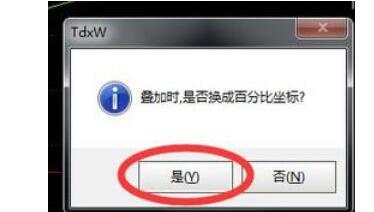
At this point, the addition is successful, as shown in the picture.

If you need to delete the superimposed varieties, click on any part of the superimposed varieties, right-click, and click "Delete Overlayed Varieties".

I believe everyone has learned the operation steps of superimposing varieties of Tongdaxin financial terminal explained above.
 How to separate text from the background in coreldraw - How to separate text from the background in coreldraw
How to separate text from the background in coreldraw - How to separate text from the background in coreldraw
 How to edit text in coreldraw - How to edit text in coreldraw
How to edit text in coreldraw - How to edit text in coreldraw
 How to cut out pictures quickly in coreldraw - How to cut out pictures quickly in coreldraw
How to cut out pictures quickly in coreldraw - How to cut out pictures quickly in coreldraw
 How to modify paragraph character height in coreldraw - How to modify paragraph character height in coreldraw
How to modify paragraph character height in coreldraw - How to modify paragraph character height in coreldraw
 How to reset the Word 2013 Quick Access Toolbar to its default state - How to reset the Word 2013 Quick Access Toolbar to its default state
How to reset the Word 2013 Quick Access Toolbar to its default state - How to reset the Word 2013 Quick Access Toolbar to its default state
 WPS Office 2023
WPS Office 2023
 WPS Office
WPS Office
 Minecraft PCL2 Launcher
Minecraft PCL2 Launcher
 WeGame
WeGame
 Tencent Video
Tencent Video
 Steam
Steam
 CS1.6 pure version
CS1.6 pure version
 Eggman Party
Eggman Party
 Office 365
Office 365
 What to do if there is no sound after reinstalling the computer system - Driver Wizard Tutorial
What to do if there is no sound after reinstalling the computer system - Driver Wizard Tutorial
 How to switch accounts in WPS Office 2019-How to switch accounts in WPS Office 2019
How to switch accounts in WPS Office 2019-How to switch accounts in WPS Office 2019
 How to clear the cache of Google Chrome - How to clear the cache of Google Chrome
How to clear the cache of Google Chrome - How to clear the cache of Google Chrome
 How to practice typing with Kingsoft Typing Guide - How to practice typing with Kingsoft Typing Guide
How to practice typing with Kingsoft Typing Guide - How to practice typing with Kingsoft Typing Guide
 How to upgrade the bootcamp driver? How to upgrade the bootcamp driver
How to upgrade the bootcamp driver? How to upgrade the bootcamp driver